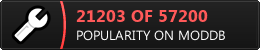Alright, I did it.
<TacticalCamera Name="Land_Mode">
<Pitch_Default>50</Pitch_Default>
<Pitch_Min>-10.0</Pitch_Min>
<Pitch_Max>85.0</Pitch_Max>
<Pitch_Per_Mouse_Unit>-1.5</Pitch_Per_Mouse_Unit>
<Pitch_Per_Zoom_Unit>0.0</Pitch_Per_Zoom_Unit>
<Pitch_When_Zoomed_In>50</Pitch_When_Zoomed_In>
<Pitch_Zoom_Begin_Fraction>-1.0</Pitch_Zoom_Begin_Fraction> <!-- disabled -->
<Yaw_Default>0.0</Yaw_Default>
<Yaw_Min>-1000</Yaw_Min>
<Yaw_Max>1000</Yaw_Max>
<Yaw_Per_Mouse_Unit>1.5</Yaw_Per_Mouse_Unit>
<Fov_Default>55.0</Fov_Default>
<Fov_Max>55.0</Fov_Max>
<Fov_Min>25.0</Fov_Min>
<Fov_Smooth_Time>0.05</Fov_Smooth_Time>
<Fov_Per_Mouse_Unit>0</Fov_Per_Mouse_Unit> <!-- 12.5 -->
<Distance_Default>460.0</Distance_Default>
<Distance_Max>900.0</Distance_Max> <!-- 450 -->
<Distance_Min>150.0</Distance_Min>
<Distance_Smooth_Time>0.21</Distance_Smooth_Time>
<Distance_Per_Mouse_Unit>100.0</Distance_Per_Mouse_Unit> <!-- 70 -->
<!-- Land mode uses a spline for the distance and pitch -->
<Use_Splines>no</Use_Splines>
<Pitch_Spline> 0.0,27.0, 0.35,45.0, 1.0, 55.0, 1.1,55 </Pitch_Spline>
<Distance_Spline>0.0 170.0, 0.3, 220.0, 1.0, 460.0 </Distance_Spline> <!-- compensating for zoom-in creep bug -->
<Spline_Steps>15</Spline_Steps>
<Tactical_Overview_Distance>1000.0</Tactical_Overview_Distance>
<Tactical_Overview_Pitch>65.0</Tactical_Overview_Pitch>
<Tactical_Overview_FOV>55.0</Tactical_Overview_FOV>
<Tactical_Overview_Clicks>4</Tactical_Overview_Clicks> <!-- code expects this many clicks -->
<Tactical_Overview_Click_Time>1.5</Tactical_Overview_Click_Time> <!-- within this amount of time -->
<Tactical_Overview_Distance2>1600.0</Tactical_Overview_Distance2>
<Tactical_Overview_Pitch2>80.0</Tactical_Overview_Pitch2>
<Tactical_Overview_FOV2>70.0</Tactical_Overview_FOV2>
<!-- smoothness of terrain height following -->
<Location_Follows_Terrain>1</Location_Follows_Terrain>
<Location_Height_Up_Smooth_Time>0.3</Location_Height_Up_Smooth_Time>
<Location_Height_Down_Smooth_Time>1.0</Location_Height_Down_Smooth_Time>
<Min_Height_Above_Terrain>20.0</Min_Height_Above_Terrain>
<Near_Clip>10.0</Near_Clip>
<Far_Clip>7000.0</Far_Clip>
<Object_Fade_Begin>1100.0f</Object_Fade_Begin>
<Object_Fade_End>1300.0f</Object_Fade_End>
<Side_Bounds_Buffer>0.0f</Side_Bounds_Buffer>
<Top_Bounds_Buffer>0.0f</Top_Bounds_Buffer>
<Bottom_Bounds_Buffer>0.0f</Bottom_Bounds_Buffer>
</TacticalCamera>
Try it and see what you think, I polished it a tad. It is wonderful for me and fixes all the problems I had with land tactical in this game. I actually feel I'd enjoy it with these settings.
Only issue is the buildings and such tend to fade away more often due to the distance; now, is there a way to edit /that/?
In addition on a semi-unrelated note why can't I build or do anything in land tactical skirmish? I only have 4 squads of troops and there is no way to get reinforcements. The buildings don't do anything.
Edited by Kacen, 15 April 2012 - 06:13 PM.