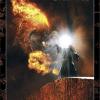Hey guys! I'm trying to add Legolas to the Men Faction, so he can be purchased like all the other ones. But I experienced some problems, so I'm posting the things I changed, in hope that someone will help. Ok, I went to playertemplate.ini and added "ElvenLegolas" to the buildable heroes of the Men Faction, so now it looks like this:
BuildableHeroesMP = CreateAHero RohanEowyn RohanEomer GondorBoromir RohanTheoden GondorFaramir GondorAragornMP GondorGandalf ElvenLegolas
So, there should be 9 heroes visible when I click on "Heroes" section, one of them being the CaH. But the problem now is that when I start the game, I can't see Gandalf's icon, to purchase him. However, when I recruit anyone of the Heroes, Gandalf's icon comes back but Aragorn's disappears. After that if I recruit Gandalf, the icon of Faramir disappears and so forth. I don't get what I did wrong. Please, help.