Hey guys! I dunno if this was asked before but anyway. So, I was playing the Moria mission of the BFME 1 the other day and I noticed that the Balrog is missing something in BFME 2 and ROTWK. When Gandalf uses his "Lightning Sword" on him, he kinda falls back and is all covered in blue lights. That doesn't happen in the BFME 2. Anyone know how can we make that animation (is it an animation?!) work for ROTWK as well? I'm posting a pic as well.
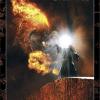
Balrog Animation
#1

Posted 27 February 2013 - 08:45 AM
#2

Posted 27 February 2013 - 10:01 AM
You need these things in the balrog's object:
ModelConditionState = HIT_LEVEL_2
Model = MUBalLIT_SKN
ParticleSysBone = RTHANDBONE BalrogSwordFlare FollowBone:yes ; This particle system is for the "balled up whip"
ParticleSysBone = MANEBONE BalrogManeFlare FollowBone:yes
ParticleSysBone = MANEBONE BalrogManeEmbers FollowBone:yes
ParticleSysBone = RTWINGBONE BalrogWingSmokeLite FollowBone:yes
ParticleSysBone = LFWINGBONE BalrogWingSmokeLite FollowBone:yes
End
and
;Add this module to your map ini to get the Balrog hit reaction to gandalf's lightning jobber.
Behavior = HitReactionBehavior ModuleTag_HitAnimModule
HitReactionLifeTimer1 = 0
HitReactionLifeTimer2 = 4300
HitReactionLifeTimer3 = 0
HitReactionThreshold1 = 0.0
HitReactionThreshold2 = 40.0 ; Making the exact damage the lightning sword does trigger this reaction
HitReactionThreshold3 = 40.5
HitsParalyze = Yes
End
#3

Posted 27 February 2013 - 02:52 PM
Ok, so I went to object\neutral\neutralunits.ini and found the Balrog's stuff. I found this there.
; This is triggered by the single player only HitReaction module for the lightningsword
ModelConditionState = HIT_LEVEL_2
Model = MUBalLIT_SKN
End
ModelConditionState = HERO
Model = MUBalIGNT_SKN
ParticleSysBone = MANEBONE BalrogManeFlare FollowBone:yes
ParticleSysBone = MANEBONE BalrogManeEmbers FollowBone:yes
ParticleSysBone = MANEBONE BalrogManeFire FollowBone:yes
ParticleSysBone = RTWINGBONE BalrogWingEmbers FollowBone:yes
ParticleSysBone = LFWINGBONE BalrogWingEmbers FollowBone:yes
ParticleSysBone = SWORD BalrogSwordFlare FollowBone:yes ; Not SWORDBONE, because SWORD is the bone that gets art-hidden mid animation in WIPX
ParticleSysBone = SWORD BalrogSwordEmbers FollowBone:yes
ParticleSysBone = NONE BalrogIgniteHeatWave FollowBone:no
End
1. Do I have to change it to look exactly like the code you gave?
2. Where do I go to add that second module you mentioned? I can't find map.ini. Is it in the INI.big file?
#4

Posted 27 February 2013 - 11:31 PM
It should be put in that object... I had the original code in there, but it was commented... So I'm surprised you don't ![]()
#5

Posted 31 July 2016 - 12:45 PM
I know this is an old topic, but if someone is interested in how to trigger the balrog hit reaction, this is how i did that:
Added this to the GandalfLightningSwordBlastWeapon
SpecialModelConditionNugget
ModelConditionNames = HIT_LEVEL_2 ; Can be used to set multiple, and it doesn't use the normal hit reaction because this one is special
ModelConditionDuration = 2000
SpecialObjectFilter = NONE +MordorBalrog
End
It simply trigger the modelcondition of the balrog, making it stagger.
For the paraysis (i don't know if the HIT_LEVEL_2 condition do that) i also added this:
ParalyzeNugget
Radius = 0.0
Duration = 2000 ; or whatever you want
SpecialObjectFilter = NONE +MordorBalrog
ParalyzeFX = FX_UnitBurningElectric
End
I hope this could help someone
- Mathijs and -SilverBane- like this
"All we have to decide is what to mod with the time that is given us"
0 user(s) are reading this topic
0 members, 0 guests, 0 anonymous users














