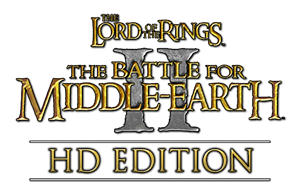If you are editing the original game's INI.big, then what I said should work fine. For most maps. Did you do that?
Yes i extract the INI.big file with FINAL.big editor scrolled down to the line: data\ini\gamedata.ini
Than it gives me this code at the beginning:
;//////////////////////////////////////////////////////////////////////////////
; FILE: GameData.ini (SYSTEM) /////////////////////////////////////////////////
;//////////////////////////////////////////////////////////////////////////////
GameData
ShellMapName = Maps\ShellMap1\ShellMap1.map
MapName = Assault.map
MoveHintName = SCMoveHint
ShowProps = Yes
UseFPSLimit = Yes
UseHighQualityVideo = Yes
FramesPerSecondLimit = 30
DisablePixelShader = No
;Windowed = No
;XResolution = 1680
;YResolution = 1050
MaxShellScreens = 8
UseCloudMap = Yes
UseLightMap = Yes
BilinearTerrainTex = Yes
TrilinearTerrainTex = Yes
AnisotropicTerrainTex = No
MultiPassTerrain = Yes
AdjustCliffTextures = Yes
StretchTerrain = No
UseHalfHeightMap = No
ShowObjectHealth = Yes
HideGarrisonFlags = No
Use3WayTerrainBlends = 1
DrawEntireTerrain = No
TerrainLOD = DISABLE ; should be handled by options screen.
TerrainLODTargetTimeMS = 45
TextureReductionFactor = 0; 1 is half res, 2 querter res, etc.
RightMouseAlwaysScrolls = Yes
UseWaterPlane = Yes
UseCloudPlane = Yes
UseShadowVolumes = Yes
UseShadowDecals = Yes
ShowSelectedUnitMarker = Yes
UseSimpleHordeDecals = No
UseSimpleMergeDecals = Yes
OpacityOfSimpleMergeDecals = 35%
UseBehindBuildingMarker = Yes
DefaultOcclusionDelay = 3000 ; in ms
OccludedColorLuminanceScale = 0.5
WaterPositionX = 0.0
WaterPositionY = 0.0
WaterPositionZ = 7.0
WaterExtentX = 2000.0
WaterExtentY = 2000.0
WaterType = 0
; Default Healing & Repair Buff Fx lists
DefaultUnitHealingBuffFxList = FX_DefaultUnitHealBuff
DefaultStructureRepairBuffFxList = DefaultStructureRepairBuffFx
; when a structure is reduced to rubble, set its z-height to this if nothing else is specified.
DefaultStructureRubbleHeight = 8.0
;the following are for vertex animated water
VertexWaterAvailableMaps1 = Maps\nVidiaDemo\nVidiaDemo.map
VertexWaterHeightClampLow1 = 0.0
VertexWaterHeightClampHi1 = 16.3
VertexWaterAngle1 = 45 ;in degrees
VertexWaterXPosition1 = 2700.0
VertexWaterYPosition1 = -750.0
VertexWaterZPosition1 = 2.9
VertexWaterXGridCells1 = 65
VertexWaterYGridCells1 = 360
VertexWaterGridSize1 = 10.0
VertexWaterAttenuationA1 = 1.0
VertexWaterAttenuationB1 = 0.0
VertexWaterAttenuationC1 = 0.0
VertexWaterAttenuationRange1 = 20.0
;the following are for vertex animated water
VertexWaterAvailableMaps2 = Maps\CHI03\CHI03.map
VertexWaterHeightClampLow2 = 0.0
VertexWaterHeightClampHi2 = 31.2
VertexWaterAngle2 = -12 ;in degrees
VertexWaterXPosition2 = 282.0
VertexWaterYPosition2 = -20.0
VertexWaterZPosition2 = 3.0
VertexWaterXGridCells2 = 100
VertexWaterYGridCells2 = 200
VertexWaterGridSize2 = 11.0
VertexWaterAttenuationA2 = 1.0
VertexWaterAttenuationB2 = 0.0
VertexWaterAttenuationC2 = 0.0
VertexWaterAttenuationRange2 = 20.0
;the following are for vertex animated water
VertexWaterAvailableMaps3 = Maps\GLA01\GLA01.map
VertexWaterHeightClampLow3 = 0.0
VertexWaterHeightClampHi3 = 45.0
VertexWaterAngle3 = -12 ;in degrees
VertexWaterXPosition3 = 1424.0
VertexWaterYPosition3 = -270.0
VertexWaterZPosition3 = 2.0
VertexWaterXGridCells3 = 75
VertexWaterYGridCells3 = 360
VertexWaterGridSize3 = 10.0 ;11.0
VertexWaterAttenuationA3 = 1.0
VertexWaterAttenuationB3 = 0.0
VertexWaterAttenuationC3 = 0.0
VertexWaterAttenuationRange3 = 20.0
;the following are for vertex animated water
VertexWaterAvailableMaps4 = Maps\USA06\USA06.map
VertexWaterHeightClampLow4 = 0.0
VertexWaterHeightClampHi4 = 16.3
VertexWaterAngle4 = 45 ;in degrees
VertexWaterXPosition4 = 2700.0
VertexWaterYPosition4 = -750.0
VertexWaterZPosition4 = 2.9
VertexWaterXGridCells4 = 65
VertexWaterYGridCells4 = 360
VertexWaterGridSize4 = 10.0
VertexWaterAttenuationA4 = 1.0
VertexWaterAttenuationB4 = 0.0
VertexWaterAttenuationC4 = 0.0
VertexWaterAttenuationRange4 = 20.0
DownwindAngle = -0.785 ; Northeast! AKA "Away and to the right"
DrawSkyBox = Yes
;------------------------------------------------------------------------------------------------------------
;These are the primary camera settings
;****CHANGING ANY OF THESE VALUES WILL AFFECT CINEMATICS*****
;------------------------------------------------------------------------------------------------------------
DefaultCameraMinHeight = 120.0 ;The minimum height of the camera relative to the terrain.
DefaultCameraMaxHeight = 700.0 ;The maximum height of the camera relative to the terrain.
DefaultCameraPitchAngle = 37.5 ;The pitch angle of the camera off top down view.
DefaultCameraYawAngle = 0.0 ;The direction the camera faces by default.
DefaultCameraScrollSpeedScalar = 1.0 ;How much faster or slower all scrolling is.
;------------------------------------------------------------------------------------------------------------
;****DO NOT CHANGE ABOVE VALUES *********
;****PS: These values haven't been changed since original Generals anyways, this is an educational message.
;------------------------------------------------------------------------------------------------------------
;------------------------------------------------------------------------------------------------------------
CameraLockHeightDelta = 150.0
CameraTerrainSampleRadiusForHeight = 1.0 ;Controls how sensitive the camera height adjust is to nearby terrain. If you move the camera near a mountain, it'll raise up sooner with a large value.
;;OK TO UNCOMMENT ;; CameraEaseFactor = 0.2 ;for softening the tethered camera (while locked to an object or a drawable)
;These figures are compatible with the new 25-degree projection angle
;MaxCameraHeight = 7500.0 ;2300.0
;MinCameraHeight = 430.0
UseCameraInReplay = No ;Not working, don't use it yet.
CameraAdjustSpeed = 0.3 ; between 0 and 1 - this is how fast the camera snaps to the desired height
ScrollAmountCutoff = 50.0 ; arbitrary units - above this value, we don't update height while scrolling
EnforceMaxCameraHeight = No ; Obey max camera height while scrolling?
TerrainHeightAtEdgeOfMap = 100.0
UnitDamagedThreshold = 0.65
UnitReallyDamagedThreshold = 0.4
GroundStiffness = 0.8
StructureStiffness = 0.3
; acceleration due to gravity, in dist/sec^2
; note that our distance units are roughly one foot, so
; this corresponds to earth-normal gravity (32 ft/sec^2)
;Gravity = -32.0
; this "feels" better...
Gravity = -64.0
etc etc etc...................
The lines i changed into an higher value ( DefaultCameraMaxHeight = 700.0 ;The maximum height of the camera relative to the terrain ).
And the line: ;These figures are compatible with the new 25-degree projection angle
;MaxCameraHeight = 7500.0 ;2300.0
like you folks adviced me, but 1e nothing changed i have the same zoom distance in game and 2th after altering the value i cant even use my mouse wheele to zoom in and out anymore.
Also num 2 and 8 not working to zoom in and out.
So im doing something badly wrong.
Or do i have to place this part of code:
DefaultCameraMinHeight = 40.0 ;The minimum height of the camera relative to the terrain.
DefaultCameraMaxHeight = 300.0 ;The maximum height of the camera relative to the terrain.
DefaultCameraPitchAngle = 37.5 ;The pitch angle of the camera off top down view.
in the data\ini\default\gamedata.ini instead of the object\gamedata.ini ?
After opening the data\ini\default\gamedata.ini it only shows this code and nothing more:
GameData
MapName = NoName.map
End
Edited by Mshraks, 07 April 2013 - 08:37 AM.