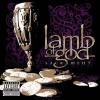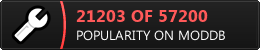Why the weak graphics card? As I said, it's where you should spend the most. You're building a gaming PC right, why would you want something that can't run any newer games properly and nothing on higher graphics settings? 
As I mentioned, starting out with the GTX 660 Ti would probably be a smart move. It's relatively cheap for being high end, and it is likely to still run many games decently in 4 years time and anything that is currently new it can run on highest settings. Reason I'm so set on recommending the 660 Ti is that it is such a good price for value for the non-high end gamer that it simply cannot be ignored. Below is a performance chart and value chart of your choice, the 620, in comparison to other cards. As you can see, it doesn't do too well. However, if the ~$280 price of the 660 Ti is too much, you could opt for the normal 660 which is around ~$200.
http://www.videocard...=GeForce GT 620
Yes, you're correct that picking the i5 over i7 is often the correct move. i7 has a larger cache, has better hyper threading and can be overclocked more: So yes, the i7 is a cpu for gaming enthusiasts or heavy duty users, and the average gamer will not benefit for the extra cash spent on one.
I usually don't count stuff like accessories, software or monitors into my computer budget. It might be an idea to get the computer first, and then everything else separately if you're running a tight budget.
Yes, if you have a windows disk I'd imagine you can install the operating system again on your desktop.
As for liquid cooling, it's a bit of a chore changing the water every 6 months but definitely worth it if you want to run a heavily overclocked system. For the average gamer it is definitely not required.
In short though, except for the graphics card everything seems good