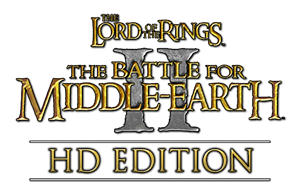So I've been having this problem for awhile now. Every time I set my graphics settings in BFME to Ultra High, it changes everything to how it normally should be, except the texture detail. The texture detail stays at 0, which looks horrible in game. I can get around this by changing the detail manually with custom settings, but by doing that I can't see random models and skins the next time I load up the game, unless I change it back to ultra and fix the detail manually again.
Reinstalling didn't fix it nor did trying to install the game with a differen't disk.
Anyone know why this could be happening?