installed .net framework 3.5, and it works, thanks

MO3.0 Support // INSTALL/LAUNCH/UPDATE ISSUES
#201

Posted 01 February 2014 - 06:50 AM
#202

Posted 08 February 2014 - 11:50 PM
Got a simple question for you today. How do I change the size of the windowed game? Is this even possible?
And do you have any links to support for recording this game? Its a bitch so far. I've spent about five hours working on it, and have made almost no headway.
If you could point me to any resources that detail what rendering methods the game uses (directx, opengl, ect) it may help me find a way around this. I've tried Dxtory (will not detect capturable source) and FRAPS (same problem). I'm currently testing OBS with the "GraphicsCapture" Plugin. However, documentation on all of these subjects is severly lacking in substance.
Its not really relevent, but I use Win8.1. I will make this work. Windows 8 is tricky, but I'll be damned if any piece of software comes close to beating me.
So just to recap, I'm looking for:
- Links to RA2 Dev resources
- Methods of capturing
- RA2 Engine information (rendering)
- and finally, How to change size of game in Windowed Mode.
Thanks in advance for the help!
I have all the information you could want about my computer, I custom built her just over a year ago.
#203

Posted 09 February 2014 - 12:11 PM
The size of the windowed game depends on your ingame resolution, compared to your screenresolution, but the menu's are hardcoded to 800x600.
I use OBS for streaming and I recorded 1 video with it (still needs editing), but I understand Bandicam and Camtasia are also used for recording
And poor you for chosing 8.1. you have no idea how many headaches me and the rest of the devteam who uses or used win8 had and we fear things are only worse for 8.1
Streamer of Rise of the Reds, Mental Omega and other mods

#204

Posted 09 February 2014 - 06:04 PM
The size of the windowed game depends on your ingame resolution, compared to your screenresolution, but the menu's are hardcoded to 800x600.
I use OBS for streaming and I recorded 1 video with it (still needs editing), but I understand Bandicam and Camtasia are also used for recording
And poor you for chosing 8.1. you have no idea how many headaches me and the rest of the devteam who uses or used win8 had and we fear things are only worse for 8.1
Okay cool. As for 8.1, it had some features that made debugging problems on most (<-- read modern) games easier. But these older games are almost to the point of requiring some sort of emulator to work correctly. Its getting pretty rediculous.
And its a shame about the menus... Thats just bad coding practice on Westwood's part.
Just wondering, do you know if there are any plans to add a 2x multiplier to the UI size at 1920x1080?
I know it sounds kinda weird, but one of the esential mods for the original Fallout 1 and 2 had an option to do that at higher resolutions so you could continue to see the interface without a magnifying glass.
And lastly, do you have any accurate way of telling how many frames are being drawn by the game at any one time? I used to use FRAPS to do this in Fallout 1/2, but, as you know, DirectX and OpenGL programs like FRAPS and DxTory absolutely refuse to hook the frames properly. Hell, the programs dont even recognise that something is slaving a monitor.
#205

Posted 09 February 2014 - 09:17 PM




AS Discord server: https://discord.gg/7aM7Hm2
ComradeCrimson: AS is the product of Hungarian acid
ComradeCrimson: And magical hussars
Dutchygamer: and Weird Al.
#206

Posted 12 February 2014 - 04:04 PM
Hello there,
So I had just downloaded the Mental Omega 3.0 and installed it,but when I tried to launch the game with the Mental Omega 3.0 Launcher with debugging enabled,there is this message
*** FATAL *** String failed to initialized properly
Previously I can play Mental Omega 2.0 just fine without any errors.
I am using Windows 7 Ultimate 32-bit,and I had reinstalled the whole RA2 and YR without 1.001 patch with the original installer not TFD or UC.
I had tried by using administrator privilege and setting compatibility for launcher and the gamemo.exe but it do not work either.
Is there a known solution for this by now? :(
#207

Posted 12 February 2014 - 06:21 PM
Plus, do what Graion said here, and maybe try all of this if you haven't already.
The only thing we know so far about this issue is that only some Win 7 users reported it.
Edited by mevitar, 12 February 2014 - 06:21 PM.
(◉ ᗝ ◉)
#208

Posted 13 February 2014 - 03:53 PM
My iOS is Vista 64bit, my gfx card is GeForce GTX 650, and my drivers are completely updated and work fine. My anti-virus is Avira, I disabled it and yet the error still appears.
It seems the .NET 3.0 and 3.5 are installed correctly according to the messages I get when trying to install them.
Im running Yuri's Revenge with a visual image CD all the time, error still appears, both with and without the "CD."
I tried to do that rename trick with CnCNet and when I try to open CnCNet, it say "Syringe cannot be run just like that, please run a Syringe control file!"
However, im not sure anyone tried yet but I tried to run Yuri's Revenge doing that way, (you must run the YR setup, thats the only way to run it since gamemd.exe has been replaced with gamemo.exe) and when it started, YR and MO 3.0 seem to have.. fused? The menu is still same yet I see purple buttons, and I hear the MO 3.0 soundtrack. The Epsilon campaign isn't in the list and all countries are named as "MISSING" and when I try to run a game it closes and goes back to the desktop. Now the interesting part, when I set gamemd.exe on "Run as Admin" I tried it again and the same error ***FATAL*** appeared again. Setting compatibility mode on doesn't change anything.
Also I wonder, is this a MO 3.0 or Ares issue?
#209

Posted 13 February 2014 - 08:40 PM
Also, you did something and i'm not sure what, since the Syringe error appears only when you launch the game incorrectly.
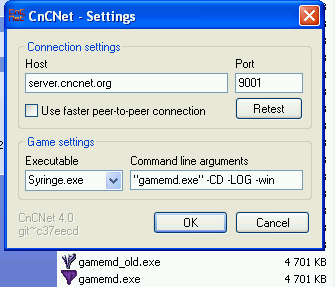
This is what you should be seeing when launching cncnet (through cncnet.exe! not MO Launcher!). If after this you're still getting the string manager error, then i don't have any more ideas.
Edited by mevitar, 13 February 2014 - 08:42 PM.
(◉ ᗝ ◉)
#210

Posted 14 February 2014 - 10:21 AM
Also, you did something and i'm not sure what, since the Syringe error appears only when you launch the game incorrectly.
Which is impossible, I am absolutely sure I haven't done anything to the files whatsoever... -_-
Edited by Laro24, 14 February 2014 - 03:52 PM.
#211

Posted 14 February 2014 - 03:35 PM
Also, what does "installed correctly according to the messages I get" mean? Only because you can't install 3 or 3.5 doesn't mean that you have them, as i saw people having .NET 4 being unable to instal the earlier versions (and no, .NET 4 is not enough).
Did you try launching through cncnet.exe after all or not? If yes, what happened?
(◉ ᗝ ◉)
#212

Posted 14 February 2014 - 03:55 PM
When I try to install .NET 3, 3.5 or even earlier versions it say it cannot be installed because the same or higher version of. NET Framework Client is already installed on my computer.
I can't run cncnet.exe due to the Syringe error, I decided to reinstall RA2, YR and MO3.0 and yet the error still appears. :\
#213

Posted 16 February 2014 - 05:14 AM
Hey guys, normally I am not a big fan of forums, but my inability to play MO has made me desperate for help. Recently I just got Windows 8 (its a long story, but basically I didn't want it, and I was forced to install it) and MO has been working surprisingly well. However, just today, I have been having a problem with launching the game. Everytime I launch the game it tells me that the "wsock32.dll has to be removed from my directory," and then that "wsock32.dll could not be replaced, check my permissions." I have tried to remove wsock32.dll to allow MO to make a new one, but when I do, it just enters the CNCNet countdown to launch, and then nothing happens. After trying again, it gives me the same error. I really need some assistance, and I sincerely hope someone will be able to help me :(
Also, I have tried reinstalling MO. Nothing worked.
#214

Posted 16 February 2014 - 09:26 AM
@Doomspeed
YOU'RE THE SPAWN OF HECTHOR DOOMHAMMER AND SPEEDER! *GASP* loljk
#215

Posted 16 February 2014 - 12:01 PM
Edited by Graion Dilach, 16 February 2014 - 12:02 PM.




AS Discord server: https://discord.gg/7aM7Hm2
ComradeCrimson: AS is the product of Hungarian acid
ComradeCrimson: And magical hussars
Dutchygamer: and Weird Al.
#216

Posted 16 February 2014 - 03:37 PM
Either set ExtractDll to false in cncnet.ini, either set cncnet.exe running with admin privileges. As a precaution, you could do the same with MOLOauncher, gamemo and Syringe too.
Ok Graion, so I set the ExtractDll to false, but now I can't play online (via LAN) when I go in CNCNet?
@Doomspeed
YOU'RE THE SPAWN OF HECTHOR DOOMHAMMER AND SPEEDER! *GASP* loljk
Darn you got me, I am actually their illegitimate child coming back to seek my inheritance (AKA = All of Hecthor's beer)
#217

Posted 16 February 2014 - 05:23 PM
Edited by Graion Dilach, 16 February 2014 - 05:23 PM.




AS Discord server: https://discord.gg/7aM7Hm2
ComradeCrimson: AS is the product of Hungarian acid
ComradeCrimson: And magical hussars
Dutchygamer: and Weird Al.
#218

Posted 17 February 2014 - 02:08 AM
I let CNCNet make a new wsock32, then I set the Extract.dll to false. Now instead of the error message, I get the "Connecting to CNCNet" message, but after it countdowns to 1, instead of launching the game, nothing happens, and I'm still at the desktop.
#219

Posted 17 February 2014 - 02:27 AM




AS Discord server: https://discord.gg/7aM7Hm2
ComradeCrimson: AS is the product of Hungarian acid
ComradeCrimson: And magical hussars
Dutchygamer: and Weird Al.
#220

Posted 17 February 2014 - 02:54 PM
Not sure if this is the right thing, but here you go:
2 user(s) are reading this topic
0 members, 2 guests, 0 anonymous users



 This topic is locked
This topic is locked












