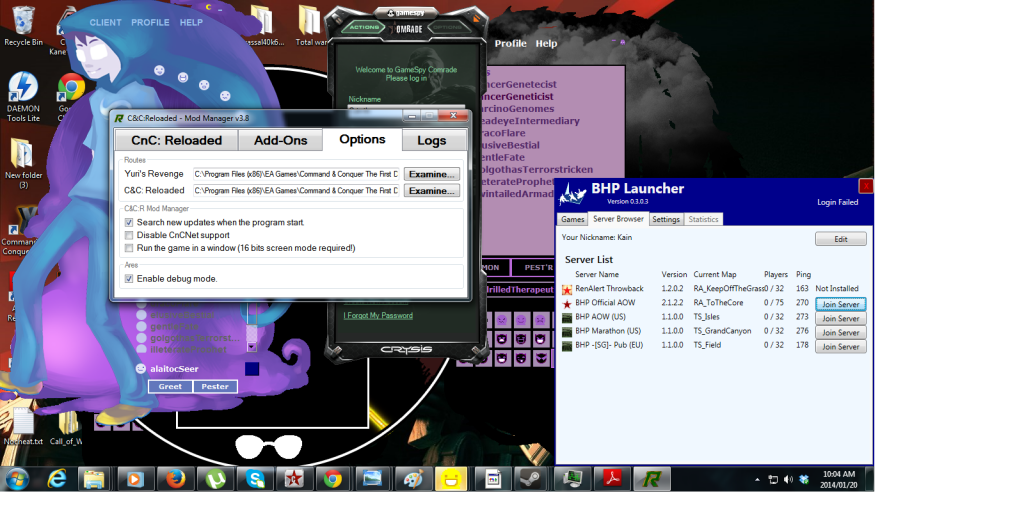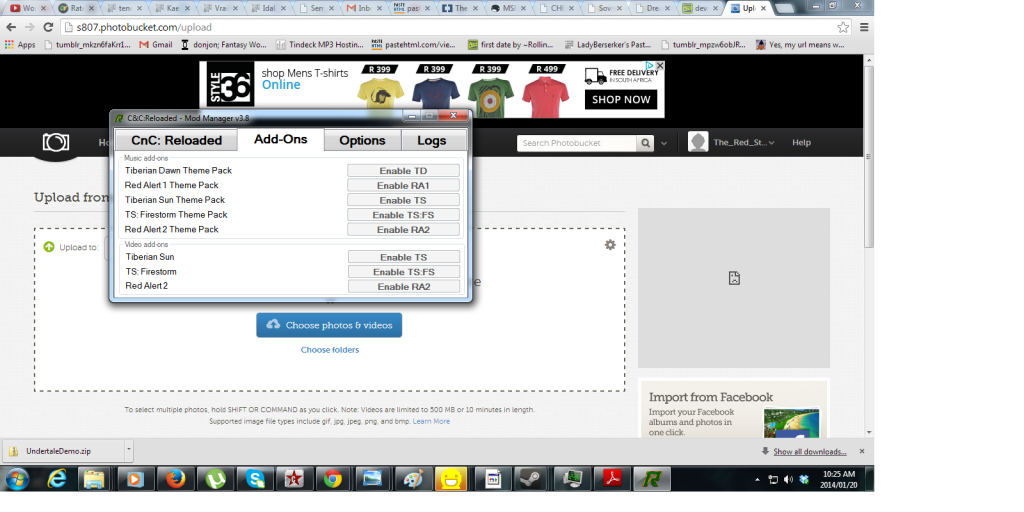I just downloaded this mod and tried to install it, following all the instructions and granting administrative access. However, each time I try I get an error almost immediately after and the whole thing stops.
MOD MANAGER START -> Program path:
C:\Program Files (x86)\EA Games\Command & Conquer The First Decade\Command & Conquer Red Alert™ II\RA2\CnCReloaded\
2014/01/19 05:00:03 PM: Yuri's Revenge path detected using Mod Manager settings:
C:\Program Files (x86)\EA Games\Command & Conquer The First Decade\Command & Conquer Red Alert™ II\RA2\
2014/01/19 05:00:03 PM: C&C: Reloaded path detected using Mod Manager settings:
C:\Program Files (x86)\EA Games\Command & Conquer The First Decade\Command & Conquer Red Alert™ II\RA2\CnCReloaded\mod\
2014/01/19 05:00:03 PM: Detected C&C: Reloaded version 1.3.0 (1.30.2013.07.07).
2014/01/19 05:00:03 PM: Not Detected C&C: Reloaded files in the Yuri's Revenge game folder.
2014/01/19 05:00:03 PM: Yuri's Revenge version is up to date.
2014/01/19 05:00:03 PM: Detected Ares version 0.3
2014/01/19 05:00:03 PM: Error! C&C:R seems to be enabled but some important C&C:R files are missing in the Yuri's Revenge game folder. A possible way to find the full list of files is watching this text file:
C:\Program Files (x86)\EA Games\Command & Conquer The First Decade\Command & Conquer Red Alert™ II\RA2\CnCReloaded\enabledFiles.txt
2014/01/19 05:00:03 PM -> Current Network (LAN) filter: standard Yuri's Revenge
I have mental omega 2.0psi and 3.0 beta also installed if that helps any.
Edit: Managed to fix the problem by just closing MO's mod manager, I feel silly now. However I do have another problem, I got it enabled, but when I start up once it gets through the process of starting up CnC.net it automatically shuts out without giving me so much as a second of gameplay.
Edited by The_Red_Star_Rising, 19 January 2014 - 03:05 PM.