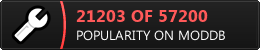Hey team,
Long story short, I really enjoyed modding the V1.1 of your mod for my own purposes. Over the years ive upgraded to a much better pc and just paid 20 bucks for the steam version of the game. Love this so much and wanted to start modding again from your teams work. However I cant seem to get the 1.2 installed. Funny enough Ive read mention of an installer for this version however im just not coming across it anywhere, no exes anywhere in your files once extracted. Also to note im using win7 extractor if that makes an significant difference. No extraction errors either, nothing out of the normal here. So maybe a bit of help. I feel like such an ass for asking since its not mentioned in the read me or manual provided. Thanks again.
Just realized the dl file is an exe, not sure why its not showing as a exe when I see it in my dir. Any software suggestions? ill google in the mean time
Edited by Bloodreaper21131, 29 May 2014 - 08:07 PM.