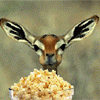Oooo.... This can complicate the issue.
Questions:
1. Will this be for a single map or for multiple maps?
1.A. If a single map, will the base always be at that location, or can it be at a different location depending on player positions?
2. Will the replacement of the object take place before the base is built up or after?
2.A. If after, will the new object be influenced by any upgrades of the original object?
3. Is orientation important? ie: facing a certain direction such as "Front Towards Enemy".
After running through these questions and the problems they create, My initial thought would be to use INI code to create an OCL of the new object with all needed upgrades and effects and drop it in place - oriented same as the original object with the model condition as the trigger. No need for scripts for that, just code it into the original object. Presence of the model condition triggers the OCL. Works for that object in any base in any location. Then use the presence of that model condition to trigger "kill" the original object. The visuals of that could be a little jerky and "sudden", but you could mask that by throwing up some dust and smoke too.
Supplement: I use this method to create "burned" floor draws and permanent debris when buildings are destroyed. Set them to be "Cleared By Build" so they don't prevent rebuilding. After all, war is messy.
Edited by hoogan, 04 November 2014 - 02:51 AM.