Fixed it, only took like a month to figure out XD. Problem was my intel graphics card was the default graphics card running the game. I had to change it to nVidia and it worked!
- Revora Forums
- → Viewing Profile: Posts: AdreNa1ine
AdreNa1ine
Member Since 31 Aug 2015Offline Last Active May 31 2023 02:28 AM
Community Stats
- Group Members
- Active Posts 6
- Profile Views 1,314
- Age 36 years old
- Birthday January 5, 1988
-
Gender
 Male
Male
Posts I've Made
In Topic: BFME 2 (and ROTWK) crash on startup Options.ini is not the problem
26 September 2015 - 01:07 AM
In Topic: BFME 2 (and ROTWK) crash on startup Options.ini is not the problem
02 September 2015 - 10:56 PM
Ok, maybe windows 10 it will work.
In Topic: BFME 2 (and ROTWK) crash on startup Options.ini is not the problem
01 September 2015 - 01:08 PM
We'll see if the virtual disc can be found first.
Also can you backup that statement about compatibility mode not able to find disc? I did a couple searches and found nothing to back that up.
Also can you backup that statement about compatibility mode not able to find disc? I did a couple searches and found nothing to back that up.
In Topic: BFME 2 (and ROTWK) crash on startup Options.ini is not the problem
31 August 2015 - 10:44 PM
problem still consists. :/
Any ideas in what I can do to isolate the problem?
Edit: Got an idea when I arrive home (on vacation) I'll send the .mdf/.mds files to alcohol 52% on the laptop and make a virtual drive see if the compatibility mode can see the disc is then. I have done this on my other PC so I don't have to insert the disc every time I want to play the game.
Any ideas in what I can do to isolate the problem?
Edit: Got an idea when I arrive home (on vacation) I'll send the .mdf/.mds files to alcohol 52% on the laptop and make a virtual drive see if the compatibility mode can see the disc is then. I have done this on my other PC so I don't have to insert the disc every time I want to play the game.
In Topic: BFME 2 (and ROTWK) crash on startup Options.ini is not the problem
31 August 2015 - 07:30 PM
If I run the game in windows xp sp3 compatibility mode the game can't find the disc I don't have THAT problem when I run in compatibility mode anything higher than xp sp3 (still crashes at same though) I have directx9 installed now.
Thank you for your help.
Thank you for your help.
- Revora Forums
- → Viewing Profile: Posts: AdreNa1ine
- Privacy Policy
- Forum Guidelines ·



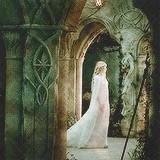
 Find content
Find content

