At least don't use them to make profit, but I don't think that is what you are trying to do, using movie pictures for in your mod should be fine
- Suchar likes this
I'm the Leader of The Ridder Clan Mod.
I try to help people out around the forums as much as possible, so if you have any questions about modding BFME make sure to post in those sections, I check them regularly and try to answer any questions you might possibly have. Over the years I have learned a whole lot about the SAGE engine (Engine used to create BFME) and I am currently working compiling a list of information about the different aspects of the .INI coding.
Currently I'm an employee at Crowbar Studios, where we make Augmented and Virtual Reality simulations for the Vive (and such).
I am the Co-founder of Unbearable Studios, a game studio which is working on a RTS engine and game.
I have a Bachelor and Master degree at programming from IGAD, Breda University of Applied Sciences, in the Netherlands.
------------------------------------------------------------------------------------------------------
Ridder Geel
 Male
Male
 Posted by Ridder Geel
on 17 September 2014 - 07:06 PM
Posted by Ridder Geel
on 17 September 2014 - 07:06 PM
 Posted by Ridder Geel
on 02 September 2014 - 12:11 PM
Posted by Ridder Geel
on 02 September 2014 - 12:11 PM
Behavior = OCLSpecialPower ModuleTag_TheOCLSpecialPower ;SUB_L011FA190->L01F42520: SpecialPowerTemplate = ;L00E6C5F0:SpecialPower UpdateModuleStartsAttack = ;SUB_L006D3400:Boolean StartsPaused = ;SUB_L006D3400:Boolean InitiateSound = ;L00E6B7B0 //voice? ReEnableAntiCategory = ;SUB_L006D3400:Boolean AntiCategory = ;L01212430:AttributeModifierCategory //Multiple Entries Allowed (http://code.the3rdage.net/wiki/ModifierList) AntiFX = ;SUB_L00E6BD90:FXList AttributeModifier = ;SUB_L006D4C30:String (AttributeModifier) AttributeModifierRange = ;SUB_L006D46C0:Float Point Value AttributeModifierAffectsSelf = ;SUB_L006D3400:Boolean AttributeModifierAffects = ;SUB_L00EDCA00:Object Filter AttributeModifierFX = ;SUB_L00E6BD90:FXList AttributeModifierWeatherBased = ;SUB_L006D3400:Boolean WeatherDuration = ;SUB_L00E6CB10:Unsigned Integer Value RequirementsFilterMPSkirmish = ;SUB_L00EDCA00:Object Filter RequirementsFilterStrategic = ;SUB_L00EDCA00:Object Filter TargetEnemy = ;SUB_L006D3400:Boolean TargetAllSides = ;SUB_L006D3400:Boolean InitiateFX = ;SUB_L00E6BD90:FXList TriggerFX = ;SUB_L00E6BD90:FXList SetModelCondition = ;L011FA050 //Model Condition SetModelConditionTime = ;SUB_L006D46C0:Float Point Value GiveLevels = ;SUB_L006D4430:Signed Integer Value DisableDuringAnimDuration = ;SUB_L006D3400:Boolean IdleWhenStartingPower = ;SUB_L006D3400:Boolean AffectGood = ;SUB_L006D3400:Boolean AffectEvil = ;SUB_L006D3400:Boolean AffectAllies = ;SUB_L006D3400:Boolean AvailableAtStart = ;SUB_L006D3400:Boolean ChangeWeather = ;L011FA120 //Weather Type AdjustVictim = ;SUB_L006D3400:Boolean OnTriggerRechargeSpecialPower = ;SUB_L006D4C30:String (SpecialPower) BurnDecayModifier = ;SUB_L006D4520:Unsigned Integer Value UseDistanceFromCommandCenter = ;SUB_L006D3400:Boolean DistanceFromCommandCenter = ;SUB_L006D46C0:Float Point Value ;L01F5BE68: UpgradeOCL = ;L01272FF0 OCL = ;SUB_L00E6C330:ObjectCreationList CreateLocation = ;SUB_L006D3B30 ;L0223D398 UpgradeName = ;L01273050 NearestSecondaryObjectFilter = ;SUB_L00EDCA00:Object Filter EndGood luck with that
 Posted by Ridder Geel
on 01 September 2014 - 11:35 AM
Posted by Ridder Geel
on 01 September 2014 - 11:35 AM
 Posted by Ridder Geel
on 04 August 2014 - 10:03 AM
Posted by Ridder Geel
on 04 August 2014 - 10:03 AM
Hmm... Good question... what kind of weapon did you have in mind? Not sure if gandalfs sword thingy went on to other units, maybe you could check that out ![]()
 Posted by Ridder Geel
on 03 June 2014 - 05:30 PM
Posted by Ridder Geel
on 03 June 2014 - 05:30 PM
 Posted by Ridder Geel
on 02 June 2014 - 05:06 PM
Posted by Ridder Geel
on 02 June 2014 - 05:06 PM
2. Gamedata, something in there causes it, so any changes in it need to simply be put in the Gamedata, and nothing else, unless this is not the same cause as it once was for me in BFME 2.
 Posted by Ridder Geel
on 02 June 2014 - 05:00 PM
Posted by Ridder Geel
on 02 June 2014 - 05:00 PM
open it with the worldbuilder and resave it as whatever.bse?
Simply renaming the .bse file without saving it with worldbuilder breaks the bse file.
 Posted by Ridder Geel
on 23 April 2014 - 09:41 PM
Posted by Ridder Geel
on 23 April 2014 - 09:41 PM
Hello Fans and Followers!
I come bearing some very interesting insight into the functionality of one of the newest and most unique feature of the Ridder Clan Mod!
Without further ado I am proud to present The Voting System!
What is the use of this voting system you might wonder?
Well the system allows you to choose exactly how you want to play the game...
Every player in the game gets to vote for how they want to play, and the majority wins.
Usually you would discuss with each other what options you are going to choose before playing, but you can also just let everyone choose what they want to do, and then the Voting System will take care of the rest.
(The Descriptions are only visible in-game when the mouse moves over the option)
To start of players playing a faction that has sub-factions get to choose one of the sub-factions: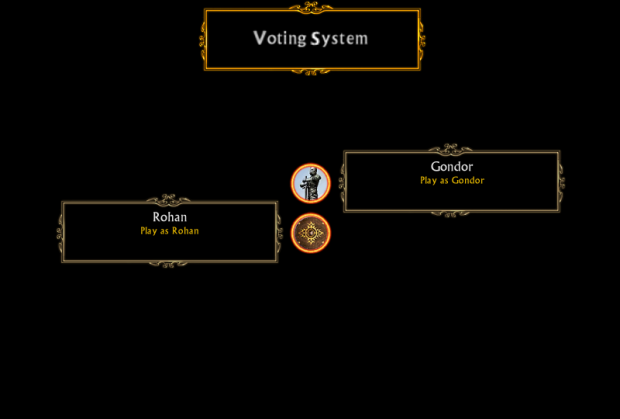
After this the player is able to choose out of one of the following options: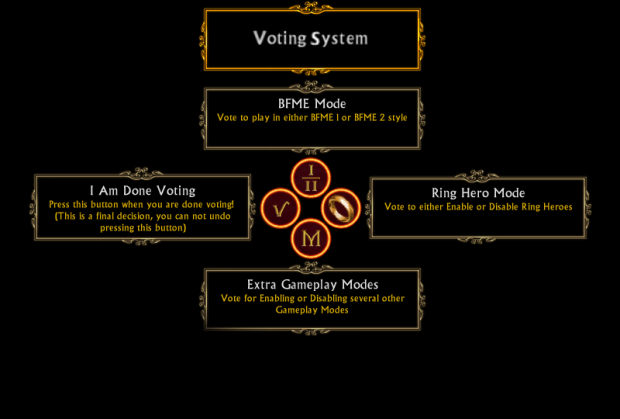
The picture is quite self explanatory, you get to either browse further through the menu, to vote for specific things,
Or simply press the "I Am Done Voting" button to get a standard game (either BFME 1 or BFME 2, chosen randomly).
This is the menu from which the player can browse through to the other voting options.
In the BFME Mode Voting sub-menu: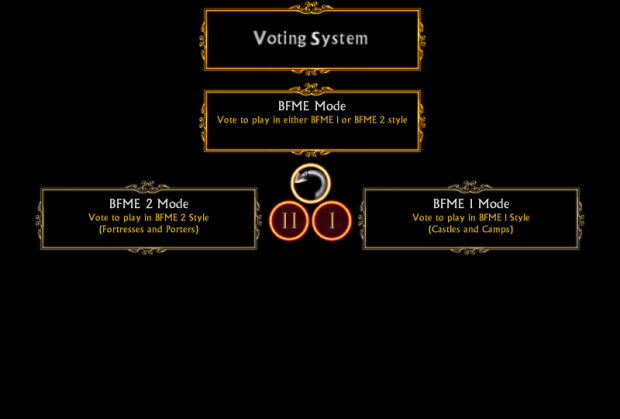
Again this is quite self explanatory, here you get to vote for either the Battle for Middle Earth 2 or Battle for Middle Earth 1 mode,
One is with porters and fortresses, while the other has Castles and Camps and other things which are from the first game of the franchise.
You can also simply not vote for any of the above and just let the game (or fellow players) choose a mode for you!
In the Ring Hero Mode Voting sub-menu: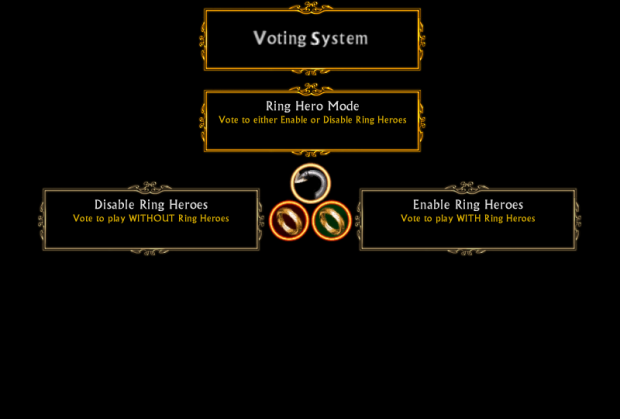
Here you simply get to vote if you want to play with or without the Ring Heroes which were introduced in the second game of the franchise.
You can also choose to not vote for this and leave it up to the game or your fellow players to choose for you!
In the Extra Gameplay Modes sub-menu: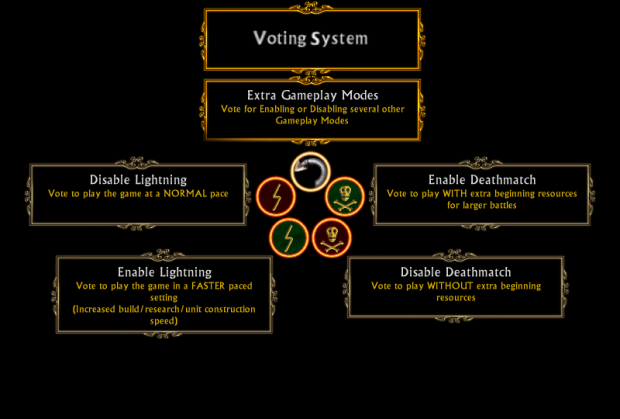
The most interesting of all the sub-menus is the Extra Gameplay Modes sub-menus.
None of these are automatically enabled (might be subject to change though) by the game unless one of the players decide to vote for enabling them.
You can also vote to disable the specific modes if you are certain you do not want to play with extra resources in Deathmatch mode, or at a faster pace in Lightning mode.
This was the Voting System!
I hope you guys liked what you have seen from this system so far, I put a lot of time into perfecting it.
We will most likely add some extra gameplay modes later on, to allow for even more variation in gameplay.
Stay tuned, as we are trying to get smaller, but slightly more frequent updates to the public!
-Ridder Geel
(No promises though, as usual, me and the team do have other time consuming activities besides modding! ![]() )
)
 Posted by Ridder Geel
on 21 April 2014 - 10:21 PM
Posted by Ridder Geel
on 21 April 2014 - 10:21 PM
 Posted by Ridder Geel
on 13 March 2014 - 08:22 AM
Posted by Ridder Geel
on 13 March 2014 - 08:22 AM
 Posted by Ridder Geel
on 10 March 2014 - 12:01 AM
Posted by Ridder Geel
on 10 March 2014 - 12:01 AM
Well from what I gather the libraries are mostly used to just determine smaller things like audio, and the spellbook powers that the AI chooses.
The rest of the libraries are not linked to it... so most likely not used..
You have AI in...
aidata.ini
skirmishaidata.ini
playeraitypes.ini
and in all the objects and buttons, but those are for minor functionalities, such is why the AI should use this button to upgrade a building or such, or where it should use a spell.
The playeraitypes.ini includes something that might be of interest to you if you really want to see if you can script this kind of thing though.
PlayerAIType MenAI
LibraryMap = "Libraries\AI_Men Of The West\AI_Men Of The West.map"
End
The same librarymap is used for EVERY singe AI... So obviously EA disbanded some previous method ![]()
All that is in that library map is the stuff for using spellbook spells, and the assigning of a butload of units to lists that were (I believe) used in BFME 1. (or somewhere before that) ![]()
You could write your own scripts in there that check if your AI has made a boat, if so make it find some sort of unit that it has built, and see if you could tell it to move that "unit" to the boat, and make them board it..
But then where would you make the boats sail and such... and how would you make the AI determine where to drop the units.
It is do-able, but as far as i know you would need to script a whole butload to make it work ![]()
I'd say try to do this to start off:
1. Find AI Boat object, make the script signal that it has found it
2. Find a AI team that can board the Boat, again signal somehow that the AI found it...
3. Move the AI team onto the boat, you will obviously see them board it.
Test it by making a 2 player game, you and an AI, both in the same team, and use a script on a map to reveal the entire map and remove fog of war, so you can see exactly what is happening.
Then... you wait?
Another possibility is look through all the INI files for some sort of AI related thing that could possibly do something like this -_-'
http://code.the3rdag...Category:Object
There are a lot of AI modules, but I have not written all those down, so you would have to find them yourself in existing code, and see if maybe they could help.
You might want to do that research before attempting the scripting that I suggested up there, because maaaaybe its not needed, but with EA and this not being in the actual game, it would surprise me if they actually made a module or such that did this for you and that they did not use it ![]()
Anyways.. its getting late over here (need to get up early to go to work nd such so yea...)... Sorry that I can't really be of much help, but I hope this has pointed u in some general direction of where to go with this...
Good luck, and may the force be with you ![]() Also, feel free to post here if you need specifics on what is in a module or whatever, I can "find" them on request, but that does take some time... I hope this post has at least helped you in some way
Also, feel free to post here if you need specifics on what is in a module or whatever, I can "find" them on request, but that does take some time... I hope this post has at least helped you in some way ![]()
 Posted by Ridder Geel
on 16 June 2013 - 11:04 PM
Posted by Ridder Geel
on 16 June 2013 - 11:04 PM
Viewer is fairly functional at this moment, all that's really left is making the UI, which is where I'm at right now...
Can't give a release date, but i hope to have it ready to "release" within a month ![]()
 Posted by Ridder Geel
on 29 May 2013 - 11:01 AM
Posted by Ridder Geel
on 29 May 2013 - 11:01 AM
You extract the .INI from a .BIG file, those .INI files you can edit with notepad++ ![]() Which you can then put into the .BIG file again
Which you can then put into the .BIG file again ![]()
 Posted by Ridder Geel
on 19 April 2013 - 02:08 PM
Posted by Ridder Geel
on 19 April 2013 - 02:08 PM
Make sure the Upgrade is above the commandbutton, and the commandbutton above the commandset in your map.ini.
Then the new object under all of that. I'm not sure if the order matters, but if it does, this might help solve it ![]()
Maybe, since you change the commandset it needs to have a new unique name, but i'm not sure of that. I don't have that much experience with the rules of the map.ini, so anything is really worth trying ![]()
 Posted by Ridder Geel
on 19 April 2013 - 01:57 PM
Posted by Ridder Geel
on 19 April 2013 - 01:57 PM
Manually animate the model's skeleton ![]()
![]()
Not really sure if there are other methods to do this though ![]()
 Find content
Find content