Things you need to make a mod
Version 5 9/25/09
By "X"
Here’s a list of thing that you will need to make a mod, skin/icon, or model
Here’s a list of what you need to make a mod (list of tools)
ALOViewer by Mike.nl - http://modtools.petrolution.net/
Particle Editor by Mike.nl - http://modtools.petrolution.net/
String Editor v1.1 -Mike.nl - http://modtools.petrolution.net/
EAWExtractor by RenEvo Software & Designs http://www.petroluti...tem-222?addview
Mega-Texture Editor v1.1 by ? http://modtools.petr...tools/MtdEditor
EaW and/or Foc map editor by Petroglyph http://empireatwar.f...Game_Tools;7351
An xml editor (you can google one or use notepad)
xmlpad by Wmhelp.com - http://download.cnet...4-10252051.html
other tools that might be useful
Planet Position Plotter by z3r0x http://everythingeaw...hread.php?t=155 is helpful for adding new plants doesn’t support FoC 100% yet
FinalBIG v0.4b with EAW Support by ? http://www.petroluti...tem-167?addview
Hex editors used for reskins
HHD Free Hex Editor - http://www.hhdsoftwa...ditor-free.html
Hex Workshop - http://www.bpsoft.com/
Cygnus FREE EDITION - http://www.softcircuits.com/cygnus/fe/
Here’s a list thing you need to make skin and icons
Photoshop unknown if plug-in is required (cost money)
plug-in http://developer.nvi...ds_plugins.html
Or
Panit.net with dds plug-in http://www.getpaint.net/ (free)
plug-in -
Gimp with dds plug-in http://www.gimp.org/ (free)
plug-in - http://nifelheim.dyn.../~cocidius/dds/
Other tools that you might find useful
ddsconverter by ? http://files.filefro...;/fileinfo.html
Here’s what need to make models
3d max version 6 or 8 or 9 with plug-in (your going to have to find it you self but it cost money) plug-in can be found here
http://modtools.petr...ols/AloExporter
NOTE: Any 3d modeling program can be used to make a model but it need to be converted to obj format or andy other format that 3ds max can read and sent to someone the can rig and convert it this method is called 3rd party modeling
And please read thru the tutorials I for how to use this some are on this site some are on the site with the give tool
some other tools found over the years and useful sites
Lithunwrap - http://files.serious....php?fileid=198
Maxplugins.de plugin database for 3ds max - http://www.maxplugins.de/
RAD Video Tools - http://www.radgameto...com/bnkdown.htm
Free 3D modeling programs
GMAX - by gamx http://turbosquid.com/GMax
Blender - http://www.blender.org/
3dWings -
other 3d modeling programs
Milkshape - http://chumbalum.swissquake.ch/
Maya - http://usa.autodesk....x...&id=7639525
added 9/28/09
I can't believe I forgot this one as I use it all the time
notepad++ - http://notepad-plus....net/uk/site.htm - can edit many file types like xml, lua, and even hex-edit with different plug-ings
thanks
"X" aka knivesdamater, lord_X, uknown, and drunkin_modeler
- Revora Forums
- → Viewing Profile: Topics: X
X
Member Since 10 Mar 2008Offline Last Active Sep 30 2010 06:51 PM
Community Stats
- Group Members
- Active Posts 56
- Profile Views 3,938
- Age Age Unknown
- Birthday Birthday Unknown
-
Gender
 Male
Male
-
Location
under your bed... you just looked didn't you... :p
-
Projects
what ever i feel like
-
Blue Text
a drunken modeler
-
Red Text
Petrolution
-
Green Text
Mod Specialist
-
Interests
3d modeling what else....
Contact Information
-
Website URL
 http://
http://
- Additional Nicknames the_unknown, lord_X, knives_lordX, knivesdamaster, lord_X_the_unknown, unknown_X, and drunken_moder
0
Neutral
User Tools
Latest Visitors
Topics I've Started
List of tools and programs for moding EAW & FOC
22 August 2010 - 11:57 AM
A chance to win EAW form Petroglyph
16 August 2010 - 11:03 PM
There is a little contest going on, on the Petroglyph site regarding SMG and a chance to win a steam-key for EAW.
Here a link to it on Petroglyph's site
http://petroglyphgam...-war-steam-key-
Anyone wanting to have some fun or want to win a free copy of EAW might want to join in, especially if they did not win one in Petrolution's key contest!
X
Here a link to it on Petroglyph's site
http://petroglyphgam...-war-steam-key-
Anyone wanting to have some fun or want to win a free copy of EAW might want to join in, especially if they did not win one in Petrolution's key contest!
X
Alamo Importer plug-in for 3ds Max Tutorial - WIP
14 November 2009 - 08:20 PM
as i said i would here we go......
i used max9 but should be the same for max8 unsure for max6
open max
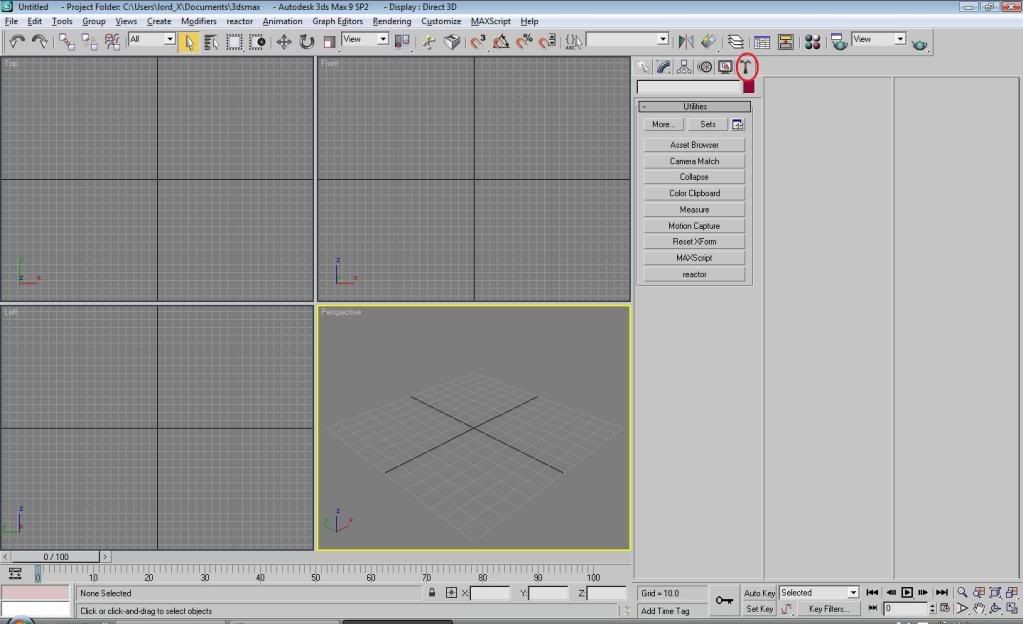
i have marked the hammer for you
click run MAXscript
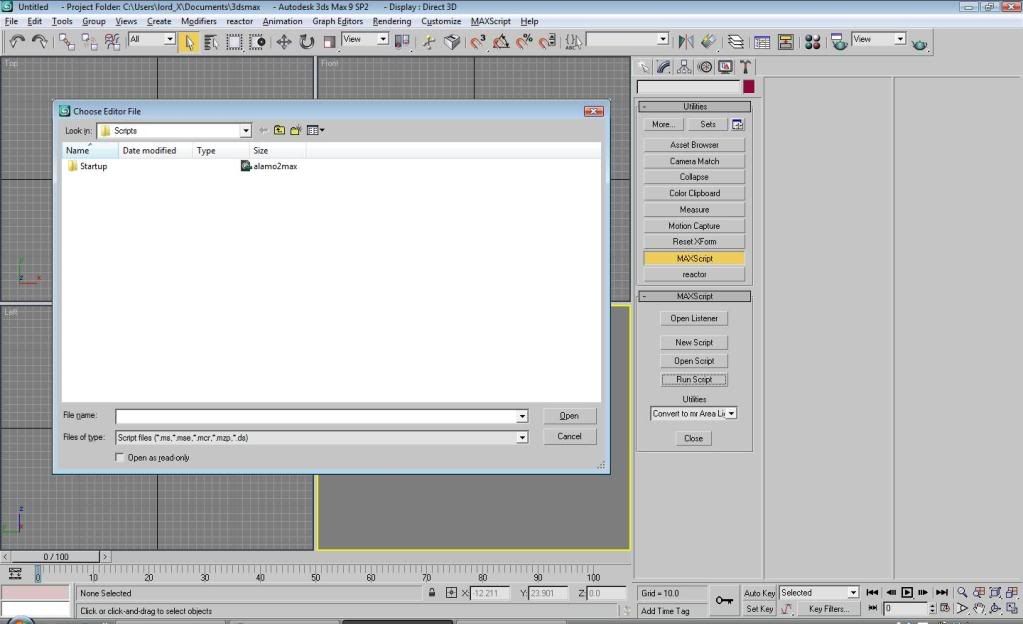
select alamo2max and run
now select the it in the list and click it to run it
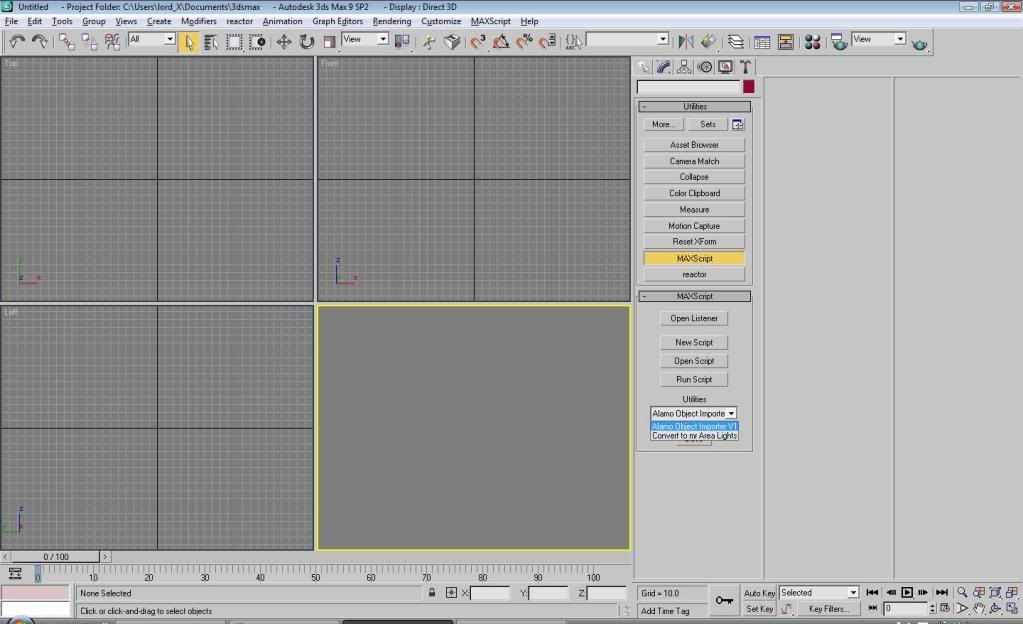
now click import alamo object
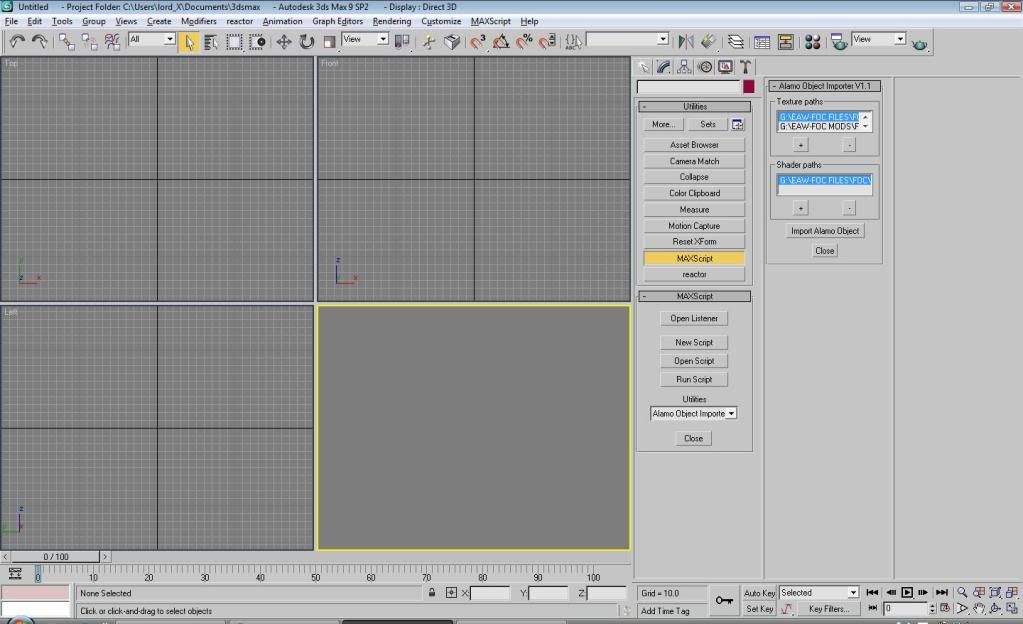
select the model you want - i'll just do the 1st one there (you may need to find the model that have been extracted)
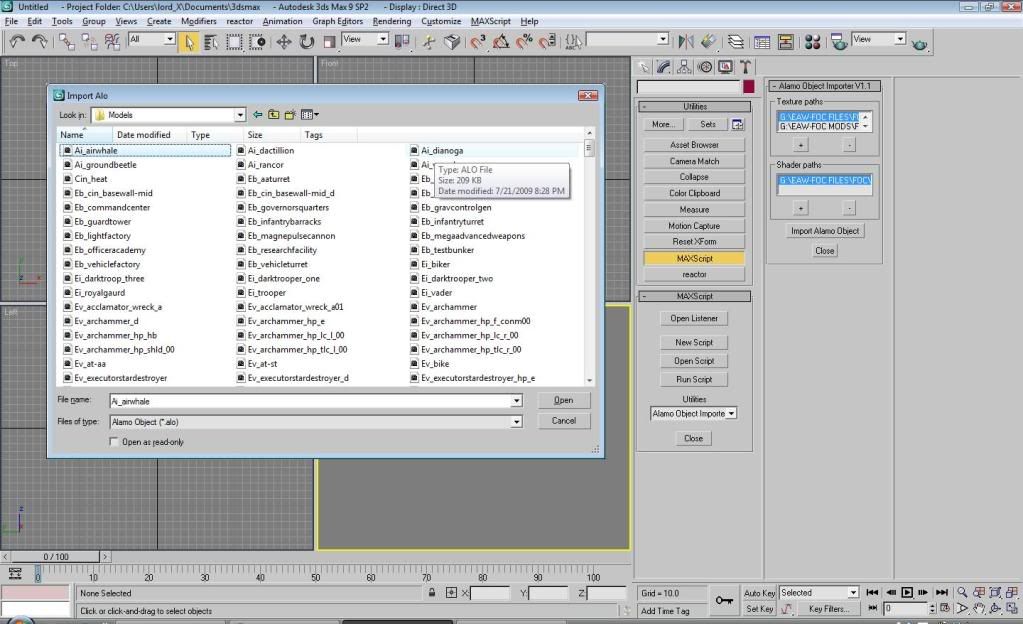
click open
it should now be loading the model the larger the model the long it will take
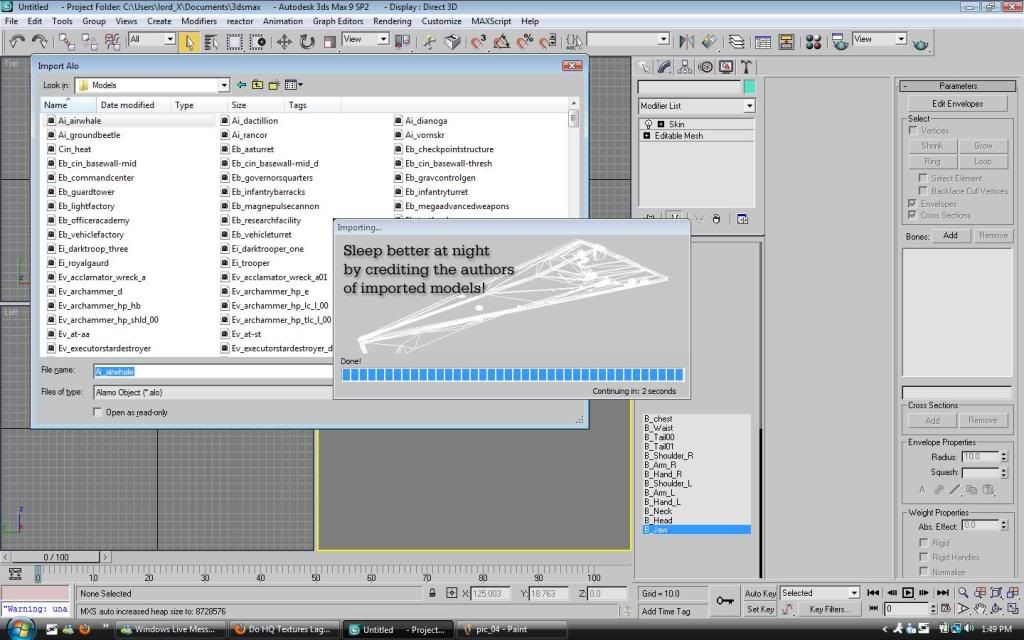
finally we have the imported model - note as i have not fulling set mine up as i do not use it really i do not have all the settings done
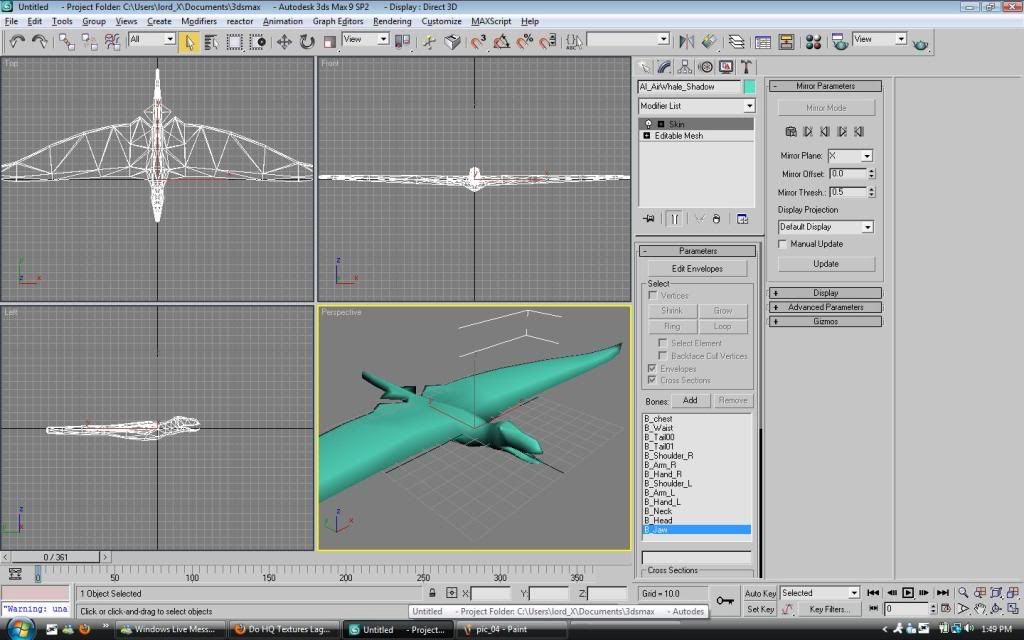
this is version 0.5 of the tutorial quickly done to help you out real quick - status incomplete and very rough
this is written by me "X" to help user use Mike.nl's Alamo Importer plug-in for 3ds Max
X
posting it here as a 3rd line of back up when v1.0 is done i will upload to the tutorial area - X
i used max9 but should be the same for max8 unsure for max6
open max
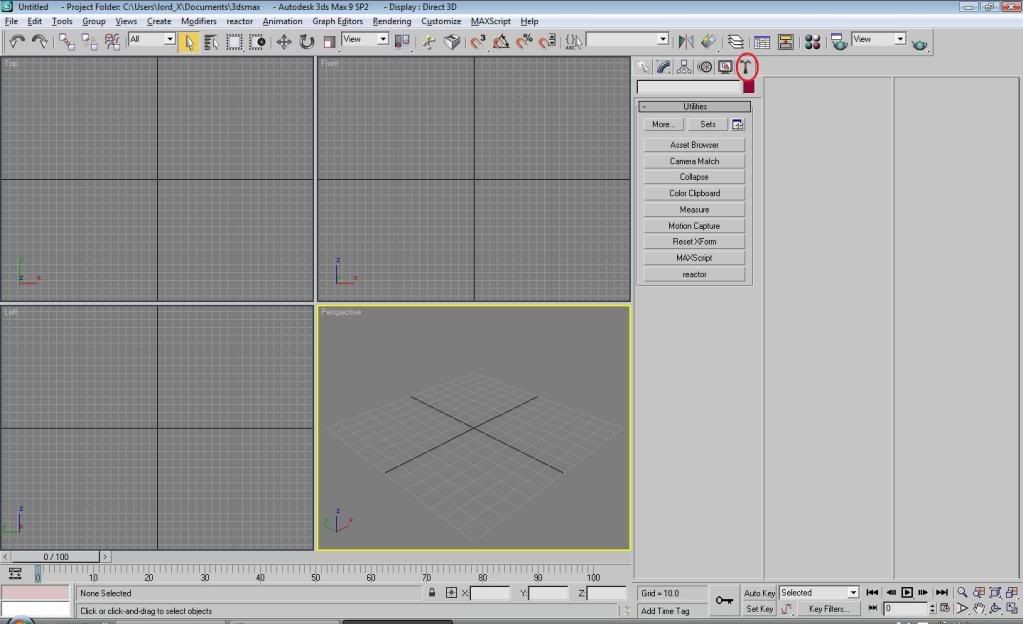
i have marked the hammer for you
click run MAXscript
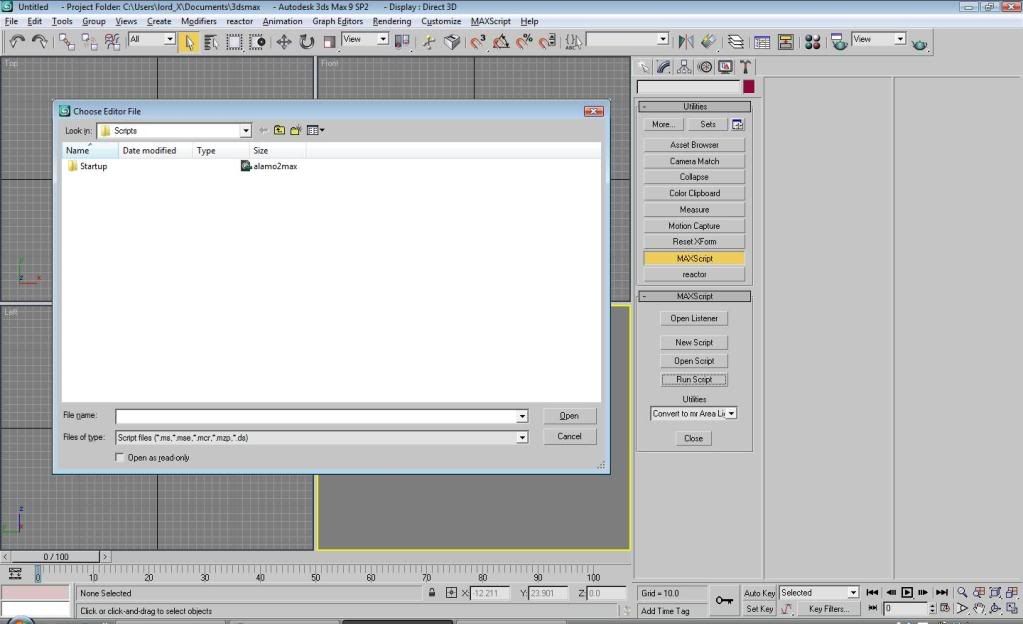
select alamo2max and run
now select the it in the list and click it to run it
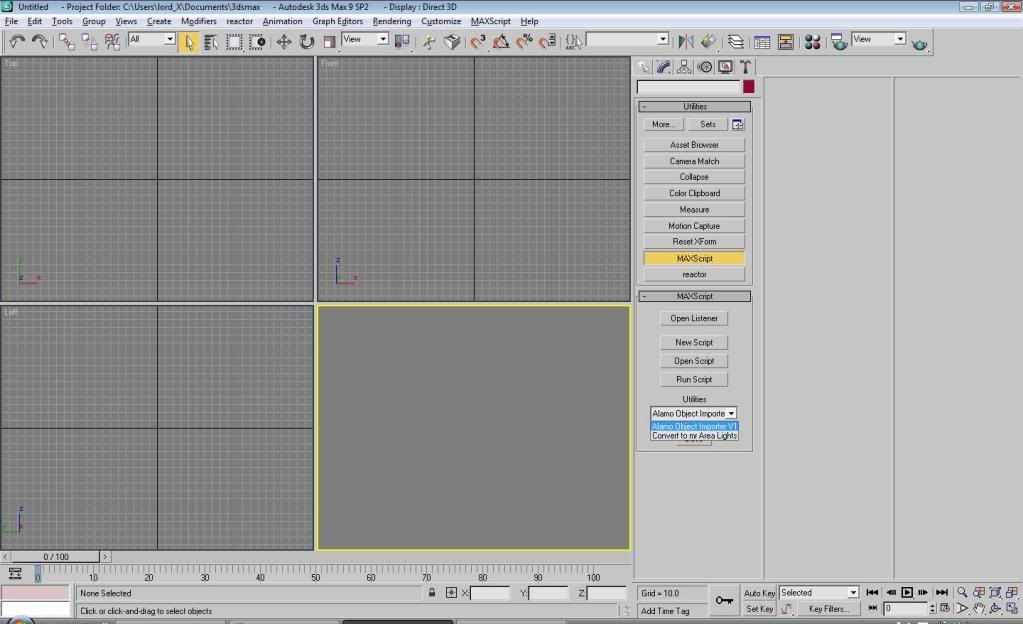
now click import alamo object
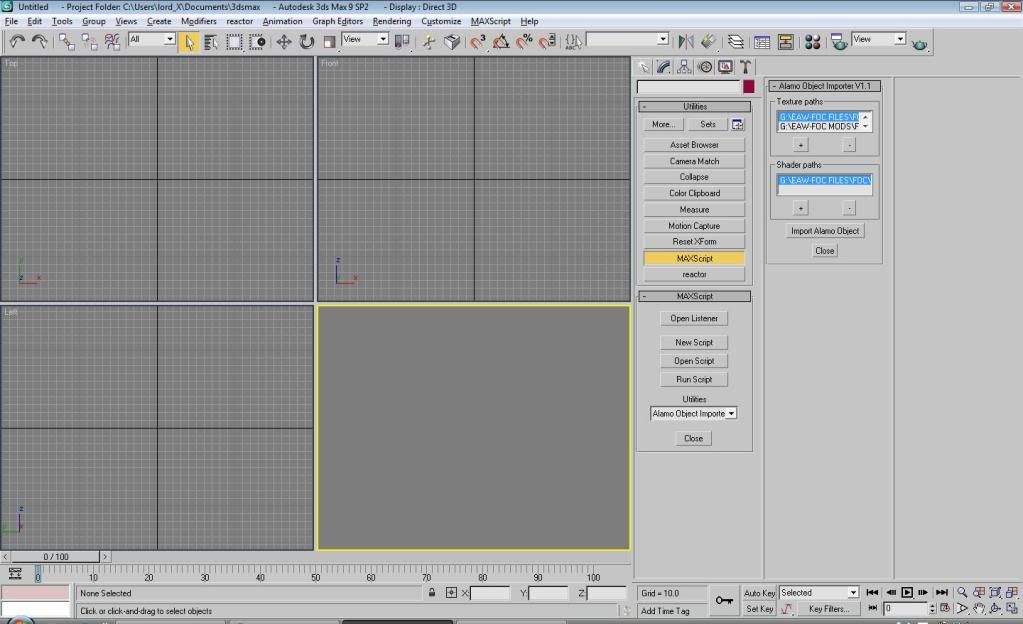
select the model you want - i'll just do the 1st one there (you may need to find the model that have been extracted)
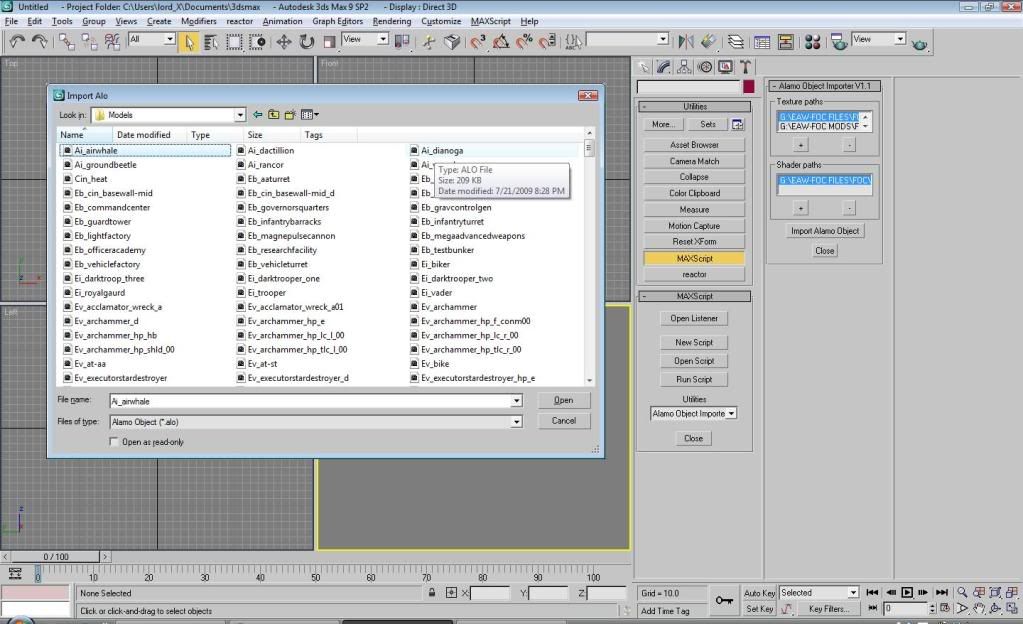
click open
it should now be loading the model the larger the model the long it will take
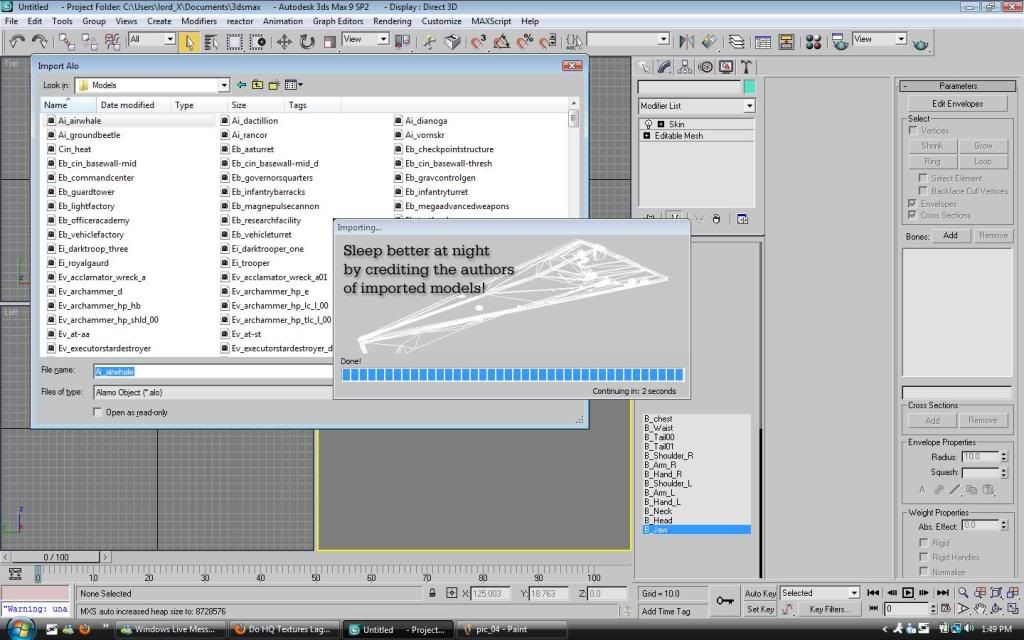
finally we have the imported model - note as i have not fulling set mine up as i do not use it really i do not have all the settings done
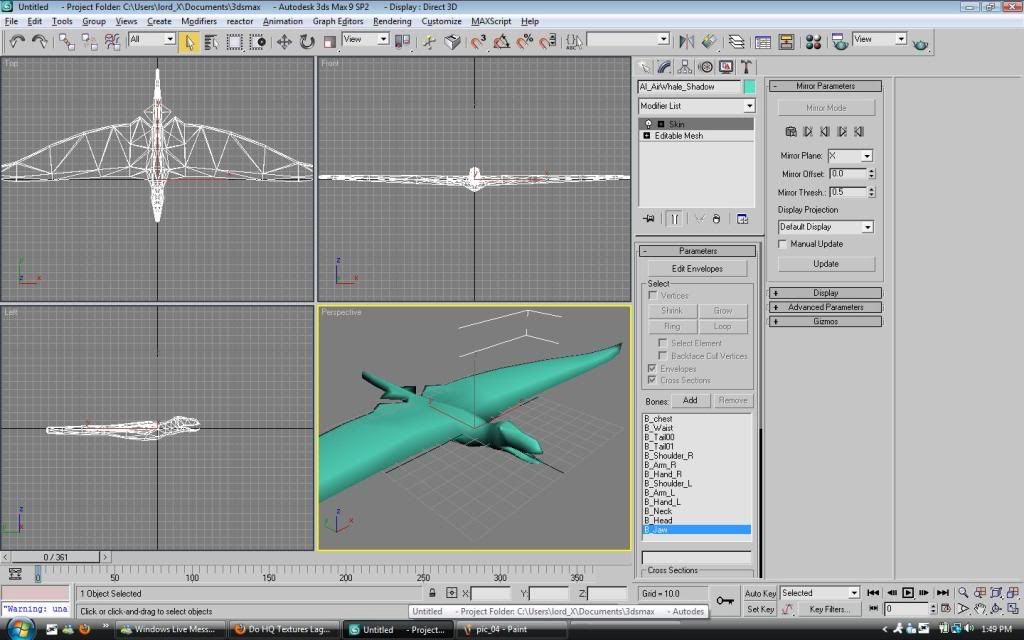
this is version 0.5 of the tutorial quickly done to help you out real quick - status incomplete and very rough
this is written by me "X" to help user use Mike.nl's Alamo Importer plug-in for 3ds Max
X
posting it here as a 3rd line of back up when v1.0 is done i will upload to the tutorial area - X
stuff from foc_additions
10 November 2009 - 09:00 PM
Niko, if you need or would like to use any thing form foc_additions just let me know that here and i can inform you of who made it and if you can use it
X
X
some of my stuff
05 November 2009 - 10:00 PM
here is some thing that i have done and thing that I'm working on
Aramadia - released v1.0
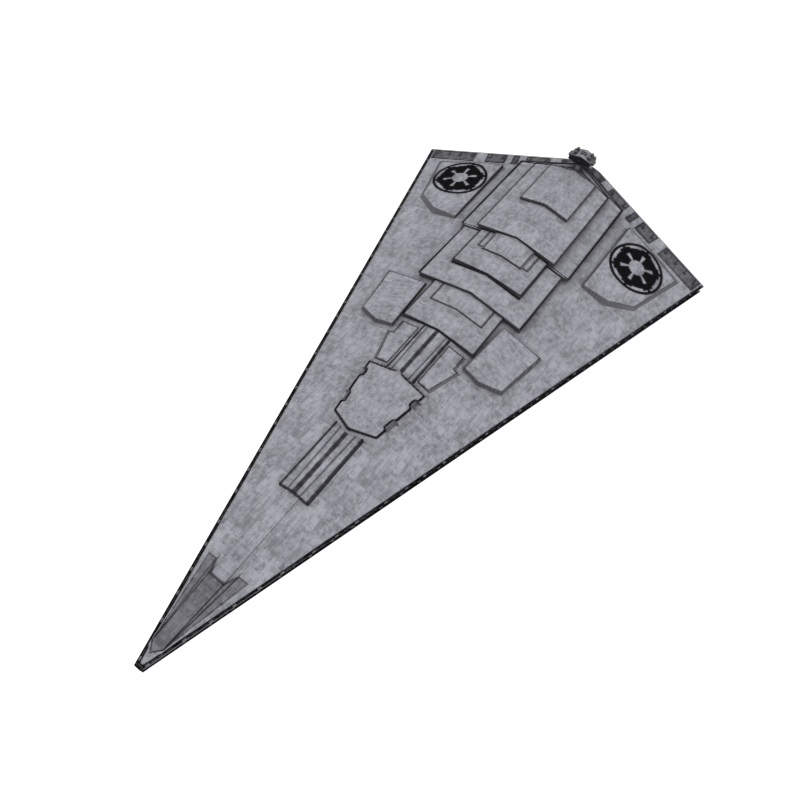
some shots of it as being made
one of the first shots I made
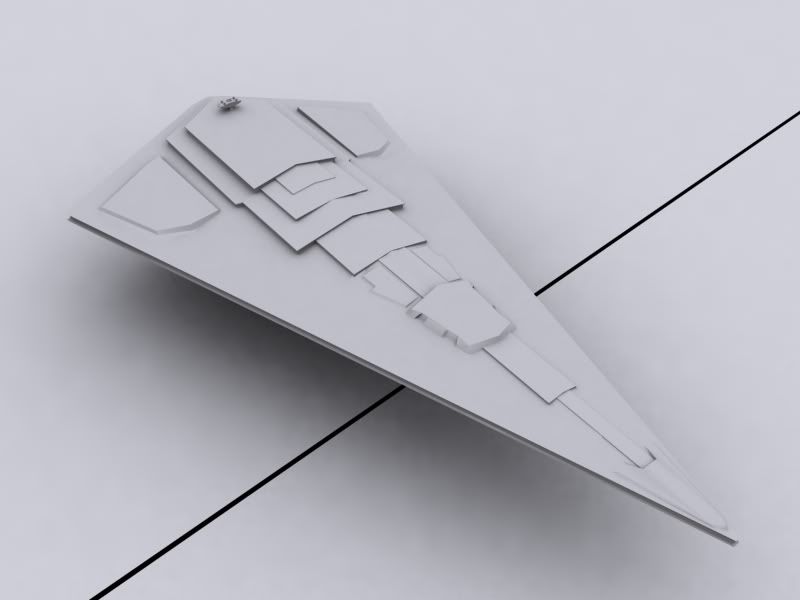
when i just started the skin - and before i worked the model more
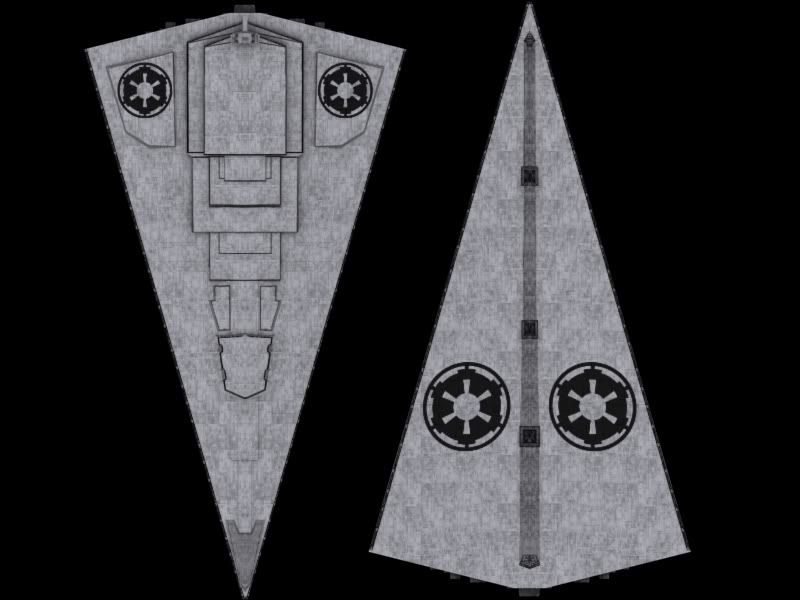
Executor line - not released under going a reriging
the Executor that i made
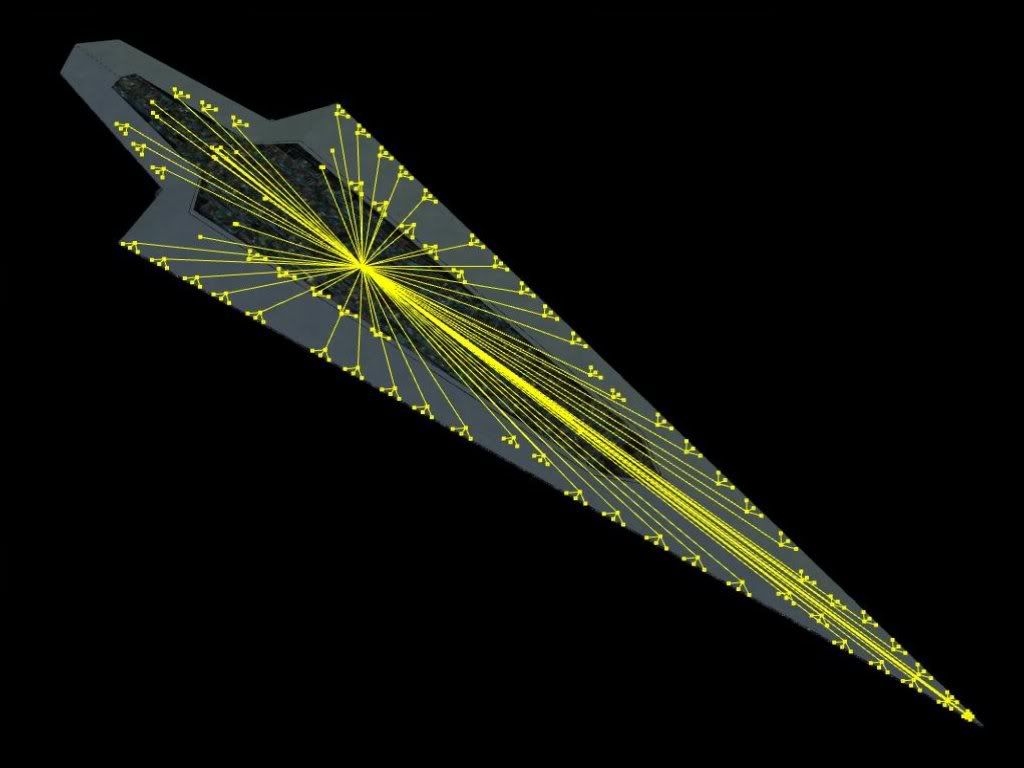
the Executor with a Stealth mesh to be used as the Terror
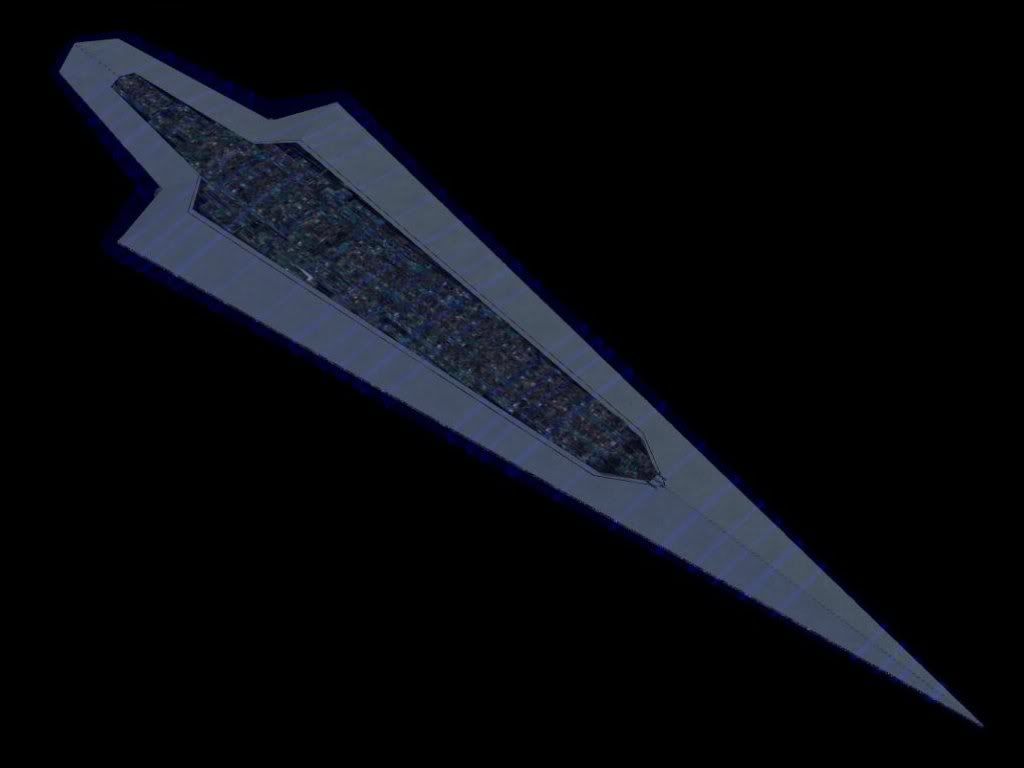
Sabaoth Fighter and Sabaoth Defender v1.0 in foc_additions v4 and v5
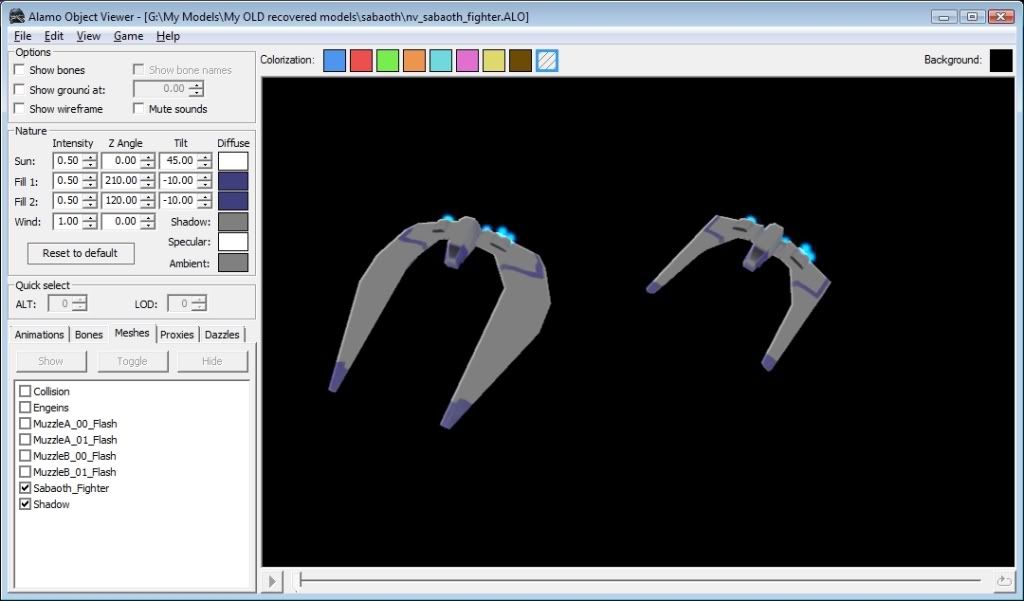
going to rework the skin and model more to improve there quality
A punkish jedi/sith - status is the same as in the renders

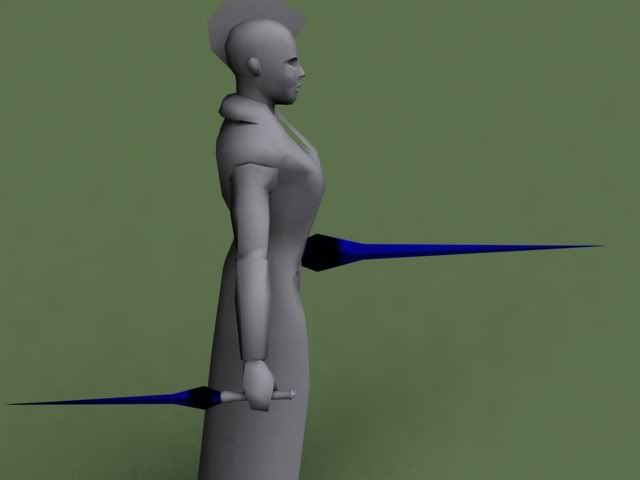
X
Aramadia - released v1.0
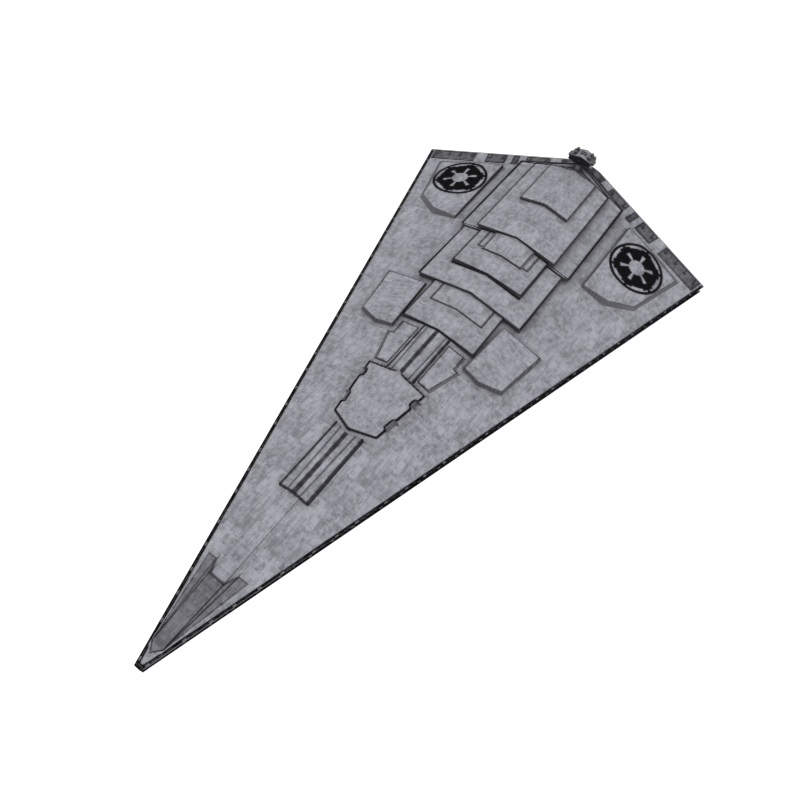
some shots of it as being made
one of the first shots I made
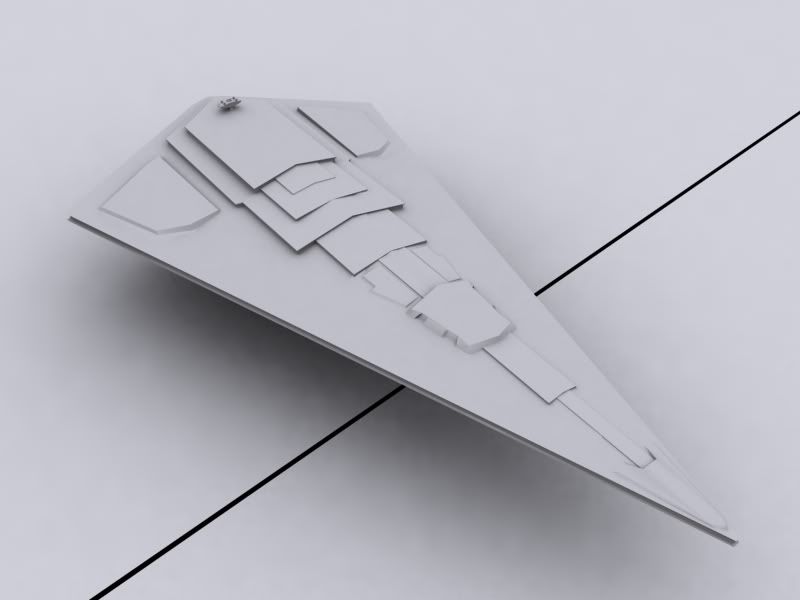
when i just started the skin - and before i worked the model more
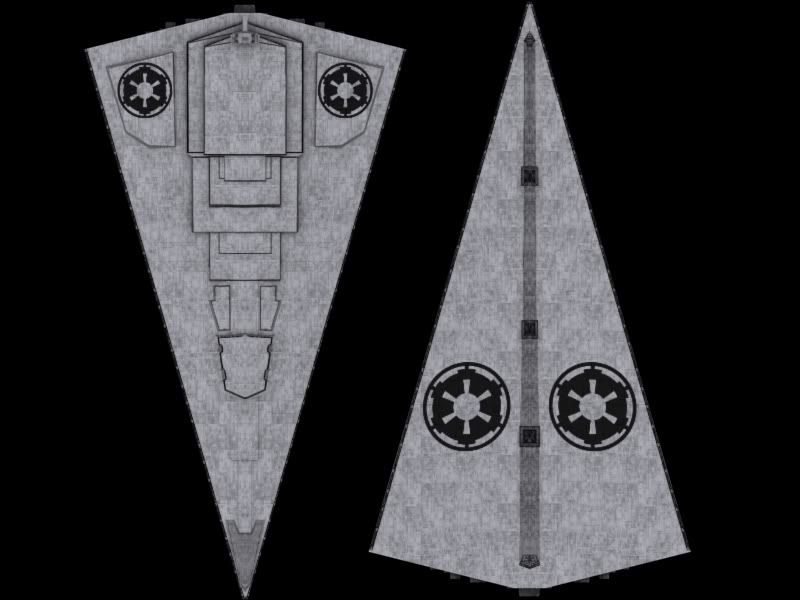
Executor line - not released under going a reriging
the Executor that i made
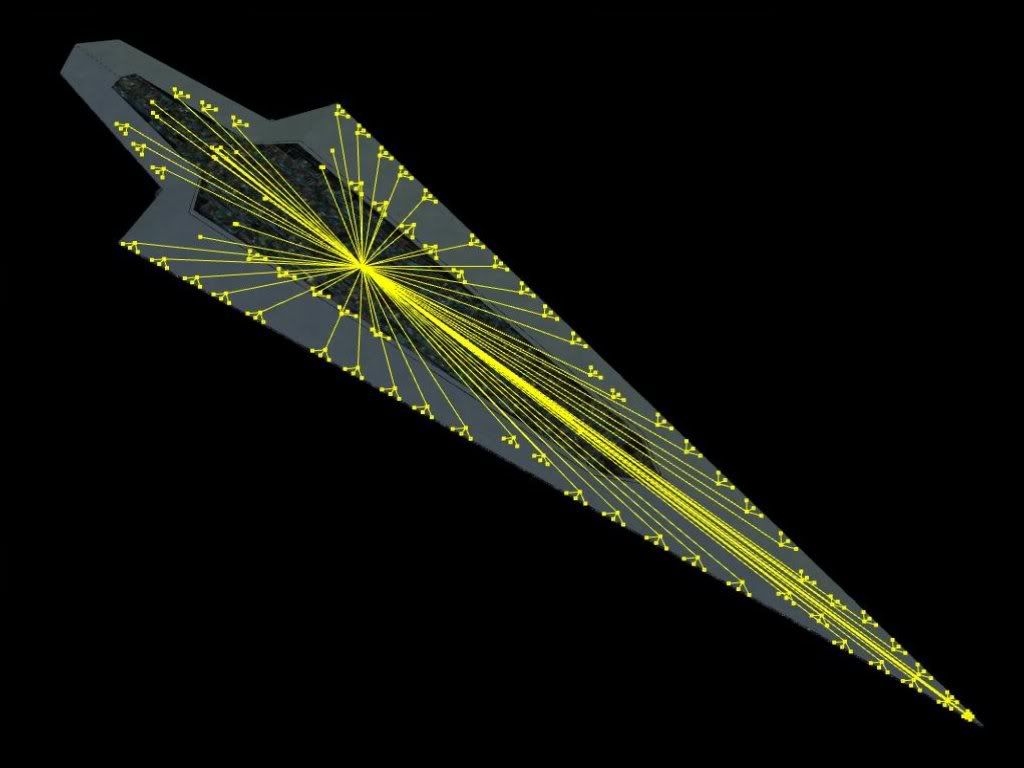
the Executor with a Stealth mesh to be used as the Terror
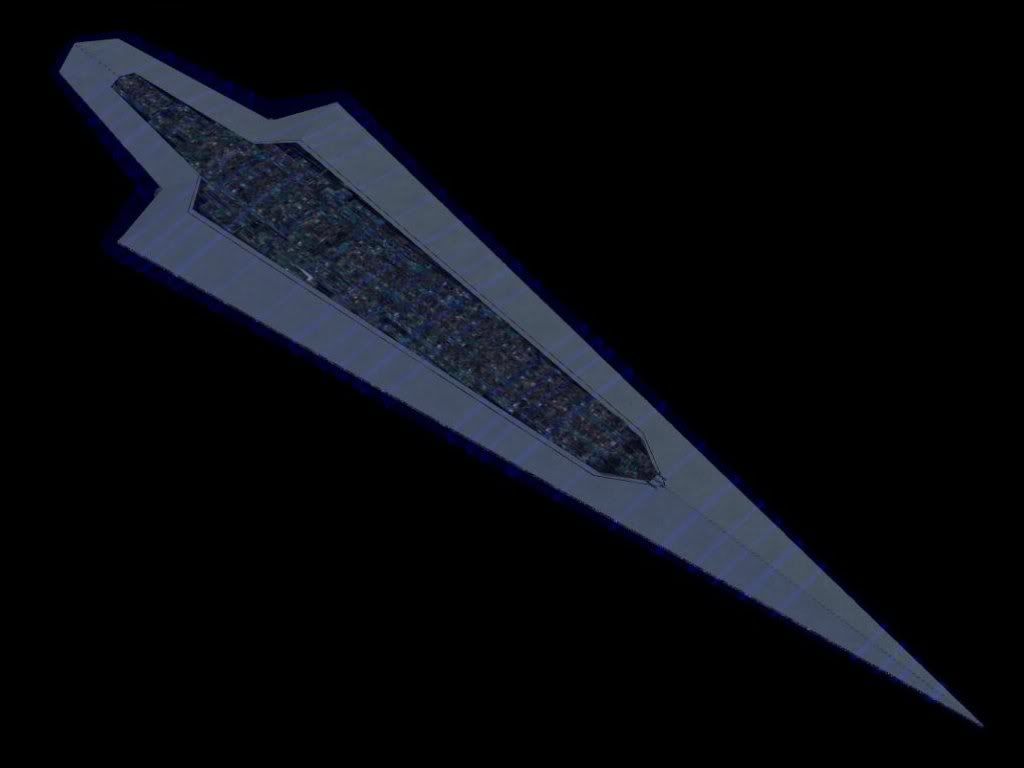
Sabaoth Fighter and Sabaoth Defender v1.0 in foc_additions v4 and v5
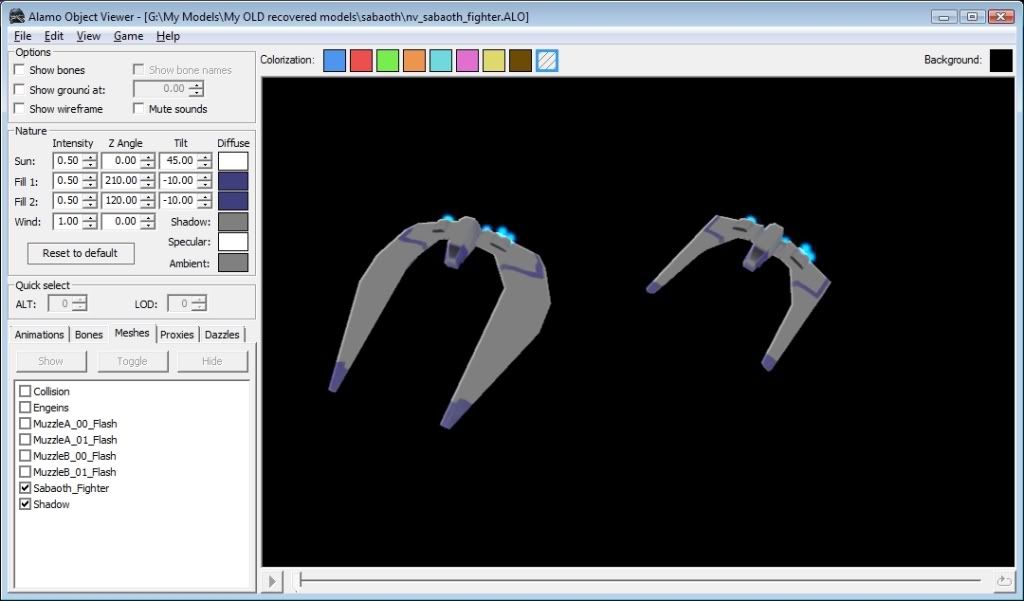
going to rework the skin and model more to improve there quality
A punkish jedi/sith - status is the same as in the renders

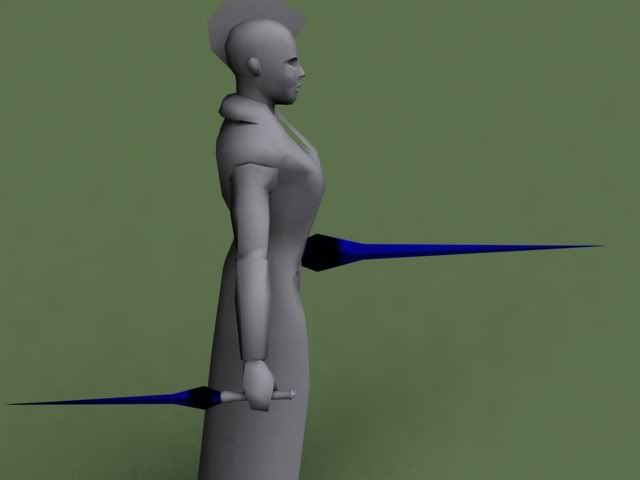
X
- Revora Forums
- → Viewing Profile: Topics: X
- Privacy Policy
- Forum Guidelines ·



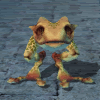
 Find content
Find content




