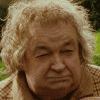Hello Rider of Rohan.
Thank you for the detailed explanation.
I will give it a try.
I will let you know if it worked ![]()
--------
So I first decided to get my buildup animations to work before focusing on upgrades.
I tried to use the second part of your code but it did not work.
I replaced the the names of the animation with the name of my model like
you have said. I used the second part because at the moment my building
has no snow texture so its only the standart model.
Ingame the animations did not work. The building stayed under ground after
construction. In W3D viewer the animations worked so its most certainly the code
which is incorrect. My game did however not crash at the start.
So I assume the first part of your code is the special part of the animations and the
second part is the normal part of the animations? I am talking about the buildups code
section here ![]()
Sorry for being a bit silly but on a closer look your code confused me ![]()




 Find content
Find content Not Telling
Not Telling