I'm having an issue installing T3Aonline_2.1.3.msi
The error seems to be something with the icon?:
MSI (s) (58:8C) [16:47:26:910]: Executing op: IconCreate(Icon=icon.ico,Data=BinaryData)
CreateShortcuts: Shortcut: icon.ico
MSI (s) (58:8C) [16:47:26:911]: SHELL32::SHGetFolderPath returned: C:\Users\Ryan\AppData\Roaming
MSI (s) (58:8C) [16:47:26:911]: Verifying accessibility of file: icon.ico
MSI (s) (58:8C) [16:47:26:912]: Verifying accessibility of file: icon.ico
MSI (s) (58:8C) [16:47:26:912]: Using source file security for destination.
MSI (s) (58:8C) [16:47:26:912]: Note: 1: 2318 2: C:\Config.Msi\57871ca.rbf
MSI (s) (58:8C) [16:47:26:913]: Note: 1: 2329 2: 32 3: C:\Users\Ryan\AppData\Roaming\Microsoft\Installer\{F4BF91D3-5D77-424C-AA61-CE7A1BCA4C63}\icon.ico
MSI (s) (58:8C) [16:47:26:913]: Verifying accessibility of file: icon.ico
Info 1903. Scheduling reboot operation: Deleting file C:\Users\Ryan\AppData\Roaming\Microsoft\Installer\{F4BF91D3-5D77-424C-AA61-CE7A1BCA4C63}\icon.ico. Must reboot to complete operation.
MSI (s) (58:8C) [16:47:26:914]: Note: 1: 2318 2:
DEBUG: Error 2932: Could not create file C:\Users\Ryan\AppData\Roaming\Microsoft\Installer\{F4BF91D3-5D77-424C-AA61-CE7A1BCA4C63}\icon.ico from script data. Error: 32
The installer has encountered an unexpected error installing this package. This may indicate a problem with this package. The error code is 2932. The arguments are: C:\Users\Ryan\AppData\Roaming\Microsoft\Installer\{F4BF91D3-5D77-424C-AA61-CE7A1BCA4C63}\icon.ico, 32,
MSI (s) (58:8C) [16:47:27:767]: Product: T3A:Online -- The installer has encountered an unexpected error installing this package. This may indicate a problem with this package. The error code is 2932. The arguments are: C:\Users\Ryan\AppData\Roaming\Microsoft\Installer\{F4BF91D3-5D77-424C-AA61-CE7A1BCA4C63}\icon.ico, 32,
Right now that windows\installer\{bunchOfLettersandNumbers} folder still exists and has the T3A icon.ico file in it. I can't remove it because it says it is "open in system". The internet hasn't found me a solution to delete it anyways yet ): My guess was deleting it would allow the installer to work.
By the way, the script you provided (OP) to generate the log file tries to run T3AonlineBFME*.msi, but the curent version of the installer doesn't have "BFME" in the name anymore. I just added "BFME" into my file's title and it worked, but I figured I'd let you know.
Thank you for providing the script. Hopefully someone can help me!
EDIT:
I fixed it with a pro gamer move.
I have T3A installed properly on another computer, so on that machine I copied the "Revora" folder from my ProgramFiles(x86) onto a USB, then plugged the USB into my new computer and pasted that folder in the program files.



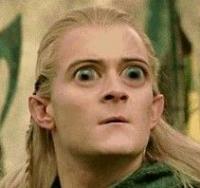
 Find content
Find content Not Telling
Not Telling


