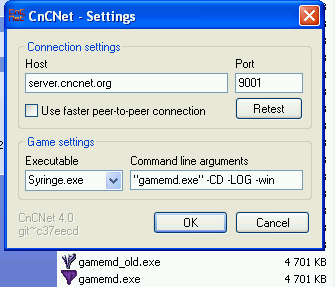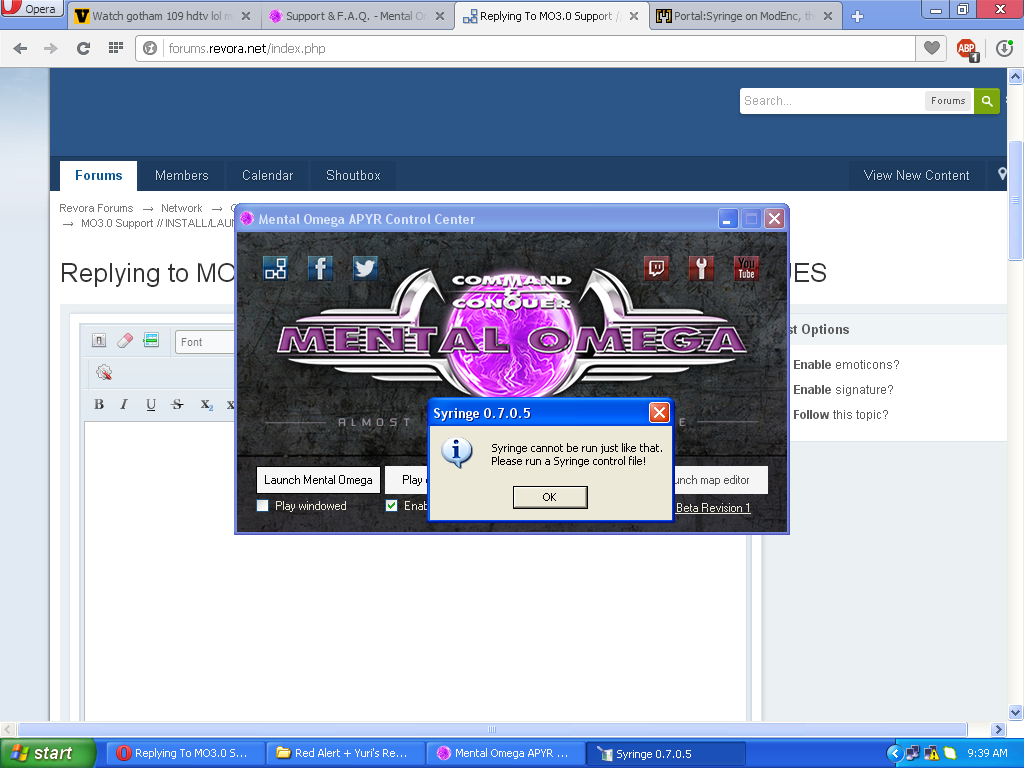Did you try disabling your anti-virus for a moment to try and run the game?
Are you trying to run the game on an account with administrator rights or without?
Do you have the Microsoft Visual C++ 2010 x86 Redistributable installed?
Yes yes and yes...




 Find content
Find content Not Telling
Not Telling