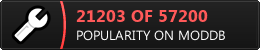Installation for SWEaW gold version in steam?
#1

Posted 16 April 2012 - 05:07 PM
So any install instructions to make it work for gold version?
#3
 Guest_aaronb81_*
Guest_aaronb81_*
Posted 17 April 2012 - 06:26 PM
You'll want to copy and paste this mod folder (just in case you have any mods for regular EaW like me, use copy, not cut) into the corruption folder. It should then find the mod and launch it. This should be true for any FoC mod you use.
#5

Posted 17 April 2012 - 11:05 PM
Exception in thread 129C - Main Thread
Exception code EXCEPTION_ACCESS_VIOLATION
The thread tried to read from or write to a virtual address for which it does not have the appropriate access.
Attempt to read from address 00000018
Exception occurred at 00404A7D - Unknown code pointer
Stack walk:
00000000 : Unknown
Register dump:
Eip:00404A7D Esp:0018F680 Ebp:059891A8
Eax:00000000 Ebx:00000000 Ecx:0095FC89
Edx:059155BC Esi:0018F6E9 Edi:0000000F
EFlags:00010206
CS:0023 SS:002b DS:002b ES:002b FS:0053 GS:002b
Bytes at CS:EIP (00404A7D): 8B 48 18 53 E8 1A D4 18 00 8B 0D E8 A8 C7 00 8B 49 1C 53 E8 0B D4 18 00 8B 0D E8 A8 C7 00 3B CB 74 1B 8B 11 8B 71 6C FF 92 F4 00 00 00 3B F3 74 0C 3B C3 74 08 56 8B C8 E8 76 7D 1D 00 6A 0A 68
#6

Posted 17 April 2012 - 11:06 PM
#9

Posted 09 December 2012 - 01:53 AM
I would really enjoy playing it, if it wouldn't keep on crashing or lagging extremely. I tried basically every hint i was able to find on the internet,
but i still can't get it working properly and it keeps on crashing from time to time, with exceptions like these:
Exception in thread FE0 - Main Thread
Exception code EXCEPTION_ACCESS_VIOLATION
The thread tried to read from or write to a virtual address for which it does not have the appropriate access.
Attempt to write to address 029EFFFA
Exception occurred at 00571F77 - Unknown code pointer
Stack walk:
0056DBBB : Unknown
Register dump:
Eip:00571F77 Esp:0018E870 Ebp:00000008
Eax:00000008 Ebx:0018FA40 Ecx:00000002
Edx:00000016 Esi:4F2DFA48 Edi:029EFFFA
EFlags:00210202
CS:0023 SS:002b DS:002b ES:002b FS:0053 GS:002b
Bytes at CS:EIP (00571F77): F3 A5 8B C8 83 E1 03 F3 A4 01 6B 44 8B 43 44 8B 4B 48 3B C8 5F 5E 7E 02 8B C1 89 43 48 8B C5 5D 5B C2 08 00 CC CC CC CC CC 81 EC 04 02 00 00 8B 84 24 08 02 00 00 53 55 56 57 33 FF 89 3D 20 88
Stack Dump: [...]
I also tried to install the RAM Patch linked above, but the tool can't even complete the installation and fails with the message:
Unable to write to installation folder. Update failed
Some hopefully useful Details:
- Windows 7 64 Bit SP 1
- Playing via Steam
- PR1.2 being the only installed mod
- i5 Quadcore
- 12 GB RAM
- ATI Radeon HD 6800 (Sapphire Reference Card)
Thanks a lot in advance for your assistance
#10

Posted 09 December 2012 - 02:09 AM
Once again, thanks a lot for this epic mod! And now back to Thrawn's Offensive
Edit:
It worked only well for a while, again it did crash after playing a while and the lags got more by number and duration. Below the error from the log (Pointer at 0 seems strange enough):
Exception in thread 4C0 - Main Thread
Exception code EXCEPTION_ACCESS_VIOLATION
The thread tried to read from or write to a virtual address for which it does not have the appropriate access.
Attempt to read from address 00000000
Exception occurred at 00000000 - Unknown code pointer
Stack walk:
00622AB6 : Unknown
00000000 : Unknown
Register dump:
Eip:00000000 Esp:0018FB3C Ebp:00000000
Eax:2F29B640 Ebx:00000025 Ecx:2F29CA00
Edx:00000000 Esi:2F29CA00 Edi:2F29CA00
EFlags:00210206
CS:0023 SS:002b DS:002b ES:002b FS:0053 GS:002b
Bytes at CS:EIP (00000000): ?? ?? ?? ?? ?? ?? ?? ?? ?? ?? ?? ?? ?? ?? ?? ?? ?? ?? ?? ?? ?? ?? ?? ?? ?? ?? ?? ?? ?? ?? ?? ?? ?? ?? ?? ?? ?? ?? ?? ?? ?? ?? ?? ?? ?? ?? ?? ?? ?? ?? ?? ?? ?? ?? ?? ?? ?? ?? ?? ?? ?? ?? ?? ??
Stack Dump: [...]
Edited by w13510n, 09 December 2012 - 03:41 AM.
#12

Posted 09 December 2012 - 08:51 PM
But now i experience an apparently common problem: I've built a lot of units, upgraded Thrawn as well Pellaeon to have their SSDs. At least that seemed to be the point where i was unable to select any Unit during Battles, as well the Battle Intro-Animations disappeared (Ships come out of hyperspace in the default view). When i deployed them together, near the end of the battle the game crashed again with a unknown code pointer. I reloaded the savegame from earlier, but the non-selectable unit behaviour was still there, though, sometimes i could select a single unit; the battle intro animation did not come back too. the savegame seems to be useless now :/
Reply to this topic
1 user(s) are reading this topic
0 members, 1 guests, 0 anonymous users