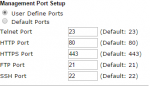I am using the normal version of both games, no steam, no origin. The problem i'm having is that I can not connect to most other players, occasionally i do find someone i can connect to. I've had this problem with my last PC too, got a brand new one today. It has a clean windows 10 installed, no hamachi. When I join a game's lobby most of the time instead of seeing the strongness of the connection it shows a grey mark which i think indicates that there cant be a connection made. I have the same sort of problem with Battle for middle earth online, which also uses revora. I am able to connect to the server and join lobbies, but not connect to the players. Here are my TEMP logs. the problem is always there, not a certain time of the day.
Kane's Wrath
----- C&C:Online Launcher Start -----
Game: Kane's Wrath
Kane's Wrath Install Path: C:\Program Files (x86)\CnC3 Kanes Wrath\
Started game with: "CNC3EP1.exe "
Caught CREATE_PROCESS_DEBUG_EVENT from Kane's Wrath. Detaching...
Found game.dat process. PID 3824
*** Starting CA public key patching routine ***
CA public key is expected value.
Successfully patched CA public key.
*** Starting hostname hooking routine ***
Injecting DLL into game.dat process...
Result of injection: Code -1073741582
Tiberium Wars
----- C&C:Online Launcher Start -----
Game: C&C3
C&C3 Install Path: C:\Program Files (x86)\CnC3 Tiberium Wars\
Started game with: "CNC3.exe "
Caught CREATE_PROCESS_DEBUG_EVENT from C&C3. Detaching...
Found game.dat process. PID 38247320
*** Starting CA public key patching routine ***
CA public key is expected value.
Successfully patched CA public key.
*** Starting hostname hooking routine ***
Injecting DLL into game.dat process...
Result of injection: Code -1073741582