Commandos 2 Tools
This topic contain just some useful Commandos 2 tools and in it's final version.
Just click on what do you want.
NOTE: These tools are not made by me, so say thanks to their makers.
Edited by The Mercenary, 03 June 2017 - 08:12 PM.
Posted 18 November 2015 - 10:47 PM
Commandos 2 Tools
This topic contain just some useful Commandos 2 tools and in it's final version.
Just click on what do you want.
NOTE: These tools are not made by me, so say thanks to their makers.
Edited by The Mercenary, 03 June 2017 - 08:12 PM.
Posted 19 November 2015 - 06:54 PM
Thank you, Gentleman. ![]()
Posted 19 November 2015 - 10:38 PM
Great! ![]()
I tweaked the GUI of the ABI Workshop (using Resource Hacker and HxD), mainly because the preview windows is too small for 256x256 bitmaps (see attached image).
You can download it here: ABI Workshop - en
Edit: Just wanted to point out that I'm not the creator of ABI Workshop, all credits go to URF Li
Posted 20 November 2015 - 09:25 PM
You have done a great job about your ABI Workshop.
You're in the top, dude. ![]()
Posted 28 March 2016 - 01:08 AM
Here i have some news, commandos 2 debug does have editor, only we need to enable it in executable (hack)
Posted 28 March 2016 - 07:07 PM
Here i have some news, commandos 2 debug does have editor, only we need to enable it in executable (hack)
The editor dialog (and many other dialogs) do exist in the resources section of all versions of Commandos 2, and Commandos 3, and actually can be shown:
But unfortunately the code behind it seems to be removed, so none of the buttons work, the lists don't get updated and ...
You can open the .exe files with Resource Hacker to see all of the dialogs, editor dialog is named: "IDD_MAIN_EDITOR".
As you have mentioned in another thread, Commandos 2 Demo version has editor mode enabled.
I'm currently trying to somehow use the code in Commandos 2 Demo to enable editor in the final version, but since I have only a couple of days of free time left, I don't believe I can manage to make it happen.
Posted 30 March 2016 - 07:31 PM
But unfortunately the code behind it seems to be removed, so none of the buttons work, the lists don't get updated and ...
You can open the .exe files with Resource Hacker to see all of the dialogs, editor dialog is named: "IDD_MAIN_EDITOR".
As you have mentioned in another thread, Commandos 2 Demo version has editor mode enabled.
I'm currently trying to somehow use the code in Commandos 2 Demo to enable editor in the final version, but since I have only a couple of days of free time left, I don't believe I can manage to make it happen.
Yes i do know about this dialogs, which program you were using for dissasembly?? Also do you know if demo editor can be recreated in full version, with working features?
Posted 31 March 2016 - 09:30 AM
But unfortunately the code behind it seems to be removed, so none of the buttons work, the lists don't get updated and ...
You can open the .exe files with Resource Hacker to see all of the dialogs, editor dialog is named: "IDD_MAIN_EDITOR".
As you have mentioned in another thread, Commandos 2 Demo version has editor mode enabled.
I'm currently trying to somehow use the code in Commandos 2 Demo to enable editor in the final version, but since I have only a couple of days of free time left, I don't believe I can manage to make it happen.Yes i do know about this dialogs, which program you were using for dissasembly?? Also do you know if demo editor can be recreated in full version, with working features?
I use x64dbg (x32dbg actually) for debugging and patching and IDA Pro + BinDiff for analysing.
BinDiff is good for matching functions, when you want to find the same function in another version of the executable.
I studied and compared the assemblies of final and demo version and there seems to be a lot of difference. Actually Commandos 2 final is more similar to Commandos 3 final than to Commandos 2 demo!
Since the code behind editor is removed from the final game, porting the editor would be so hard that IMO writing a handmade standalone editor would be much easier.
Posted 31 March 2016 - 07:45 PM
Since the code behind editor is removed from the final game, porting the editor would be so hard that IMO writing a handmade standalone editor would be much easier.
Thanks for the info, i also think made a standalone editor will be easier, the problem will be how to make this editor interact with executable, like for drawing positions of elements, or routes.
Posted 31 March 2016 - 10:42 PM
... the problem will be how to make this editor interact with executable, like for drawing positions of elements, or routes.
I believe the core functions that enable drawing of objects and inserting them are still available in the code. The problem would be finding these functions and their parameters. After that, we can just hook into those functions and do everything we want.
Do you know that any of the commandos games have a console or terminal for executing commands? If so, we can enable it and use it remotely.
Another less feasible option is multiplayer mode. We can create a fake server and connect the game to it, and control the game from the server. I have seen multiplayer commands like "SET_CHEAT", "RESTART_MISSION", "SET_COLOR_JUGADOR" and more.
Posted 01 April 2016 - 12:27 AM
I believe the core functions that enable drawing of objects and inserting them are still available in the code. The problem would be finding these functions and their parameters. After that, we can just hook into those functions and do everything we want.
Do you know that any of the commandos games have a console or terminal for executing commands? If so, we can enable it and use it remotely.
Another less feasible option is multiplayer mode. We can create a fake server and connect the game to it, and control the game from the server. I have seen multiplayer commands like "SET_CHEAT", "RESTART_MISSION", "SET_COLOR_JUGADOR" and more.
Posted 31 July 2018 - 08:58 PM
Posted 23 June 2019 - 02:50 PM
One question, the tool "abi viewer" for commandos 2 does not work in win 10 and neither in win xp (before if it worked) there will be some update of this tool or know what the problem would be?I have tried running in admin mode and changing compatibility but it does not work.
It only works on old x32 versions of Windows so try to run it in a virtual machine with WinXP.
Posted 26 January 2021 - 05:50 PM
Hi,
how can i replace the bmp in the abi with a bigger sized bmp?
Please help - nothing found about it - i searched the whole web :/
EDIT: Okay - i have an idea: i will modify the bmps in the abi with c++ (only the width and height) ![]()
Greets
Robert
Edited by subabrain, 28 January 2021 - 07:53 PM.
Posted 31 January 2021 - 03:37 PM
Hi, the src\doc folder of the CommDevToolkit contains the documentation of the ABI file format.
With that info and a hex editor, I tried to replace the 256x256 bitmap with a 512x512 version. Unfortunately the game crashed with the bigger bitmap, I guess the game can't handle bitmaps bigger than 256x256 pixels.
Hi,
how can i replace the bmp in the abi with a bigger sized bmp?
Please help - nothing found about it - i searched the whole web :/
EDIT: Okay - i have an idea: i will modify the bmps in the abi with c++ (only the width and height)
Greets
Robert
Posted 31 January 2021 - 03:59 PM
Commandos 2 Tools ...
Please update the links in your first post. The latest version of the CommDevToolkit can be downloaded here: https://github.com/IanusInferus/cmdt
It also includes working (on Win10) versions of the ABI and MBI viewer.
Here's an English translation of the Abi3D readme (the original is only available in Chinese):
 Comm_Abi3D_readme_en.txt 1.03KB
123 downloads
Comm_Abi3D_readme_en.txt 1.03KB
123 downloads
Posted 31 January 2021 - 06:30 PM
Okay - i got to change the resolution of the texture -> now i write a little C++ App for it ![]()
EDIT: Im ready soon ![]()
Greets
Robert
Edited by subabrain, 31 January 2021 - 08:12 PM.
Posted 01 February 2021 - 09:19 PM
hi,
now it looks like this:
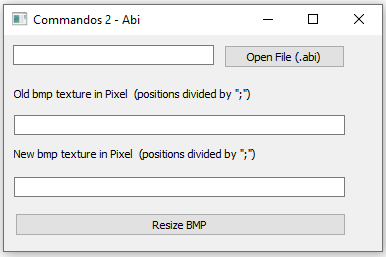
here you can change the bmp resolution of commandos 2 abi files - maximum 256 x 256 pixels ...
ready soon - stay tuned!
Greets
Robert
Posted 14 March 2021 - 04:23 PM
Hi, the src\doc folder of the CommDevToolkit contains the documentation of the ABI file format.
With that info and a hex editor, I tried to replace the 256x256 bitmap with a 512x512 version. Unfortunately the game crashed with the bigger bitmap, I guess the game can't handle bitmaps bigger than 256x256 pixels.
Hi,
how can i replace the bmp in the abi with a bigger sized bmp?
Please help - nothing found about it - i searched the whole web :/
EDIT: Okay - i have an idea: i will modify the bmps in the abi with c++ (only the width and height)
Greets
Robert
hi,
i can tell you, why it crashes with your method:
the resolution of the bitmap is connected with the bitmap data - so if you change the resolution you also have to modify the bitmap data ... im working on this at the moment - and yes u can also use higher resolution ![]()
stay tuned!
Robert
0 members, 2 guests, 0 anonymous users