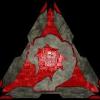Hello fellas.
AS you might know, i have the same problem, since i'm writing in this thread but... I've tried literally everything every thread and topic has to offer me, yet no succes on anything (otherwise i wouldn't write this now). I've portforwarded everything neccessary, written the "16000" number in the in-game port and on my router, made sure that it's the correct IP adress it's porforwarding and everything, yet i still have a bad connection (atleast that's what C&C: 3 Kane's Wrath claims. My internet connection in general and other games, is just fine, it's only C&C that has the problem.
What have i done so far?
Portforwarding my router.
Made sure i use the same IP address as i portofrwarded on my router.
Written the same port number in-game as i've done it on my router.
Hooked and unhooked the game several times, restartet my origin completely everytime i hooked and unhooked the game.
Running almost everything i can as an Administrator
repaired my C&C 3: Kane's Wrath.
And what goes for the .bat file, that's suppose to test connection? Same result as the user "Water_Is_Wet"
What else can i do?
My internet test:
Using server nntest.cnc-online.net:30000
Bound to local port 51825
Bound to local alternate port 51826
Resolving hostname 'nntest.cnc-online.net'...
Resolved server host to be '37.247.49.213'
Sending client INIT from port 51825 to nntest.cnc-online.net:30000
Received server INIT [721297]
Our public address is 5.103.123.143:51825
Sending client INIT2 [721297] from port 51826 to nntest.cnc-online.net:30000
Received server INIT2 [721297]
Our alternate public address is 5.103.123.143:51826
Sending cient START [721297] from port 51826 to nntest.cnc-online.net:30000
Received server START [721297]
Server extra port is 40000
Sending client PING [721297] from port 51825 to nntest.cnc-online.net:40000
Received server PING(2) [721297]
Received server PING(3) [721297]
Received server PING(4) [721297]
===========
SUCCESS
===========
Received 3 pings from nntest.cnc-online.net:40000.
NAT negotiation works with your router and connection.
==> You do not have to use port forwarding.
Press any key to continue . . .
Edited by Jesper2370, 14 May 2017 - 01:38 AM.