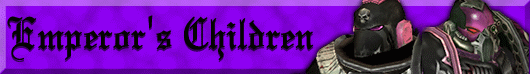The mod is kick-ass unfortunately some fine tuning is at hand when it comes to sound so I fancied to do some of that. Bear with me I'll explain in detail if you are interested.
- I've adjusted only the "_default.rat" file to lower the volumes where needed, with some exceptions:
- Some Techmarine sounds is far to low in volume, tuned up and reconverted to .fda again
- There was no underfire voice playback I've fixed that. Took a couple of files from various units and adjusted those, created the needed files and now your fellow Templars say something to make you aware... always loved that feature stops you daydreaming

- many voice files adjusted in volume to be more on one level output
- plenty non voice files were missing the proper range setting. Means you hear them walking around but no Marine can be seen for instance. While my adjustments are not perfect [nor completely cover every file yet] they are going in the right direction, try it out. One needs to add in the rat file the distance and the volume, in steps it gets reduced in volume as you move away from the audio-source quite nice to have that.
- Many non voice files had to much "maxPolyphony" means eventhough the file audio output is okay it gets multiplied with more weapons around that are fireing using that sound. Values aroud max 1-5 are alright if you ask me depending on the file, but it can setup to any?! number. ~9 that's a killer for any consistent audio, my 2ct only feel free to disagree. Long talk I reduced the count in some files.
Splitup in two packages to chose from, for your convenience. simply browse to BT mod folder "Data\sound" extract the files there before I recommend to a backup of the files if you wanna go back.
Download the voice adjustments only
Download the non-voice adjustments only
Interesting side note:
I'm sure you can NOT adjust the volume above 1.0 in the .rat file, you can but it has no effect. You CAN only lower the output. Means if the volume is to low in the file we are talking about you need to extract increase the volume "physically" and convert to .fda again no way around that.
Edited by mdcertainty, 20 October 2017 - 08:57 AM.