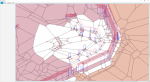deactivate / activate alarm of a map
#1

Posted 18 January 2019 - 05:38 PM
#2

Posted 18 January 2019 - 09:32 PM
Hi xelono,
what do you mean by deactivate the alarm?
If you don't want the enemy soldiers to sound the alarm in a specific sector, then just don't add that sector to a zone at the end of the .SEC file.
Like they did at the shooting range in BEL mission 20.
(the screenshots shows the zones of the map)
#3

Posted 19 January 2019 - 02:03 AM
#4

Posted 20 January 2019 - 08:31 PM
When the SecEditor detects an invalid sector, it tells you in which line of the .SEC file the error occurred. You can then open the file with a text editor that shows the line numbers (for example Notepad++), go to that line and delete the sector (don't forget to decrease the number of sectors in the .SEC file by 1).
About the error message: All sector must be convex polygons. Concave polygons (-> google the difference) can cause problems with path-finding and the view cone.
#5

Posted 25 January 2019 - 06:28 PM
Youre back in with your mod, i could always help..
1 user(s) are reading this topic
0 members, 1 guests, 0 anonymous users