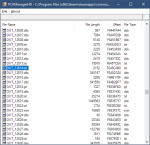Hi everyone,
here's a short guide on how to enable the cheat codes in the Commandos 3 HD remaster.
- Download the latest version of the 'CommDevToolkit' from here: https://github.com/I.../cmdt/releases/
- Open the 'Bin' folder and launch 'PCKManagerHD.exe'.
- Click 'File > Open Package File...'
- Under 'File Type' select 'Commandos 3 HD Remaster PAK'.
- Navigate to the HD Remaster installation path and select 'Game.pak'.
The default location is 'C:\Program Files\Steam\steamapps\common\Commandos 3 - HD Remaster\Data\Game.pak'
Pro tip: Backup 'Game.pak' before you change anything!
- Locate the file 'OUT_12614' and extract it with a right-click.
(in the demo version it's the file OUT_11611)
- Open the extracted file with any text editor.
- Locate the function GameAI:GameUpdate() and insert the following snippet after the line Player.Update();
if (Keyb.OnKeyPress(KEYB_F3)) then GameBind.Game_CheatToggleInvisibility(); end if (Keyb.OnKeyPress(KEYB_F4)) then GameBind.Game_CheatCompleteMission(); end
- Save and close the file.
- Go back to the PCKManagerHD, click 'File > Replace File...' and select the modified file.
- Close PCKManagerHD and start the game.
Now you can turn invisibility on and off with F3 or skip the current mission with F4 ![]()