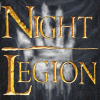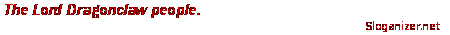Tips and Tricks of the Trade
#1

Posted 28 March 2005 - 05:44 PM
You can certainly post a link to a thread where you may have figured something out and we can keep a reference of it here. That way in time as threads become old, we can easily acces this thread to locate those ideas.
Save the environment, use green text
Some Bullshit Somewhere
#2

Posted 01 April 2005 - 09:45 AM
I found this method alot easier than editing the csf file all the time.
download this:
http://members.lycos...pabtyf/lotr.str
it's about 500k
it's an english lotr.str file (patch 1.01 version)
open it in notepad.
REMOVE THE LAST BIT OF CODE E.G.
"
END
to add your entries to this, follow this format, (doesn't matter where in the file they go.)
CONTROLBAR:AngmarBlade
"Blade of Angmar"
END
CONTROLBAR:ToolTipAngmarBlade
"+100 Damage, +100 Armor"
END
then put the file in your
C:\Program Files\EA GAMES\The Battle for Middle-earth ™\data
directory. It'll read that instead of the csf file
if you need version 1 let me know I have that too.
Edited by pabtyf, 01 April 2005 - 06:00 PM.
#3

Posted 01 April 2005 - 09:56 AM
Save the environment, use green text
Some Bullshit Somewhere
#4

Posted 01 April 2005 - 10:06 AM
Open your csf file with CSFEditor.
Select 'File' / 'Export' / 'to ini'
save it somewhere as LOTR.INI (NOT in the lang folder of bfme, stick it on your desktop or something.)
next, open that new ini file with a hex editor (theres one here: http://the3rdage.net/tools.php).
you can delete this bit:
[Header] Language=0 [Table]
then find the replace function. (in the one mentioned above it in 'search'/replace')
you need to replace the following HEX strings in THIS ORDER!!
0D 0A
with
22 0D 0A 45 4E 44 0D 0A 0D 0A.
3D
with
0D 0A 22
And finally:
7C
with
5C 6E
Then save the file into your :
C:\Program Files\EA GAMES\The Battle for Middle-earth ™\data
as LOTR.STR.
once saved, open it in notepad go to the end of the file and remove the extra:
" END
statement.
then you're finished..
you can then edit it as mentioned above.
Edited by pabtyf, 01 April 2005 - 05:58 PM.
#5

Posted 01 April 2005 - 12:34 PM
http://bb.1asphost.c...ptute/wdumptute
You'll have to be quick, my bandwidth runs out loads on that site, and my other host is down, will ammend the link when I can.
#6

Posted 19 May 2005 - 09:42 AM
This is the perfect method for using the -mod command for custom BIG files.
Save the environment, use green text
Some Bullshit Somewhere
#7

Posted 19 May 2005 - 04:09 PM
#8

Posted 20 May 2005 - 05:22 PM
#9

Posted 20 May 2005 - 05:43 PM
it isnt read with the -mod command
#10

Posted 20 May 2005 - 09:06 PM
Save the environment, use green text
Some Bullshit Somewhere
#11

Posted 30 May 2005 - 11:13 PM
EnableHouseColor = Yes
To No.. Works for me anyway!
http://nickthemenace.gamemod.net/
The Guy Who Made It Possible To Have New Factions (And Stuff)(Before anyone else

#12

Posted 30 May 2005 - 11:40 PM
Most people probably know this already, but to turn off the team colours (on units etc) just go into gamedata.ini and change:
EnableHouseColor = Yes
To No.. Works for me anyway!
i edited all the objects file
#13

Posted 31 May 2005 - 12:12 AM
http://nickthemenace.gamemod.net/
The Guy Who Made It Possible To Have New Factions (And Stuff)(Before anyone else

#14

Posted 06 June 2005 - 02:58 AM
Internal Hierarchy is named WhatEverYourMeshNameIs, could not get info for WhateverYourMeshNameIs
The problem is that the name of your model is too long. Shortening it will solve the issue.
#16

Posted 06 June 2005 - 11:33 AM
otherwise it will not add it at all
this is actually the major problem with adding models to the asset file that people have
#17

Posted 27 August 2005 - 08:50 PM
Open your csf file with CSFEditor.
Select 'File' / 'Export' / 'to ini'
save it somewhere as LOTR.INI (NOT in the lang folder of bfme, stick it on your desktop or something.)
next, open that new ini file with a hex editor (theres one here: http://the3rdage.net/tools.php).
you can delete this bit:[Header] Language=0 [Table]
then find the replace function. (in the one mentioned above it in 'search'/replace')
you need to replace the following HEX strings in THIS ORDER!!
0D 0A
with
22 0D 0A 45 4E 44 0D 0A 0D 0A.
3D
with
0D 0A 22
And finally:
7C
with
5C 6E
Then save the file into your :
C:\Program Files\EA GAMES\The Battle for Middle-earth ™\data
as LOTR.STR.
once saved, open it in notepad go to the end of the file and remove the extra:" END
statement.
I'm having some trouble with this. As I've been using a csf file for the longest time (no one told me str works better until too late), I have over a hundred entries that I don't want to have to rewrite. So I tried the above method of making an str file from a csf. The end product, however, didn't turn out quite right, so I have a couple questions regarding the hex editting.
When replacing the Hex strings, do we use "replace all?". Also, when replacing with this:
22 0D 0A 45 4E 44 0D 0A 0D 0A.
is the period included?
Thanks.
#18

Posted 27 August 2005 - 10:43 PM

Star Wars Tactics- A Star Wars Gaming Site
Empire at War Zone- An Empire at War Modding Site
Battle for the Galaxy- A Star Wars Mod For The Battle for Middle-earth 2
2 user(s) are reading this topic
0 members, 2 guests, 0 anonymous users