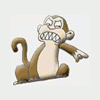Author: Me
System:
Definition = Information thats set and affect the system as a whole, all values here apply to all particles in system
Priority =(ALWAYS_RENDER, CRITICAL, AREA_EFFECT, WEAPON_TRAIL, CONSTANT, SEMI_CONSTANT,
DEATH_EXPLOSION, UNIT_DAMAGE_FX, DEBRIS_TRAIL, BUILDUP, DUST_TRAIL, SCORCH_MARK, WEAPON_EXPLOSION)
-This is the priority for rendering the particle system in bfme, the most critical 'ALWAYS_RENDER' will however
make it be rendered always
Shader = (ALPHA, ADDITIVE)
-This is to tell the System how to display the particles, play with it to get different effects.
SystemLifetime = (Value)
-This is the life of the Particle System in frames, it only dies out at this time if 'IsOneShot' is set to 'Yes'
ParticleName = (TextureName.tga)
-This is the name of the texture located in Textures.Big
IsOneShot = (Yes or No)
-If Yes, this System will die in 'SystemLifetime' amount of frames, however if you wish it to render the whole
time you dont need to put this at all
IsGroundAligned = (Yes or No)
-If Yes, the particles will align with the ground so their horizontal, however if you wish it not to be ground aligned,
and always face the camera then you dont need to put this at all
SortLevel = (0 or 1)
-This is by default 0, but can be set to 1. This function is unknown.
LifeTime = (Value Value)
-This is the lifetime of the Particle in frames, random between both values
Size = (Value Value)
-This is the Size of the Particle, random between both values
InitialDelay = (Value Value)
-This is the Delay of rendering for the Particle System, set in frames, random between both values
BurstDelay = (Value Value)
-This is the delay inbetween the particles creation, set in frames, random between both values
BurstCount = (Value Value)
-This is the amount of particles to be created at each 'Burst' which happens every 'BurstDelay', set in whole numbers,
random between both values
StartSizerate = (Value Value)
-Not supported in this version, function Unknown
Color:
Definition = Color of a particle
Color# = (R:Value G:Value B:Value Value)
-This is the color of the particle at the certain time
-As the particle progresses in life, it sets the color to R,G,B and then sets the destination color to the color after the
current one
-Values range from (0-255), Time (last value) is in frames
ColorScale = (Value Value)
-Not supported in this version, function Unknown
Alpha:
Definition = Transpareny of the Particle
Alpha# = (Value Value Value)
-This is the alpha (transparency) of the particle at the certain time
-As the particle progresses in life, it sets the alpha to a random value between the first 2 Values, and then sets the
destination alpha to the alpha after the current one
-Values range from (0-invisible, 1-visible), Time (last Value) is in milliseconds
Update:
Definition = Values that effect attributes about the particle, happens every frame and continues along its life
SizeRate = (Value Value)
-This is how the size progress in life, if negative the particle will shrink, if positive it will grow.
SizeRateDamping = (Value Value)
-This is the damping, (acceleration) in which the sizerate increases. If 1, it will maintain a normal rate, If 1.01 or higher it will
increase acceleration rate, if .99 or lower it will decrease acceleration rate.
AngleZ = (Value Value)
-This is the Initial angle of the Particle (0-360), , random between both values
AngularRateZ = (Value Value)
-This is the rate at which the angle of the particle changes, if negative it will move right, if positive it will move left,
random between both values
AngularDamping = (Value Value)
-This is the damping, (acceleration) in which the angularratez increases. If 1, it will maintain a normal rate, If 1.01 or higher it will
increase acceleration rate, if .99 or lower it will decrease acceleration rate.
Physics:
Definition = Values that effect the speed and direction of the particle along its life
VelocityDamping = (Value Value)
-This is the damping, (acceleration) in which the velocity (speed) of a particle increases. If 1, it will maintain a normal rate, If 1.01 or higher it will
increase acceleration rate, if .99 or lower it will decrease acceleration rate.
Gravity = (Value Value)
-This is the gravity of the particle, if positive the particle will rise, if negative it will fall, random between both values
DriftVelocity = (X:Value Y:Value Z:Value)
-This is the 'Drift' of each particle, it will increment direction by these values.
EmissionVelocity:
Definition = speed and direction of the Particle
OrthoEmissionVelocity (X, Y, Z)
X = (Value Value)
-XVelocity random between both values
Y = (Value Value)
-YVelocity random between both values
Z = (Value Value)
-ZVelocity random between both values
OutwardEmissionVelocity (Speed, OtherSpeed)
-Speed = (Value Value)
-Shoots Particles away from Initial location at a value random from both values
-OtherSpeed = (Value Value)
-Not supported in this version, function Unknown
CylindricalEmissionVelocity (Radial, Normal)
-Radial = (Value Value)
-Speed Outward in a circle
-Norma = (Value Value)
-Upward Speed
EmissionVolume:
Definition = Initial Position of a particle
PointEmissionVolume (IsHollow)
-IsHollow = (Yes or No)
-Not supported in this version, function Unknown
SphereEmissionVolume (IsHollow, Radius)
-IsHollow = (Yes or No)
-If Yes, Particles will be designated on the shell of the sphere, if No, dont bother puting
it the system, by default it makes them appear anywhere in the sphere
-Radius = (Value)
-Sets the radius of the sphere, which is half the spheres width (diameter)
CylinderEmissionVolume (IsHollow, Length, Radius, RadiusRate, Offset)
-IsHollow = (Yes or No)
-If Yes, Particles will be designated on the shell of the cylinder, if No, dont bother puting
it the system, by default it makes them appear anywhere in the cylinder
-Length = (Value)
-Sets the height of the Cylinder
-Radius = (Value)
-Sets the radius of the cylinder, which is half the cylinders width (diameter)
-RadiusRate = (Value Value)
-Not supported in this version, function Unknown
-Offset = (X:Value Y:Value Z:Value)
-Sets the offset of the Cylinder relative to its actual location
LineEmissionVolume (IsHollow, StartPoint, EndPoint)
-IsHollow = (Yes or No)
-Not supported in this version, function Unknown
-StartPoint = (X:Value Y:Value Z:Value)
-EndPoint = (X:Value Y:Value Z:Value)
-Particles location is set between these to points, to make a "Line"
BoxEmissonVolume (IsHollow, Halfsize)
-IsHollow = (Yes or No)
-Yes then Particles are on the outside of a box, If No dont bother including it, by default it will make it in the box anywhere
-Halfsize = (X:Value Y:Value Z:Value)
-X is the half the box Width, Y is half the box Depth, Z is half the box Height
Wind:
Definition = Random values that effect the particles and emulates an actual environment
Not supported in this version, function not evaluated
Draw:
Definition =how to render the particle in the system
Not supported in this version, Only Default Draw is available
FXParticleSystem in a Nutshell
The Particle System is triggered...
It waits 'InitialDelay' amount of frames...
'BurstCount' amount of particles are released every 'BurstDelay' amount of frames...
particles are set to 'Size' and size increases 'SizeRate', 'SizeRate is multiplied by 'SizeDamping'.....
particle rotation is set to 'AngleZ' and it increases 'AngularRateZ', 'AngularRateZ' is multiplied by 'AngularDamping'....
particles position is determined by 'EmissionVolume'....
particles velocity is determined by 'EmissionVelocity', that is multiplied by 'VelocityDamping'...
particles positon adds 'DriftVelocity' to its position, and Adds 'Gravity' to its ZLocation
If 'IsOneShot' and 'SystemLifetime' is up then System Dies, particles stop being produced and existing die.
Edited by {IP}Gil-Galad, 30 August 2006 - 02:04 AM.