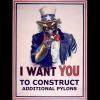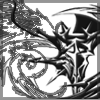Population Cap
#2

Posted 08 April 2008 - 06:54 PM
Quick Question
In Factions, changing:
<Space_Tactical_Unit_Cap>45</Space_Tactical_Unit_Ca p>
To:
<Space_Tactical_Unit_Cap>75</Space_Tactical_Unit_Ca p>
is not changing the cap in game. Any thoughts?
It does. I did just that, and it works. However, it will not apply to saved games. (As in a saved tactical game. A GC will launch new space battles with that cap.)
#3

Posted 09 April 2008 - 03:22 PM
Quick Question
In Factions, changing:
<Space_Tactical_Unit_Cap>45</Space_Tactical_Unit_Ca p>
To:
<Space_Tactical_Unit_Cap>75</Space_Tactical_Unit_Ca p>
is not changing the cap in game. Any thoughts?
It does. I did just that, and it works. However, it will not apply to saved games. (As in a saved tactical game. A GC will launch new space battles with that cap.)
I figured it out : ) I was putting in code for one faction but not the other.
#4

Posted 09 April 2008 - 07:07 PM
Quick Question
In Factions, changing:
<Space_Tactical_Unit_Cap>45</Space_Tactical_Unit_Ca p>
To:
<Space_Tactical_Unit_Cap>75</Space_Tactical_Unit_Ca p>
is not changing the cap in game. Any thoughts?
It does. I did just that, and it works. However, it will not apply to saved games. (As in a saved tactical game. A GC will launch new space battles with that cap.)
I figured it out : ) I was putting in code for one faction but not the other.
That happens, too. I initially did it just for the rebels (me), but later went back and changed it for the imps, too.
#9

Posted 03 February 2010 - 04:07 AM
Line 37 for the Rebellion, and line 797 for the Empire, in Factions.xml.
<Land_Skirmish_Unit_Cap_By_Player_Count>0,10, 1,10, 8,5,<Land_Skirmish_Unit_Cap_By_Player_Count>
I'm confused, is this the unit cap (this is for the rebels)? Or what... A single number would have sufficed. How would I go about this, is this some kind of Ratio? I want to make the forces larger.
#10

Posted 03 February 2010 - 05:04 AM
Ah, right. Land is different from Space (Duh...). I'm not at all sure how the land cap works...so I can't definitively help you there.<Land_Skirmish_Unit_Cap_By_Player_Count>0,10, 1,10, 8,5,<Land_Skirmish_Unit_Cap_By_Player_Count>
I'm confused, is this the unit cap (this is for the rebels)? Or what... A single number would have sufficed. How would I go about this, is this some kind of Ratio? I want to make the forces larger.
My best guess, however, is that it's listing the maximum cap if there are the minimum number of players, and the minimum cap for the maximum number of players, and the game will scale between. The second value is probably to keep the cap static between having one player (Quite impossible though) and two, so it doesn't scale down to 9 units for two players. It also appears that it treats the player count like the team count (Making a map has in-game Team 1 listed as Team 00). So 0-8 will then adjust to 1-9, which fits what I know for Skirmish (For a 3-team match with 3 players per team, max). So to increase the cap, try increasing the first two values from '0,10' and '1,10' to '0,#' and '1,#', with '#' being your choice for the cap. You can change the last value if you want, but shouldn't be necessary, unless you plan to have more than two players in a match.
The different faction caps will obviously be different, but to be fair, change them both accordingly.
Edited by Tropical Bob, 03 February 2010 - 05:07 AM.
#11

Posted 03 February 2010 - 09:54 PM
Ah, right. Land is different from Space (Duh...). I'm not at all sure how the land cap works...so I can't definitively help you there.<Land_Skirmish_Unit_Cap_By_Player_Count>0,10, 1,10, 8,5,<Land_Skirmish_Unit_Cap_By_Player_Count>
I'm confused, is this the unit cap (this is for the rebels)? Or what... A single number would have sufficed. How would I go about this, is this some kind of Ratio? I want to make the forces larger.
My best guess, however, is that it's listing the maximum cap if there are the minimum number of players, and the minimum cap for the maximum number of players, and the game will scale between. The second value is probably to keep the cap static between having one player (Quite impossible though) and two, so it doesn't scale down to 9 units for two players. It also appears that it treats the player count like the team count (Making a map has in-game Team 1 listed as Team 00). So 0-8 will then adjust to 1-9, which fits what I know for Skirmish (For a 3-team match with 3 players per team, max). So to increase the cap, try increasing the first two values from '0,10' and '1,10' to '0,#' and '1,#', with '#' being your choice for the cap. You can change the last value if you want, but shouldn't be necessary, unless you plan to have more than two players in a match.
The different faction caps will obviously be different, but to be fair, change them both accordingly.
Didn't work, grr, I tried raising the value of the first number, but it still didn't do anything to affect population caps. Any other ideas of how to get the mod to raise the capitol pop?
#13

Posted 04 February 2010 - 12:22 AM
Wait, are you trying to increase the Galactic population cap? If that's the case, then that's managed by Planets.xml, I believe.
If not, then I have no idea.
Nah, just skirmish. Not to concerned about Galactic population cause it's way to big laggy for my enjoyment. Just want to increase the skirmish population limit. I know how to increase the space skirmish but ground is pretty hard to find.
#17

Posted 05 February 2010 - 01:13 AM
I know I have the space cap at 288 or something like that.
But I am not sure how to do anything to the ground cap.
What exactly does the command look like? I tried setting mine to 288 and it still maxed out at 20. I can't find any other line that would relate to Population Limits
#18

Posted 05 February 2010 - 05:02 AM
<Space_Tactical_Unit_Cap>288</Space_Tactical_Unit_Cap>
That's the line, directly out of my Factions XML. That one is for the rebels (although I did set all factions to 288). Not sure why it isn't working for you...You do make sure to save it, right? Can't think of anything else that would cause this.




#19

Posted 05 February 2010 - 09:38 AM
Right, there are a few of these weird scaling number tags in the engine. They can generally be thought of as points on a grid, so with 0 or 1 players, the cap is 10 and at 8 players, the cap is 5. Everything in between is interpolated accordingly (linearly, I assume). At least that's how it normally works; I haven't done anything with Land Skirmish.<Land_Skirmish_Unit_Cap_By_Player_Count>0,10, 1,10, 8,5,<Land_Skirmish_Unit_Cap_By_Player_Count>
I'm confused, is this the unit cap (this is for the rebels)? Or what... A single number would have sufficed. How would I go about this, is this some kind of Ratio? I want to make the forces larger.
For GC, check out Max_Ground_Forces_On_Planet in the constants. You can increase it above 10, but it breaks the UI and units disappear (you can still drag them out though).
Edited by Phoenix Rising, 05 February 2010 - 09:39 AM.
#20

Posted 05 February 2010 - 10:10 AM
Well, I was almost right. Everything about the player number count.Right, there are a few of these weird scaling number tags in the engine. They can generally be thought of as points on a grid, so with 0 or 1 players, the cap is 10 and at 8 players, the cap is 5. Everything in between is interpolated accordingly (linearly, I assume). At least that's how it normally works; I haven't done anything with Land Skirmish.
Reply to this topic
2 user(s) are reading this topic
0 members, 2 guests, 0 anonymous users