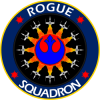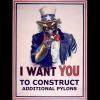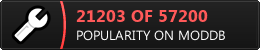How to install the mod if I got the game by Steam
#1

Posted 24 July 2010 - 08:16 AM
Where am I mistaking?? Please help!!
#2

Posted 24 July 2010 - 07:56 PM
Edited by Zeta1127, 24 July 2010 - 07:56 PM.
"You are fooling yourself, Captain. Nothing here is what it seems. You are not the plucky hero, the Alliance is not an evil empire, and this is not the grand arena."
"And that's not incense." - The Operative and Inara Serra
"What you will see, if you leave the Mirror free to work, I cannot tell. For it shows things that were, and things that are, and things that yet maybe. But which it is that he sees, even the wisest cannot always tell. Do you wish to look?" - Galadriel
Clone Marshal Commander Zeta 1127 of the 89th Legion
Admiral Zebulon Wilhelm of Task Force Mystic/Fleet Junkie
#9

Posted 27 July 2010 - 01:23 AM
Edited by Phoenix Rising, 27 July 2010 - 01:24 AM.
#11

Posted 19 October 2010 - 12:35 AM
Courtesy of a certain "sexyrhodent88". I don't personally have the Steam version, so I can't verify this, but it seems sound.It took me a while to figure this out, but its not that hard, and it's pretty easy to switch from one mod to another.
1. Download UEAW
2. Extract the files, and install them to C:\Program Files\Steam\steamapps\common\star wars Empire at war\corruption\Mods
(Place any mods you have into the Mods folder in this location)
3. Start up Steam, and go to your games library.
4. Righ-Click EAW and select properties.
5. Select Set Launch Options
6. Write sweaw MODPATH=Mods\UEAW_v4 in the blank.
7. Now click Play and choose FoC
when you type sweaw MODPATH=Mods\UEAW_v4 in the launch options, simply replace UEAW_v4 with another folder name from your Mods folder.
I know this is an old topic, but I'll check back periodically if you have any questions or if it doesn't work for you.
Obviously, just replace 'UEAW_v4' with 'Phoenix_Rising_1.1' or your own respective PR folder name.
Edited by Tropical Bob, 28 February 2011 - 01:31 AM.
#13

Posted 20 October 2010 - 06:36 AM
"You are fooling yourself, Captain. Nothing here is what it seems. You are not the plucky hero, the Alliance is not an evil empire, and this is not the grand arena."
"And that's not incense." - The Operative and Inara Serra
"What you will see, if you leave the Mirror free to work, I cannot tell. For it shows things that were, and things that are, and things that yet maybe. But which it is that he sees, even the wisest cannot always tell. Do you wish to look?" - Galadriel
Clone Marshal Commander Zeta 1127 of the 89th Legion
Admiral Zebulon Wilhelm of Task Force Mystic/Fleet Junkie
#14

Posted 12 December 2010 - 01:26 AM
I tried the method mentioned above on the 1.1 version of the mod. It seemed to load, and I was also able to run a skirmish.
I however could not test the skirmish for more than a minute or so (this was not a technical fault: had to go and do something else).
I shall try and mess around with some more modes/a longer skirmish later (but not the GFFA GC. That would kill my PC xD) and report back.
Initially, it seems to work though. This made me happy, since I now don't have to wait til 1.2 just to play the thing =D
*Maarek Stele as a hero? And Missileboats? And Canon stats/armaments on all ships? How could I not! I found one other mod that had Gunboats AND Missileboats, but they seemed to spawn from Victory and Imperial class SDs (and above), which I found rather odd.
Edited by Ktan, 12 December 2010 - 01:31 AM.
#16

Posted 27 February 2011 - 05:09 AM
#18

Posted 28 February 2011 - 01:22 AM
Unfortunately, this is currently the only fix I've seen for installing PR, or other mods for that matter, on a Steam copy of the game. In time, PR may be able to craft a direct install that may overwrite FoC files. Also unfortunately, that will lead to requiring you to back up the game files in case you wanted to play vanilla FoC or other FoC mods.yeah, tried the tip from here. didnt work
EDIT: I even did a search on the Steam forum for such a thing. The same thing came up there:
http://forums.steamp...39#post15196739
J33v3s
Right click on the game in steam
modpath is the path to the mod from where the main .exe file is
(in this case mods\"mod name")
For example, you have a mod for forces of corruption called super_dooper_sumos, the folder that all the mod files are in is called "super_dooper_sumos_mos". So what you would type into the launch properties in steam would be:
swfoc MODPATH=Mods\super_dooper_sumos_mod
Incidentally, if you do these steps, then run the game from the desktop short cut, it'll still work, and should still give you the "which game do you want to run" box.
http://forums.steamp...53#post20596259
SwiftBlizz
Put this in your launch options in the properties for EaW in your library.
Code:swfoc MODPATH=Mods\the name of the mod folder in "\steamapps\common\star wars empire at war\corruption\Mods"
I have a mod with a folder name of "IVMOD10.3BETA".
So in my launch options I type
Code:swfoc MODPATH=Mods\IVMOD10.3BETA
Edited by Tropical Bob, 28 February 2011 - 01:30 AM.
#19

Posted 28 February 2011 - 08:35 AM
Reply to this topic
1 user(s) are reading this topic
0 members, 1 guests, 0 anonymous users