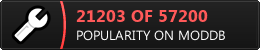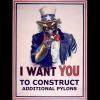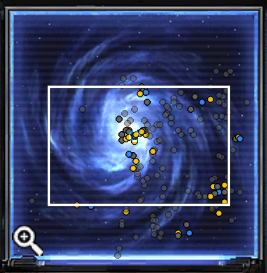The mini map does not scale with the size of the galaxy for GC games (GFFA and Core use the same mini map, just with different planets) and everything on the minimap seems so jam packed and not very useful since the viewing pane does nothing. I've attached a couple screen shots that show what I'm trying to convey to words.
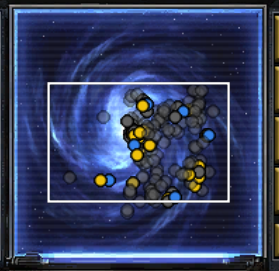
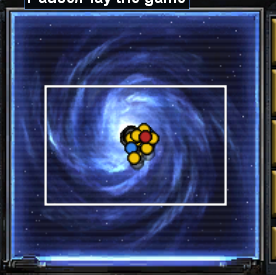
I am playing PR 1.1 + the space only mini mod with some minor changes to some of the unit xml files.
I'm not sure if this will be a big deal to fix or just a quick thing, but not being able to effectively use the mini map bothers me. please let me know if there is anything i can do to help, or what would be required.
And I know that it cannot be said enough how hard you guys work to keep this mod project running and developing so thank you very much for taking the time to do so!!