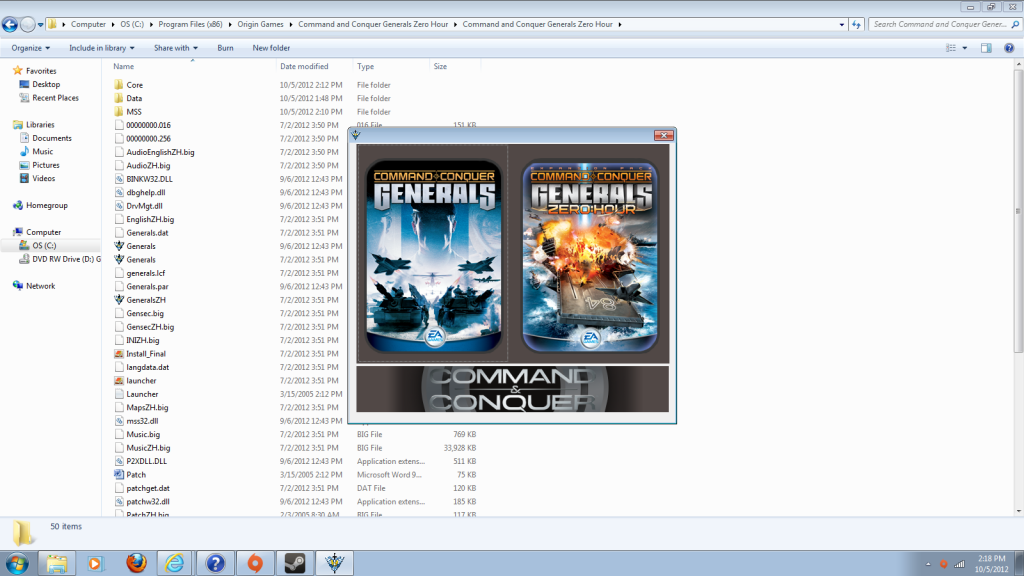Best Answer StoneCold, 01 July 2014 - 08:48 AM
I did a full reinstall (cleared EVERYTHING) Registry documents and hard program files info. Re-downloaded and installed (since I am origin ultimate collections) installed the fixed launchers then installed C&C Online then installed GenTool
Thanks, busy redownloading the games from Origin, will test and report back
I can confirm that reinstalling both games via Origin, installing the fixed launchers and then installing GenTool solved my problem. Both games launch fine via the launcher now ![]()
So I suggest installation of the following in this particular order:
1) Install the C&C Online launcher
2) Install both Generals & Zero Hour via Origin (or via retail disc, remember to patch both games)
3) Install the fixed launchers (applicable only if you have the Ultimate Collection via Origin)
4) Install GenTool (can be installed if you have Origin versions / retail versions)
5) Run the C&C Online launcher, click on the "Hook" menu and select Generals & ZH
6) Launch Generals/Zero Hour via Origin / desktop shortcut
7) Enabling the hook option in step 5 should now trigger the C&C Online launcher to open
8) Pick the game you want to play
9) Play!
![]()