Hello Revorians! I hope you are all enjoying a pleasant Easter Sunday!
Welcome to my new tutorial series, beautifully named 'Scripting Test Area' (STA)
These tutorials are aimed at providing you with experience in scripting some of the most important aspects of any story based mission (from a group of enemy units attacking you to a cinematic) in bite-sized chunks that can be undertaken without causing you to curl up into a ball and cry for sweet relief - as I did many times when I was leaning through EA's campaign scripting.
Creating a script test map
Before you begin scripting however you must create a small, simple & pretty map in which to test your lovely scripts. This is one of the most essential things to any person new to scripting as it severely reduces map loading times - which you can spend a lot of time in when testing your map.
This map is then duplicated and scripted differently according to each individual tutorial, producing a catalogue of maps that define different aspects of scripting a story based mission.
 Creating this Map.zip 17.57KB
266 downloads
Creating this Map.zip 17.57KB
266 downloads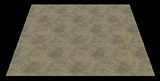
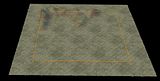



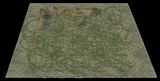
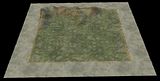







How scripts work and how they are created?
Below are two documents that describe and define each aspect of a script & team behaviours - for example they describe how to add a new team, open the scripting window, explain what 'subroutine' scripts are etc.
 EA & Fudges - Introduction to scripting.zip 294.46KB
318 downloads
EA & Fudges - Introduction to scripting.zip 294.46KB
318 downloads
Each Tutorial
Now the actual content of any particular tutorial (sorry I know there's a lot of rubbish to take in here) is a folder contains the following:
1) An 'STA - X' word document that describes:
- 'The purpose' of this particular tutorial, which is essentially the learning objectives
- 'The New tasks required' to edit and correctly set-up the base map (whatever test map you create)
- 'Important things to observe' in which I identify the possible faults & highlight some of the most important learning features of any particular tutorial
- 'Team Set-up & Conditions' this large table details each team, its composition & its behaviours
- 'Scripts' this table names each script, as well as describing its settings, conditions and actions
- 'How you could develop the map further' in this section I try to give you ideas as to how to broaden the scope of the map a little further and generally attempt to encourage you to undertake things that may be a little harder than that describe in the tutorial
2) Some photographs: simply to give you a bit of reference as to how the map should look.
3) A 'map.ini' file: It isn't within the scope of my knowledge to describe how map.ini works so I'm simply going to provide you with one for each tutorial.
4) An 'STA - X.scb' file: this contains the scripts, teams, players and scripted objects I detail so that if your having trouble creating a duplicate of the map I describe, you can simply import this script file into worldbuilder and observe first hand what I am saying.
Available STA tutorials:
 STA 02 - Attacking.zip 1.91MB
307 downloads - shows basic scripts: discovering an enemy (using areas, attacks & sighting), altering team behaviours, playing audio, setting flags & death counters, subroutine scripts & associated team scripting, victory & defeat scripts.
STA 02 - Attacking.zip 1.91MB
307 downloads - shows basic scripts: discovering an enemy (using areas, attacks & sighting), altering team behaviours, playing audio, setting flags & death counters, subroutine scripts & associated team scripting, victory & defeat scripts.
 STA 03 - Recruiting.zip 395.05KB
250 downloads - Very simple map: discovering an allied units, recruiting them, playing audio, setting flags
STA 03 - Recruiting.zip 395.05KB
250 downloads - Very simple map: discovering an allied units, recruiting them, playing audio, setting flags
 STA 04 - Patrol.zip 403.67KB
270 downloads - One of my favourite scripts: involves setting up a simple patrol and guard looping script
STA 04 - Patrol.zip 403.67KB
270 downloads - One of my favourite scripts: involves setting up a simple patrol and guard looping script
 STA 05 - Cinematic Intro.zip 460.83KB
207 downloads - Advanced & extensive tutorial - although very rewarding: setting up a cinematic
STA 05 - Cinematic Intro.zip 460.83KB
207 downloads - Advanced & extensive tutorial - although very rewarding: setting up a cinematic
Other
I would love it if you would post your questions here, request for specific tutorials, pictures of your maps or even your own scripted maps you've made using the tutorials - even if their rubbish!
I am going to do my best to create new tutorials every now and again, but I would of course very much appreciate some consideration in terms of the time my other commitments take up.
If you are totally confused and have no idea as to what I'm going on about please leave a comment and I'll try to explain this very bizarre tutorial system. Good luck!
Edited by Fudge, 03 May 2015 - 06:09 PM.



















