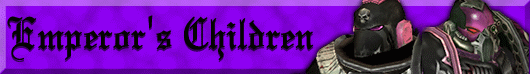OK, this is not only for Unification, but for EVERY project you want to test, including of course Race Mods. The following, will help you playtest MUCH faster, saving you time and delivering immediate results.
UPDATED 12/07/18
First, you will need this:
Autoexec: http://www.mediafire...ly/autoexec.lua
Download it, and put it DIRECTLY into your Soulstorm folder.
Then, ALWAYS start the game with the -dev suffix.
From now on, whenever IN-Game, you will be able to use the following keys to do the following:
[Shift]+F1 -> Slow-motion game. Best, to see minor glitches, or test in slow speed.
[Shift]+F2 -> Normal speed. Use this to revert the game to standard speed.
[Shift]+F3 -> Fast speed game.
[Shift]+F4 -> VERY fast speed game. Use this to test the AI, or to see how the game progresses.
[Shift]+F5 -> Toggles ingame stats
[Shift]+F6 -> Toggles ingame UI stats
[Shift]+F7 -> Hides Cursor
[Shift]+F8 -> Shows Cursor
F5 -> (Toggleable). If you press it while YOU control a player, the current player will be controlled by the AI. If you "swap" among players and press it on an AI-controlled player, YOU gain control of it! Use it to inspect ALL players in a game sparingly, or to watch all AIvsAI games for testing balance! You can also increase speed (with [Shift] + F4), to have results MUCH sooner.
F7 -> Disables the AI for ALL players.
F8 -> Enables the AI for ALL players.
F9 -> (Toggleable) -> Reveals/hides the map.
[Shift]+[Tab] -> (Toggleable) -> Reveals/hides the Taskbar. Excellent, for taking in-game clean screenshots (with Print Screen button). These can later be used in a showcase, or... for creating Icons! UPDATE: Now also hides covers, broken status, builder icons, health/morale, green selection circles!
This is REALLY useful (mandatory) for ALL MODDERS!!!
Edited by Gambit, 12 July 2018 - 06:58 PM.