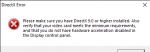Best Answer Rcruzj98, 31 March 2019 - 04:46 AM
I ended up returning the laptop .. I then bought a Lenovo Laptop with a Nvidia Geforce graphics card installed and now the game works fine ..on Windows 10 .. i installed in like normal and now no problems other then the occasional game crash here in there... Thanks to all for the help though .
Go to the full post