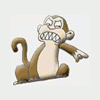Howdy friends,
A long time ago I created some random modding tools for BFME. I've been asked about my source code for the particle editor periodically and I haven't found it until now. I've uploaded my tools and their source here:
https://github.com/C...e-modding-tools
Some are unfinished, I'm not sure of their state.
If someone wants access to commit to this repo or plan on having a separate repo for a tool let me know!
The particle editor is specifically here:
https://github.com/C... Effects Viewer
I spent a little bit of time trying to get it running again, but it hangs on startup (specifically running "External code"). It uses a really old version of D3D and I think that's the problem. I haven't developed in VB.Net since I worked on this code 15 years ago, so a lot has changed and I'm very rusty.
I don't know whether there's any interest in this work beyond a few random people through the years, so sorry if this is a little too late!
Thanks,
Phil
Edited by {IP}Gil-Galad, 06 March 2021 - 03:52 PM.