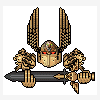I wanted a way to easily and quickly rename and adjust the size of all decals of a particularly type in any given map. So, the best way would be to write a program to do the map edits for me.
The first step would be to reverse engineer the necessary sections of the .sgb map file. I'm pretty much done doing that -- I only needed to figure out the DATASMAP and DATAENTY sections to accomplish my original purpose.
I want to know if anyone else has done something similar (reverse engineering sections of the .sgb map files) in the past and, if so, whether any of that old info has been retained somewhere. If I had more info on the .sgb file structure, I could add more features to it that I don't specifically need at this point but could be useful to others. Google does not reveal any results. Anyways, my tool should be done and released on the nexus in the next couple days -- I decided to write it in java. I don't plan on making a gui for it unless there's enough features to warrant one.
Edited by Daemonjax, 21 March 2021 - 12:18 AM.