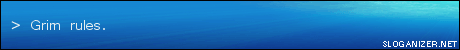Extracting files
#1

Posted 30 June 2005 - 04:37 PM
Here is a sum up of what has been said:
Extractors able to open 7z files:
7-Zip
IZArc
WinRar
How to install and make 7-zip work?:
To extract 7z files, you need 7-zip installed (follow the link on the first post to get it).
Then you'll notice the 7z files aren't recognized 7-zip extractable.
You need to "open with" one of them and then browse through the folders and get : "<your system drive>\Program Files\7-Zip\7zFMn.exe"
That way, the next time you will open a 7z file, it will be opened with the 7-zip manager.
#2

Posted 30 June 2005 - 05:57 PM

Star Wars Tactics- A Star Wars Gaming Site
Empire at War Zone- An Empire at War Modding Site
Battle for the Galaxy- A Star Wars Mod For The Battle for Middle-earth 2
#3

Posted 01 July 2005 - 06:50 PM
https://www.twitch.tv/vileartist - Yes shameless self-promotion
----------------------------------------------------------------------------------------------------------------------
"Old modders never die, they just fade away" ~ Hostile
#4

Posted 01 July 2005 - 06:58 PM
And thank you for the nice words.
Concerning your notices:
-The hobbit rope is meant to be carried by the hobbit, who uses it as a weapon, and/or to be dropped near a castle wall to climb it up, then you can make the hobbit ride it to directly jump on the wall.
-I'm aware of the animation problem of the elf, i have tried to solve it but i can't figure how to yet. Thanks for niticing it anyway.
#5
 Guest_Sora 14_*
Guest_Sora 14_*
Posted 11 July 2005 - 12:13 AM
#7
 Guest_Guest_*
Guest_Guest_*
Posted 16 July 2005 - 10:44 AM
You need to "open with" one of them and then browse through the folders and get : "<your system drive>\Program Files\7-Zip\7zFMn.exe"
That way, the next time you will open a 7z file, it will be opened with the 7-zip manager.
"Open with" one of them? What is one of them?
#8
 Guest_Guest_*
Guest_Guest_*
Posted 16 July 2005 - 10:48 AM
#10

Posted 18 July 2005 - 06:05 AM

Star Wars Tactics- A Star Wars Gaming Site
Empire at War Zone- An Empire at War Modding Site
Battle for the Galaxy- A Star Wars Mod For The Battle for Middle-earth 2
#12
 Guest_Guest_*
Guest_Guest_*
Posted 18 July 2005 - 05:11 PM
C://Documents and settings/.../.../.../herogrim.7z is not a supported archive.
#14

Posted 10 April 2006 - 01:02 PM
#15

Posted 10 April 2006 - 01:07 PM

Frodo: I wish the Ring had never come to me... I wish none of this had happened...
Gandalf: So do all who live to see such times, but that is not for them to decide. All you have to decide, is what to do with the time that is given to you...
Click me
#16

Posted 10 April 2006 - 01:18 PM
Start-->Run-->%appdata%
thnx alot dude
2 user(s) are reading this topic
0 members, 2 guests, 0 anonymous users