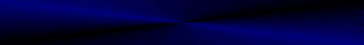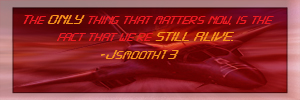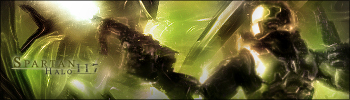Screenshots, and unit descriptions of Project Raptor are available from:
The Project Raptor Home Page
and
The Project Raptor Mod Group at Yahoo Groups.
If you have any technical questions, find any bugs, errors, etc..., they should be referred to the following section of the forum site:
Click on this link to report a problem, then click on the reply button at the bottom of the next page to post a message.
Welcome to Project Raptor and enjoy the game!
Edited by Bob, 26 July 2005 - 06:13 PM.