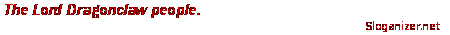what I've done is d/ld vaps hero mod and have installed it manually, I mean extracting his .big and plugginf the files in myself
now I'll take an example, his haldir's leadership ability
ACONTROLBAR:Haldierleadership
descr blah blah blah
ACONTROLBAR:ToolTipHaldirleadership
descr blah blah blah
ok, how do I enter that in a str file, and second do I need the original game csf+the str file in my lang/english folder?
any help is always appreciated, I'm just so used to doing it in csf but of course you end up with APT:Null issues in the options menu which is an annoyance.