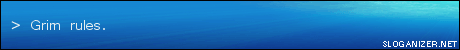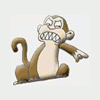1. Have A Plan- Have a sketch, Concept art, or picture as a guide for what you want your skin to look like.
2. Collect your Assets- Have a combination of pictures, textures, even hand drawn pictures (scan them of course) to use on your skin.
3. Use effects- To make your skin better, Use FX on your photo editor. This normally will increase the appeal of your skin.
4. Divide and Conquer- The best way to skin is to split each part (face, vambrace, etc) into different layers. This allows for layer effects that cant be acheived on only one layer.
5. Take your Time- The longer time you take the better your skin will most likely turn out.
6. You first skins will suck- It is true. It always has been. Dont be a perfectionist on your first attempts. None of us were born skinning masters (unless your Nertea
7. Remeber the Factors- Dont forget to include the 3D factors into your skin. Remember to include lighting, Distortion caused by movement, and other factors that come to mind. Each of these effect your skin in one way or another..
8. Dont Rely on Pictures- Pictures are an ok asset but dont rely on them. In most cases you wont find a picture of what you need in the exact way you want it. Most movie photos dont show a 360 degreess layout of an armor so try to improvsie.
9.K.I.S.S.- Keep it simple Stupid! Dont make things Excessive or overdone.
10. TEST TEST TEST! Dont just make a skin an expect it to work. Test the skin on a nonmoving model and an animated one. Animation can distort the skin and cause it too look bad. Testing is the Key to all sucessful skinners.
Hope this is helpful!
P.S.- I am open to critic on this list from experienced skinners besides myself.