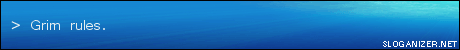- First, you must have a fresh installation of BFME with patch 1.02
- You have to get and install the program "7-zip" (free) here: http://www.7-zip.org/
- Then download the mod here: http://perso.wanadoo...ert/herogrim.7z
- You have now to extract herogrim.big from herogrim.7z and put it in <your system drive>:\Documents and Settings\<Your session user name>\Application Data\My Battle For Middle Earth Files\ ("My Battle For Middle Earth Files" depends on your game language).
To do this with 7-zip, you have to right click on the herogrim.7z file, and select "extract files".
Then click on the "..." button and go in the folder mentionned above.
- Now, make a link on your desktop (copy the existing BFME link for example) with " -mod herogrim.big" (without the quotes, but with a space before -mod) at the end (right clic on the copied link->properties->target : add -mod herogrim.big at the end -> OK)
- Launch the game with this link
Here is a guide for german speaking players, provided by "Firmus"
#1 Entpacke den Inhalt der heruntergeladenen Datei.
#2 Geh zu C:\Dokumente und Einstellungen\[WINDOWSBENUTZERNAME]\Anwendungsdaten\Meine Die Schlacht um Mittelerde-Dateien
#3 Füg die entpackte datei herogrim.big in den Ordner "Meine Die Schlacht um Mittelerde-Dateien"
#4 Mach eine Verknüpfung zu lotrbfm.exe und öffne die Eigenschaften mit Rechtsklicken der datei
#5 Füge in der Zeile Ziel die Parameter hinzu: -noshellmap -mod herogrim.big
Have a nice game!
PLEASE POST HERE IF YOU HAVE PROBLEMS WITH MOD INSTALLATION! Thank you
And please be sure you read and did everything in this guide.
Note: To show application data folder, you might have to configure the explorer to show hidden files and folders, you will find some help at the beginning of this tutorial.
http://the3rdage.net/av/mapintro.php
(thx Ched for the link, and for his dedication to the moderation of the forum.)
Edited by Grim, 17 January 2006 - 02:39 PM.