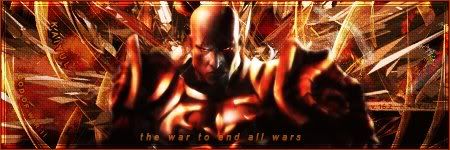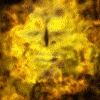By the way, sorry for all the questions. Thanks for helping.
EDIT:Nevermind, I figured out how to restore. I'll try it now.
EDIT:Okay, I hit the "repair" button, and I think it worked...But how do I get the Zero Hour files back now?
ANOTHER EDIT: Okay. So, I uninstalled the whole entire game (zero hour), and reinstalled it. I start up the game, and it's still contra 04, even tough I got rid of all the "contra 04" folders I could find. Seriously, this thing wont go away.
Any clear instructions onto how to do this would help me out a lot.
When I got contra 04, I didn't put it in a "copy of zero hour" like David1 said...and I'm still not sure how to do so actually...
Edited by Invalid, 03 January 2007 - 02:25 AM.