EDIT: Edited your headline so we understand what it's about //Naz
Edited by Nazgûl, 22 June 2007 - 06:26 PM.
Posted 19 June 2007 - 12:04 PM
Edited by Nazgûl, 22 June 2007 - 06:26 PM.
Posted 19 June 2007 - 04:24 PM
Posted 19 June 2007 - 05:27 PM
Edited by FlameGuard, 19 June 2007 - 05:28 PM.
Posted 19 June 2007 - 08:55 PM
Posted 21 July 2007 - 05:33 PM
Posted 20 September 2007 - 02:11 PM
Posted 20 September 2007 - 02:46 PM
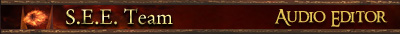
Posted 21 September 2007 - 12:27 PM
Posted 21 September 2007 - 03:41 PM
Posted 21 September 2007 - 06:41 PM
Posted 23 September 2007 - 08:26 PM
Posted 24 September 2007 - 01:59 AM
Edited by Rhodin, 24 September 2007 - 02:00 AM.
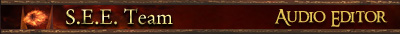
Posted 25 September 2007 - 03:25 AM
Target: "C:\Program Files\Electronic Arts\The Battle for Middle-earth ™ II\lotrbfme2.exe" -mod
Start In: "C:\Program Files\Electronic Arts\The Battle for Middle-earth ™ II"
I have Vista, and that's just straight of copied from my shortcut. It's not the same as your's, so try it out and see how it goes dude
Posted 25 September 2007 - 03:35 AM
Edited by YouBet, 25 September 2007 - 03:36 AM.
Posted 25 September 2007 - 03:57 AM
// C}{riZ
"Do not come between the Nazgûl and his mod!"

----------------------------------------------------------------------------------------------------
>>>>>>>>>>>>>>>>>>>>>>> I S.E.E. YOU! <<<<<<<<<<<<<<<<<<<<<<<
----------------------------------------------------------------------------------------------------
Posted 25 September 2007 - 01:56 PM
Campaign don't work in Beta IV... and never have.
This is a skirmish mod (so far)...
Posted 25 September 2007 - 04:57 PM
// C}{riZ
"Do not come between the Nazgûl and his mod!"

----------------------------------------------------------------------------------------------------
>>>>>>>>>>>>>>>>>>>>>>> I S.E.E. YOU! <<<<<<<<<<<<<<<<<<<<<<<
----------------------------------------------------------------------------------------------------
Posted 26 September 2007 - 01:56 AM
Posted 26 September 2007 - 02:56 AM
// C}{riZ
"Do not come between the Nazgûl and his mod!"

----------------------------------------------------------------------------------------------------
>>>>>>>>>>>>>>>>>>>>>>> I S.E.E. YOU! <<<<<<<<<<<<<<<<<<<<<<<
----------------------------------------------------------------------------------------------------
Posted 26 September 2007 - 02:40 PM
Very very strange... What does the boot screen say?
0 members, 2 guests, 0 anonymous users