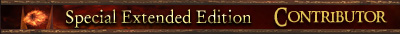well, we have many french guys here

I remember that someone made a few tutorials in french... (was it ched?) atleast, if it was ched, his site still has the nice index, so yeah...
Anyways, to find the rhun soldier, you'd have to open up ini\object\evilfaction\evilfactionunits.ini, and search MordorEasterling.
Then copy all his things untill you get to the next object (which should be MordorCatapult)
Then place the copied code in a new ini file, wich you can call whatever you'd like, and place it in the evilfaction folder (if you wish)
Then, rename the Object from MordorEasterling (methinks) to your desired name (ie, MordorRhunCaptain, but basically whatever you want

)
Then, search for KindOf, and add HERO to that line...
Then, search for DisplayName, and replace that line with these lines;
DisplayName = OBJECT:MordorRhunCaptain
RecruitText = CONTROLBAR:MordorRhunCaptainRecruit
ReviveText = CONTROLBAR:MordorRhunCaptainRevive
Hotkey = CONTROLBAR:MordorRhunCaptainHotkey
Those things are what's going to be when you purchace your hero, and what it'll say, and what it'll say when you have the mouse above your hero

Then, you should find PorcupineFormationBodyModule, search it.. it should look like this;
Body = PorcupineFormationBodyModule ModuleTag_porcupineFormation
CheerRadius = EMOTION_CHEER_RADIUS
MaxHealth = MORDOR_SOLDIERRHUN_HEALTH
MaxHealthDamaged = MORDOR_SOLDIERRHUN_HEALTH_DAMAGED
;RecoveryTime = MORDOR_SOLDIERRHUN_HEALTH_RECOVERY_TIME
DamageWeaponTemplate = EasterlingPorcupineDamage
CrushDamageWeaponTemplate = EasterlingPorcupineCrushDamage
End
Then, replace PorcupineFormationBodyModule with RespawnBody and add this below the End (which is below CrushDamageWeaponTemplate in case your eyes have faults

)
Behavior = RespawnUpdate ModuleTag_RespawnUpdate
DeathAnim = DYING
DeathFX = FX_AragornDieToRespawn
DeathAnimationTime = 3933
InitialSpawnFX = FX_AragornInitialSpawn
RespawnAnim = LEVELED
RespawnFX = FX_ResurrectionAragorn
RespawnAnimationTime = 2000
AutoRespawnAtObjectFilter = NONE +CASTLE_KEEP
ButtonImage = BMHaradrimPalace_SoldiersRhun
RespawnRules = AutoSpawn:No Cost:600 Time:90000 Health:100%
RespawnEntry = Level:2 Cost:800 Time:90000
RespawnEntry = Level:3 Cost:900 Time:90000
RespawnEntry = Level:4 Cost:1000 Time:90000
RespawnEntry = Level:5 Cost:1100 Time:120000
RespawnEntry = Level:6 Cost:1200 Time:120000
RespawnEntry = Level:7 Cost:1300 Time:120000
RespawnEntry = Level:8 Cost:1400 Time:120000
RespawnEntry = Level:9 Cost:1500 Time:120000
RespawnEntry = Level:10 Cost:1600 Time:120000
End
you can see that if we respawn your hero at level 7, he will cost 1300, and take 2 minutes to ressurect... (120 seconds is 120000 milliseconds, which is the default number EA uses in their codes)
Now your hero is almost ready... below the things you just added, add this;
BuildCost = 1200
BuildTime = 20
those numbers are just a good choice for a captain, but feel free to change them

Now, you can change the armor and weaponsets, and health, so he's though as a hero and not weak (compared to a hero, the easterlings are weak). Find ArmorSet and WeaponSet, and change the armor with HeroArmor, and the Weapon with FaramirSword, as it should look like this;
ArmorSet
Conditions = None
Armor = HeroArmor
DamageFX = None
End
WeaponSet
Conditions = None
Weapon = PRIMARY FaramirSword
AutoChooseSources = PRIMARY FROM_PLAYER FROM_SCRIPT FROM_AI
End
There you go, your hero is mostly done

or, you might want him to be able to re-generate his health, so go down to the BuildCost and BuildTime again, and below that, add in this;
Behavior = AutoHealBehavior ModuleTag_FaramirHealing
StartsActive = Yes
HealingAmount = HERO_HEAL_AMOUNT
HealingDelay = 1000
StartHealingDelay = HERO_HEAL_DELAY
HealOnlyIfNotInCombat = Yes
End
now, we're done with the hero... mostly, atleast the main part

Now, we're gonna add him to the Mordor faction, so we can build him.
open up ini\playertemplate.ini, andgo down to Mordor, and find BuildableHeroes, and add your desired name (ie, MordorRhunCaptain in this example), and place it infront of NeutralGollum just for the sake of it

then, let's remember this?
DisplayName = OBJECT:MordorRhunCaptain
RecruitText = CONTROLBAR:MordorRhunCaptainRecruit
ReviveText = CONTROLBAR:MordorRhunCaptainRevive
Hotkey = CONTROLBAR:MordorRhunCaptainHotkey
yeah, now we're gonna add these to lotr.str... and since your new to modding, I'm pretty sure you don't know what that is...well, then just create a new text file, and place it in \data\ and call it lotr2.str, and add this:
OBJECT:MordorRhunCaptain
"Easterling Captain"
END
CONTROLBAR:MordorRhunCaptainRecruit
"Hero Unit. Recruit the captain of the Easterlings."
END
CONTROLBAR:MordorRhunCaptainRevive
"Revive the fallen Captain of Rhûn"
END
CONTROLBAR:MordorRhunCaptainHotkey
"&Easterling Captain"
END
I have no idea if this will work, but if it does or not, your now finished... Try it out in-game