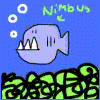i know this question is really noobish but i frogot how to change the cp limit on b4me can someone tell me how to change it
Cp limit on B4me
Started by gandalf123444, Jul 10 2007 10:31 PM
5 replies to this topic
#1

Posted 10 July 2007 - 10:31 PM
#3

Posted 11 July 2007 - 07:53 PM
thanks
#4

Posted 11 July 2007 - 10:48 PM
i found it all it said was campagin cp limits where do i go plz some tell me
#5

Posted 11 July 2007 - 10:50 PM
You didn't exactly look very hard.
It's in GameData.ini, four lines after the Campaign CP / Resource limits..
It's in GameData.ini, four lines after the Campaign CP / Resource limits..
#6

Posted 12 July 2007 - 05:11 PM
thanks i aprrecatie it
1 user(s) are reading this topic
0 members, 1 guests, 0 anonymous users