CDKEY lost
#1

Posted 03 August 2007 - 05:44 AM
As in matter of fact the back pagesripped off the manual and must of been lying in the floor like some peice of garbage. Ok... We all know CDkeys are in the registry.. but before i make my decision on paying 10 bucks for the cdkey i need your help.
Where the location of the cdkey in the registry i know its there somewhere.
#2

Posted 03 August 2007 - 09:23 AM

Axed Head and A.I. Coder for S.E.E. and ... stuff
".. coding is basically boring. What's fun is finding out how things work, take them apart and then put them together in ways that were not intended nor even conceived."
#3

Posted 03 August 2007 - 12:59 PM
#4

Posted 03 August 2007 - 04:01 PM
I hope you can locate it... Try google for a solution. It should be in the registry...
// C}{riZ
"Do not come between the Nazgûl and his mod!"

----------------------------------------------------------------------------------------------------
>>>>>>>>>>>>>>>>>>>>>>> I S.E.E. YOU! <<<<<<<<<<<<<<<<<<<<<<<
----------------------------------------------------------------------------------------------------
#5

Posted 03 August 2007 - 06:31 PM
Here it goes:
You can find your lost cd key from your own registry with the steps below:
Before I give you the steps, PLEASE DON'T DELETE ANYTHING OUT OF YOUR REGISTRY. IT WILL CAUSE MAJOR HEADACHES AND POTENTIALLY MASSIVE PROBLEMS.
And it's always best to follow instructions and back up the registry before starting, just incase the bad things happen. You don't have to, but it's the safe route.
Here's the steps:
· Launch REGEDIT by selecting Start/Run, typing REGEDIT in the text box and pressing Enter.
· Under HKEY_LOCAL_MACHINE, click on the + and scroll down to Software.
. Inside Software, you'll find a bunch of programs listed. These are the programs that are currently installed on your computer. Don't mess with any of them, we are just looking for BFME2 CD key.
. You'll see a folder Electronic Arts inside here click the + sign to open it. THen look for another Electronic Arts folder.
. You'll see a + sign again. Click it. Then The Battle for Middle-Earth II folder will appear. Click it.
. You should see another folder called ergc, click it open.
. There will be a file named default inside trhe folder. Under Data, will show a bunch of numbers and letters. That's you CD Key. Write it down, close the window, you have now recovered your CD Key.
If there are any problems with my method, let me know.
Edited by Downfall, 03 August 2007 - 06:32 PM.
Henry Miller, Tropic of Cancer

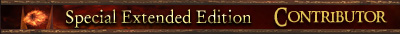
#6

Posted 03 August 2007 - 07:20 PM
+--HKEY_LOCAL_MACHINE
╚ +--SOFTWARE
╚ +--Electronic Arts
╚ +-EA GAMES
---EA DISTRIBUTION
+-EA CORE
+-The Battle for middle-earth, Rise of the Witch-king.
Thats all. Im going to try the system restore method after I try this again.
Edited by Gorkounov, 03 August 2007 - 07:21 PM.
1 user(s) are reading this topic
0 members, 1 guests, 0 anonymous users

















