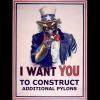Why wont it run?
#1
 Guest_Guest_*
Guest_Guest_*
Posted 09 March 2008 - 07:10 PM
Exception in thread D30 - Main Thread
Exception code EXCEPTION_ACCESS_VIOLATION
The thread tried to read from or write to a virtual address for which it does not have the appropriate access.
Attempt to read from address 00000000
Exception occurred at 0099EBAE - Unknown code pointer
The file pathname is C:\Program Files\LucasArts\Star Wars Empire at War Forces of Corruption\Mods
#3

Posted 10 March 2008 - 11:18 AM
Looking deeper, C:\Program Files\LucasArts\Star Wars Empire at War Forces of Corruption\ Mods\Phoenix_Rising_Space\Data\XML(and other folders)?The file pathname is C:\Program Files\LucasArts\Star Wars Empire at War Forces of Corruption\Mods
#4

Posted 12 March 2008 - 10:01 PM
In this folder are folders Art, Audio, Resources, Scripts, Text, and XML. There is also MegaFiles.XML
Does this sound right?
If you havent figured out, im the same person as above
#6

Posted 14 March 2008 - 08:37 PM
I have reinstalled FoC but before i did that i tried it and it was getting the same exception.
After reinstalling i tried both PR and regular FoC and they still get the same exception error.
This is probably bad, right? What do i do?
Edited by monkey?, 14 March 2008 - 09:13 PM.
#7

Posted 15 March 2008 - 09:02 AM
#8
 Guest_Guest_*
Guest_Guest_*
Posted 18 March 2008 - 12:14 AM
I have this message:
Cannot find file or assembly Microsoft.DirectX.AudioVideoPlayback
Version=1.0.2902.0, Culture=neutral
PublicKeyToken=31bf3856ad36e35 or one of the dependents not loading. System cannot find the given file.
#9

Posted 01 April 2008 - 07:59 PM
Then i reinstalled and ran it and it didnt work. I didnt delete saved games and whatever else.
Do i have to do this?
----------------------------------------------------------------------------------------------------------------------------------------------------
-edit-
I figured id try to reinstall EaW as well so i uninstalled it and there was a lot of stuff in there. now it wont reinstall.
Sorry for not responding for so long. ive been busy.
Edited by monkey?, 01 April 2008 - 08:36 PM.
#10

Posted 02 October 2008 - 05:58 PM
Exception in thread 22A8 - Main Thread
Exception code EXCEPTION_ACCESS_VIOLATION
The thread tried to read from or write to a virtual address for which it does not have the appropriate access.
Attempt to read from address 00000F94
My PR folder is under C:\Program Files\LucasArts\Star Wars Empire at war forces of corruption\mods\phoenix_rising_space
I've uninstalled and reinstalled FoC and still get the same problem.
I tried that Modlauncher from the readme, and it gets the same exception. What did I forget? I've installed this mod on my old system, it worked,
and then reinstalled it when I upgraded, now it won't.
#11

Posted 03 October 2008 - 02:06 PM
Don't know if this will help or not, but did you install the 1.1 patch? That'll cause it to not run.I keep getting the same error. The game gets as far as the Pheonix Rising logo, then a exception comes up:
Exception in thread 22A8 - Main Thread
Exception code EXCEPTION_ACCESS_VIOLATION
The thread tried to read from or write to a virtual address for which it does not have the appropriate access.
Attempt to read from address 00000F94
My PR folder is under C:\Program Files\LucasArts\Star Wars Empire at war forces of corruption\mods\phoenix_rising_space
I've uninstalled and reinstalled FoC and still get the same problem.
I tried that Modlauncher from the readme, and it gets the same exception. What did I forget? I've installed this mod on my old system, it worked,
and then reinstalled it when I upgraded, now it won't.
#12

Posted 03 October 2008 - 08:40 PM
Don't know if this will help or not, but did you install the 1.1 patch? That'll cause it to not run.I keep getting the same error. The game gets as far as the Pheonix Rising logo, then a exception comes up:
Exception in thread 22A8 - Main Thread
Exception code EXCEPTION_ACCESS_VIOLATION
The thread tried to read from or write to a virtual address for which it does not have the appropriate access.
Attempt to read from address 00000F94
My PR folder is under C:\Program Files\LucasArts\Star Wars Empire at war forces of corruption\mods\phoenix_rising_space
I've uninstalled and reinstalled FoC and still get the same problem.
I tried that Modlauncher from the readme, and it gets the same exception. What did I forget? I've installed this mod on my old system, it worked,
and then reinstalled it when I upgraded, now it won't.
No, I'm using the update that comes with the game, the v1.5 patch.
#19

Posted 23 October 2008 - 08:39 PM
Then make sure you have the 1.1 patch on FoC, as hetter suggested.
Ive actually have this same issue with the exception error. Except! Mine happens during conquest play. Vista 64 bit users were facing a exception error issue sometimes upon start up and I believe that is what others have faced in the past. Which had to do with a bad line of code refferencing more then 4 gigs of mem.
Ive actually just reinstalled my XP os today and am still having the same issue after about the same appor. time in game. I have also been having some random freezing during gamelay. Last note is that when using the petro mod finder utilitie, that can crash and freeze my computer as well. I use the shortcut atm to access the game.
I'll be playing the conquest with the most planets and would run fine untill 30 - 45 mins into the conquest. I have yet to try any of the other conquests which I will be doing soon to see if the issue is reproducable.
Yes I have also download and installed the 1.1 patch so the AI would work
The only other consideration I had was maybe the conquest is just to huge for my specs to handle but I cant imagine that since Mass effect looked and ran so pretty on here. Maybe im wrong , specs are:
Cpu: AMD Athlon 64 LE-1620 2.4GHz 1MB L2 Cache Socket AM2 45W Single-Core Processor
Video Card : EVGA eForce 8600 GT 512MB 128-bit GDDR2
Mobo : ASUS M2N AM2 NVIDIA nForce 430 MCP ATX AMD Motherboard - Retail
Mem: Kingston - 3 Gigs
Any thoughts?
Edited by Bloodreaper21131, 23 October 2008 - 09:35 PM.
#20

Posted 23 October 2008 - 08:55 PM
"Welcome to the jolly old death star."
"Vader gets the plesure of killing someone while we get to stay among the living. Private Perkins overhere has been stranged over 30 times haven't you Perkins." "Good man."
Reply to this topic
1 user(s) are reading this topic
0 members, 1 guests, 0 anonymous users