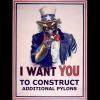Just to be safe, and I realize you may have already done this, but make sure and/or double check that you've applied all of the bug-fixes listed
here, or you can download
PR Enhanced, which includes the bug fixes, along with other sorts of changes.
Unfortunately, we can't do anything with the logs or anything like that. If anyone can, it would be the people at Petroglyph, though I don't think that the developers do anything about errors with mods.
The CSA will still be a faction even though its AI is disabled. What we mean by "disabling the CSA" is removing the driving AI in the galaxy mode. So they'll have ships and planets and they'll still fight when you get them into tactical, but they won't make any moves in galactic. Check the AI file to see if they have "BasicEmpire" or "None" as the value for galactic AI. I do believe that saved games will still be valid.
If you're playing the GFFA campaign, that might contribute to the trouble. It's not the rig you use that will have issues, it's just the game code that breaks down once you create such a large galaxy. It just wasn't really designed to handle so much. Try one of the smaller GCs and see if that helps any.
As far as Muunilinst goes, does that happen every time? Or was it just a one-time occurrence?
I understand I may be repeating things you have already tried, but I'm just trying to eliminate any possibilities I can think of off the top of my head. Get back to me on all of this.
Edited by Tropical Bob, 09 November 2008 - 12:58 AM.