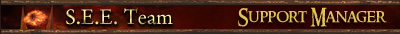Now i have done the following:
1) Set your Windows Explorer to show hidden files by using:
“Tools/ Folder Options/ View/ Show hidden files and folders”.
2) Copy the mod folder “SEE” into folder:
C:\Documents and Settings\Chris\Application Data\My Battle for Middle-earth™ II Files.
NOTE: “Chris” in this case will be named something different in your computer!
3) Copy the shortcut “BFME2 – Special Extended Edition” to your desktop.
4) The default path for installation is:
"C:\Program Files\Electronic Arts\The Battle for Middle-earth ™ II".
So you need to open properties (right click) of the shortcut, and change the “Start in” box
to where you installed the game. For example, if you used the default installation folder,
you just need to set it to the default path:
"C:\Program Files\Electronic Arts\The Battle for Middle-earth ™ II", like above!
Then also change the first part of the “Target” box (before “\lotrbfme2.exe”) in the same
way, but ad the –mod command at the end, like this:
"C:\Program Files\Electronic Arts\The Battle for Middle-earth ™ II\lotrbfme2.exe" -mod SEE
PLEASE HELP
Edited by CJSilk, 02 September 2008 - 03:19 PM.