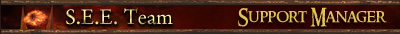Normal BFME2 seems to start up instead
#1
 Guest_Impatient Balrog_*
Guest_Impatient Balrog_*
Posted 17 November 2008 - 09:05 PM
How can I redirect it to the mod exe. instead of the vanilla product?
#2

Posted 18 November 2008 - 12:00 AM
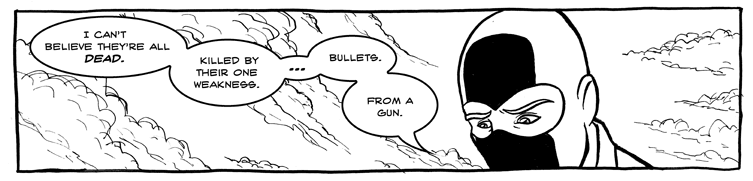
Careful. This link is DANGEROUS. Do NOT click it. This one, however, is fine.
I had the meaning of life in my signature, but it exceeded the character limit.
#3

Posted 20 November 2008 - 10:41 AM
Extract SEE to C:\ (no subfolders) and change the target end to -mod "C:\SEE". That worked for me, and that's saying something...
I've done that, but it's still not working.
#4

Posted 20 November 2008 - 12:23 PM
Start In: "C:\Program Files\Electronic Arts\The Battle for Middle-earth ™ II\lotrbfme2.exe" -mod "C:\SEE"
Target: "C:\"
Have a nice day,good luck and enjoy the mod! =)
Jonas
Edited by Jonasking, 20 November 2008 - 12:24 PM.
#5

Posted 20 November 2008 - 01:49 PM
Alight, I've changed the target and startin locations, but somwhere along the line it seems it's been redirected to standard BFME2, there's no sign in anything - including the animation title screen of the statues - of the "special extended edition".
How can I redirect it to the mod exe. instead of the vanilla product?
Hopefully you have the BFMEII Game and the SEE Mod files in separate locations.
If so, where do you have them installed? List both places for the BFMEII game and SEE Mod here.
And while you are looking it over make sure you have the game patched to 1.06 and nothings been edited in the games folders and files.
#6

Posted 20 November 2008 - 05:27 PM
First...LOOK in the sticky threads,you see there's many topics that just screaming for you to look there...like "How to install S.E.E 4.5",Beta 4.5 no worky? - Solution on page 3 and so on...But I'll post my shortcuts here:
Start In: "C:\Program Files\Electronic Arts\The Battle for Middle-earth ™ II\lotrbfme2.exe" -mod "C:\SEE"
Target: "C:\"
Have a nice day,good luck and enjoy the mod! =)
Jonas
Edited by Th_Rogue, 20 November 2008 - 05:28 PM.
#7

Posted 20 November 2008 - 05:39 PM
Alight, I've changed the target and startin locations, but somwhere along the line it seems it's been redirected to standard BFME2, there's no sign in anything - including the animation title screen of the statues - of the "special extended edition".
How can I redirect it to the mod exe. instead of the vanilla product?
Hopefully you have the BFMEII Game and the SEE Mod files in separate locations.
If so, where do you have them installed? List both places for the BFMEII game and SEE Mod here.
And while you are looking it over make sure you have the game patched to 1.06 and nothings been edited in the games folders and files.
BFME2: Program files/Electronic Arts
SEE: C/
Patched to 1.6, but unfortunately I think I might have installed the mod before the patch.
#8

Posted 20 November 2008 - 09:24 PM
So right click the SEE shortcut on the desktop and select Properties
this goes in the TARGET and copy the entire line including the quotes):
"C:\GAMES\The Battle for Middle-earth ™ II\lotrbfme2.exe" -mod E:\GAMES\SEE
and this goes in the START IN window:
"C:\GAMES\The Battle for Middle-earth ™ II"
copy the entire line, punctuation marks and all.
Let us know how it goes.
#9

Posted 20 November 2008 - 11:13 PM
It doesn't matter when you install the mod, as it is in a separate location. The patch will only affect the main game by EA, wherever you put it. Just have to keep them separate. Make sure its patched with the right version patch, you can find the download link in this support forums pinned threads.
So right click the SEE shortcut on the desktop and select Properties
this goes in the TARGET and copy the entire line including the quotes):
"C:\GAMES\The Battle for Middle-earth ™ II\lotrbfme2.exe" -mod E:\GAMES\SEE
and this goes in the START IN window:
"C:\GAMES\The Battle for Middle-earth ™ II"
copy the entire line, punctuation marks and all.
Let us know how it goes.
Hasn't worked.
I uninstalled the mod, deleted all of its file and shortcuts. Then I reinstalled it, patched to 1.6, downloaded the SEE files, and extracted them to drive c. I changed the target and start in boxes to:
TARGET: "C:\Program Files\Electronic Arts\The Battle for Middle-earth ™ II\lotrbfme2.exe" -mod SEE “C:/SEE”
START IN: "C:\Program Files\Electronic Arts\The Battle for Middle-earth ™ II"
I then opened up the game and what happens? The regular game starts up with no trace of Chris’s mod. What do I do now?
Edited by Th_Rogue, 21 November 2008 - 11:57 AM.
#10

Posted 20 November 2008 - 11:17 PM
Hasn't worked.
I uninstalled the mod, deleted all of its file and shortcuts. Then I reinstalled it, patched to 1.6, downloaded the SEE files, and extracted them to drive c. I changed the target and start in boxes to:
TARGET: "C:\Program Files\Electronic Arts\The Battle for Middle-earth ™ II\lotrbfme2.exe" -mod SEE "C:/SE"
START IN: "C:\Program Files\Electronic Arts\The Battle for Middle-earth ™ II"
I then opened up the game and what happens? The regular game starts up with no trace of Chris's mod. What do I do now?
is that what you have in there?
#11

Posted 21 November 2008 - 11:57 AM
Hasn't worked.
I uninstalled the mod, deleted all of its file and shortcuts. Then I reinstalled it, patched to 1.6, downloaded the SEE files, and extracted them to drive c. I changed the target and start in boxes to:
TARGET: "C:\Program Files\Electronic Arts\The Battle for Middle-earth ™ II\lotrbfme2.exe" -mod SEE "C:/SE"
START IN: "C:\Program Files\Electronic Arts\The Battle for Middle-earth ™ II"
I then opened up the game and what happens? The regular game starts up with no trace of Chris's mod. What do I do now?
is that what you have in there?
No sorry that should be SEE.
#12

Posted 22 November 2008 - 04:23 PM
START IN: "C:\Program Files\Electronic Arts\The Battle for Middle-earth ™ II"
That means that you have S.E.E folder there?I doubt that becouse that would "infect" your game files.You said in previously posts that you pu S.E.E folder in your "C:" disc(No Subfolder),so that means that
your start in should look like this START IN: "C:\"
Edited by Jonasking, 22 November 2008 - 11:11 PM.
#13

Posted 22 November 2008 - 07:53 PM
START IN: "C:\Program Files\Electronic Arts\The Battle for Middle-earth ™ II"
That means that you have S.E.E folder there?I doubt that becouse that would "infect" your game files.You said in previously posts that you pu S.E.E folder in your "C:" disc(No Subfolder),so that means that
your target should look like this START IN: "C:\"
Ok thanks, what about the TARGET box?
I've tried that but it doesn't work, sorry I've just got to wait till you guys come out with an installer, should solve a lot of issues users here are having with the mod.
Edited by Th_Rogue, 22 November 2008 - 10:12 PM.
#14

Posted 22 November 2008 - 11:10 PM
#15

Posted 23 August 2010 - 02:00 PM
1 user(s) are reading this topic
0 members, 1 guests, 0 anonymous users