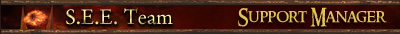INVISIBLE ORCS!
#1

Posted 18 November 2008 - 07:46 AM
#2

Posted 18 November 2008 - 03:35 PM
Here's a poor quality screen shot of what I was talking about.

#4

Posted 18 November 2008 - 04:03 PM
By the looks of it, the asset.dat isn't working, possibly because you haven't installed it correctly.
Where have you installed SEE to?
Thanks for the reply, I've installed SEE to application data > my bmfe2 files. Could it be a faulty download?
#6

Posted 18 November 2008 - 09:15 PM
That's not where the installer instructions said to install it though
I know it's the normal place for mods, but SEE did have some problems with the usual methods (they have been fixed for the next version).
I tried it, but it didn't work. The problem seems to be more severe than I thought in the first place, when I install the mod, I'm able to play it with all of its problems - invisible units and purple skies. But at the same time I CAN'T play the original version, since every time I start it up it crashes. The crashes result from errors in INI files, and it turns out that the INI files are those of new SEE units and objects. Which leads me to the suspicion that for some reason, the SEE mod is damaging the original version, but at the same time is not fully functioning itself.
Could you help me here?
#8

Posted 18 November 2008 - 11:12 PM
If the game crashes when you try to play the original version, you may have put some of the SEE files in the Program Files.
If it has been installed correctly, as per the instructions, there should be no errors and vanilla game files won't be touched.
It has been installed coretly, but unfortunately for some reason the mod can't lay its hands off the vanilla version.
#9

Posted 18 November 2008 - 11:31 PM
Uninstall/delete the mod, then uninstall the game, clear the program files, then reinstall. That should clear any problems.
#10

Posted 19 November 2008 - 12:51 AM
Edited by dethwaker3, 19 November 2008 - 02:10 AM.
or go here http://forums.revora...showtopic=67026 for some screenshot
 <---- Click here for download!
<---- Click here for download!
Click here to level up my card!
#11

Posted 19 November 2008 - 01:01 PM
Uninstall/delete the mod, then uninstall the game, clear the program files, then reinstall. That should clear any problems.
And don't forget to patch the game before installing the mod! BTW, you can try to patch it before uninstalling everything if you have not already tried to do so.
Good luck!
#12

Posted 20 November 2008 - 01:42 PM
Could you help me here?
Uninstall BFMEII using the uninstaller and then manually delete any files it leaves behind where it was installed.
Uninstall SEE mod. Kill the shortcuts, too.
Start over; read the install instructions that are pinned in the support forum here:
Default install BFMEII and patch it to 1.06. it has an automatic updater (patchgrabber), you can use that, it works fine. Check to make sure your firewall isn't keeping it from connecting.
Can you extract the SEE mod to "c:\"? If so, do it.
Try playing the plain, new install of BFMEII. If theres problems there and you have it installed and patched correctly, then the problem is either your pc or the installation/patch process. What type video card? Have you made any manual changes to the cards settings?
IF or WHEN you can succesfully play BFMEII, then edit the SEE shortcut you created per the install instructions and give it a try.
Post your results here...
#13

Posted 21 November 2008 - 12:00 PM
Could you help me here?
Uninstall BFMEII using the uninstaller and then manually delete any files it leaves behind where it was installed.
Uninstall SEE mod. Kill the shortcuts, too.
Start over; read the install instructions that are pinned in the support forum here:
Default install BFMEII and patch it to 1.06. it has an automatic updater (patchgrabber), you can use that, it works fine. Check to make sure your firewall isn't keeping it from connecting.
Can you extract the SEE mod to "c:\"? If so, do it.
Try playing the plain, new install of BFMEII. If theres problems there and you have it installed and patched correctly, then the problem is either your pc or the installation/patch process. What type video card? Have you made any manual changes to the cards settings?
IF or WHEN you can succesfully play BFMEII, then edit the SEE shortcut you created per the install instructions and give it a try.
Post your results here...
I can successfully play BFMEII, but I can't play SEE. For whatever reason when I start it up it just runs the regular game.
#14

Posted 22 November 2008 - 12:11 AM
or go here http://forums.revora...showtopic=67026 for some screenshot
 <---- Click here for download!
<---- Click here for download!
Click here to level up my card!
#15

Posted 22 November 2008 - 04:27 PM
http://forums.revora...showtopic=55835
Look there! =)
Edited by Jonasking, 22 November 2008 - 04:28 PM.
#16

Posted 22 November 2008 - 08:01 PM
http://forums.revora...showtopic=62575
http://forums.revora...showtopic=55835
Look there! =)
Sorry they haven't help me. What should I do now?
#17

Posted 22 November 2008 - 11:06 PM
Only the graphics card driver,you don't have to do anything else! =)
1 user(s) are reading this topic
0 members, 1 guests, 0 anonymous users