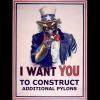I'd like everyone who's willing to participate to download FRAPS and find some kind of a timer that can measure seconds. From a fresh boot/restart, load FRAPS and minimize it, then prepare to launch an unmodified copy of PR v1.1 (also make sure there's nothing in the Scripts or XML folders under Empire at War Forces of Corruption\Data\ and close any unnecessary background/tray applications that may launch with Windows). Get ready to record the following tests:
- Menu load time - this is the time from when you first double-click the PR icon to when the space battle first appears. Once it loads, go to Options>Video>Advanced, hit the Auto Detect button, and hit the Accept button. Again for the standard settings, hit the Auto Detect button, hit Apply, and hit Yes. This will scale the graphics settings according to your machine. Write down the resolution and hit Accept.
- Core Worlds load time - go to Single Player>Galactic Conquest, click Core Worlds, and select Galactic Empire as the faction. Leave the other settings alone. This is the time from when you press the Start button to when the campaign dialog pops up.
- Core Worlds frame rate - the view should be centered on Coruscant to start with - don't pan it. Record the frame rate that FRAPS is showing in the top left corner of the screen while running the game in normal time. Exit to the menu.
- Menu battle frame rate - I put this last so you got a chance to reset your graphics settings without worrying about the outcome of the battle (in which the Empire won't respawn for some reason). The frame rate will vary based on what the camera is focusing on, so you'll need to watch it for a while and record both the low and high marks. These should occur at a really wide shot and a really tight shot respectively for everyone. Stop once the Empire starts losing destroyers.
- CPU - including the manufacturer, model (if possible), number of cores, clock speed per core, L2 cache size (if possible), and FSB speed (if possible). If it's overclocked, use the speed it runs at.
- Mobo. - including FSB speed (if possible).
- GPU - including the manufacturer, model, amount of graphics memory, and type of memory (if possible).
- RAM - including the total amount and type of memory (if possible).
- OS - including the brand and version.
- Res. - this is the resolution and refresh rate the game ran at when you did Auto Detect. Please also indicate if this is native for your monitor.
- Menu load time
- Core Worlds load time
- Core Worlds frame rate
- Menu battle frame rate
- Load time rating - your assessment of the load times on a scale of 1 to 5, where 1 is awful and 5 is excellent.
- Tactical mode rating - your assessment of the performance only of tactical mode on a scale of 1 to 5, where 1 is awful and 5 is excellent.
- Galactic mode rating - your assessment of the performance only of galactic mode on a scale of 1 to 5, where 1 is awful and 5 is excellent.
Edited by Phoenix Rising, 07 January 2009 - 01:14 AM.